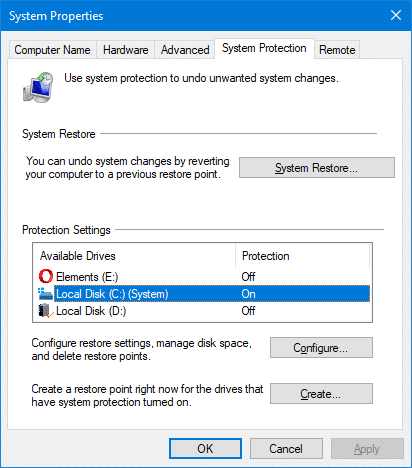![]() In previous versions of Windows, you could save the current theme settings to a text-based file with a .theme extension. To apply the theme to another computer, you needed to manually include the mouse cursor, wallpaper images, icons, and other files (referenced in the .theme file). Windows 7 introduces a new theme file format (.themepack) which helps users to share themes.Read more
In previous versions of Windows, you could save the current theme settings to a text-based file with a .theme extension. To apply the theme to another computer, you needed to manually include the mouse cursor, wallpaper images, icons, and other files (referenced in the .theme file). Windows 7 introduces a new theme file format (.themepack) which helps users to share themes.Read more
Microsoft
You’re browsing “Microsoft” category, which is the top-most category which contains every thing related to Microsoft. Windows Operating Systems, News, Windows Update news and everything Microsoft!
How to Clear File Search MRU History in Windows
When you click the Search text box in Explorer, the previously typed search queries (MRU) are displayed in the drop-down box. Also, when you type a search query, the autocomplete lists possible matches as you type. Here is how to clear the search entries individually and collectively, in Windows 7, 8 and Windows 10.Read more
How to Change the Icon for a File Type in Windows
Surprisingly, Windows doesn’t have a built-in option to allow users to set custom icons for file types. If you have a custom file type and the corresponding program doesn’t have a nice-looking icon in its .exe or .dll resource, you can manually change or customize the default icon for that file type.
This article explains how to change the default icon for a file type using different methods in Windows. Instructions apply to all versions of Windows, including Windows 10Read more
Prevent Themes from Changing Desktop Icons and Mouse Cursors
A theme file can contain references to custom Visual Styles, namespace icons, mouse pointers, window metrics, colors and other visual elements. If you wish to preserve the existing icons for the namespace items such as Computer, Documents, Recycle Bin, Network etc, you can change a setting so that applying a custom theme does not affect the existing desktop icons and mouse cursors.Read more
Using Process Monitor to Track Registry and File System Changes
Process Monitor is an excellent troubleshooting tool from Windows Sysinternals that displays the files and registry keys that applications access in real-time. The results can be saved to a log file, which you can send to an expert for analyzing a problem and troubleshooting it.
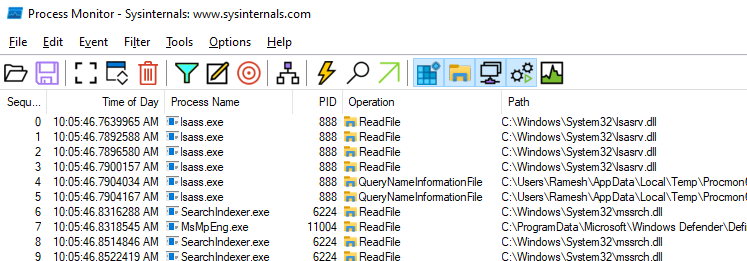
This article tells you how to use Process Monitor to capture registry and file system accesses by applications. You can also save the events to a log file for further analysis.Read more
How to Enable and Disable Aero Snap (Docking) Feature
Aero Snap is a feature introduced in Windows 7 wherein the windows will automatically arrange (dock) when moved to the edge of the screen. When you drag a window to the left side of the screen, it will automatically dock to the left side of the screen taking half of the screen space. The same … Read more
How to Customize the Library Icons in Windows 7
![]() Windows 7 does not provide a GUI to change the icons shown for Libraries, and the Libraries don’t use the icon references provided in the desktop.ini file. Here is a nice way to customize the Library icons in Windows 7.Read more
Windows 7 does not provide a GUI to change the icons shown for Libraries, and the Libraries don’t use the icon references provided in the desktop.ini file. Here is a nice way to customize the Library icons in Windows 7.Read more
How to Delete All System Restore Points in Windows
Are you running out of hard disk space even after clearing out the temporary folder and other junk files? You may consider lowering the disk space allotted to System Restore or delete the System Restore snapshots which include previous versions of files. Upgrading the hard disk is the ultimate solution though. Delete All System Restore … Read more
Windows Explorer Defaults to Libraries Folder in Windows 7
![]() When you open Windows Explorer in Windows 7, it opens the Libraries folder by default. You can change the default startup folder using the Windows Explorer shortcut properties, as you did in earlier versions of Windows.Read more
When you open Windows Explorer in Windows 7, it opens the Libraries folder by default. You can change the default startup folder using the Windows Explorer shortcut properties, as you did in earlier versions of Windows.Read more
Show the Window Menu (Restore, Minimize, Close) for Taskbar Icons in Windows 7
![]() When you right-click on an icon in the Windows 7 Taskbar, the Jump List pops up which shows a list of common tasks for the corresponding application. But where have the Restore, Maximize and Close options gone?Read more
When you right-click on an icon in the Windows 7 Taskbar, the Jump List pops up which shows a list of common tasks for the corresponding application. But where have the Restore, Maximize and Close options gone?Read more