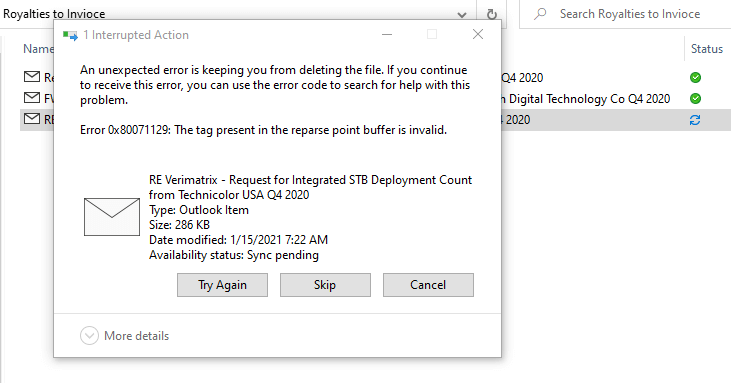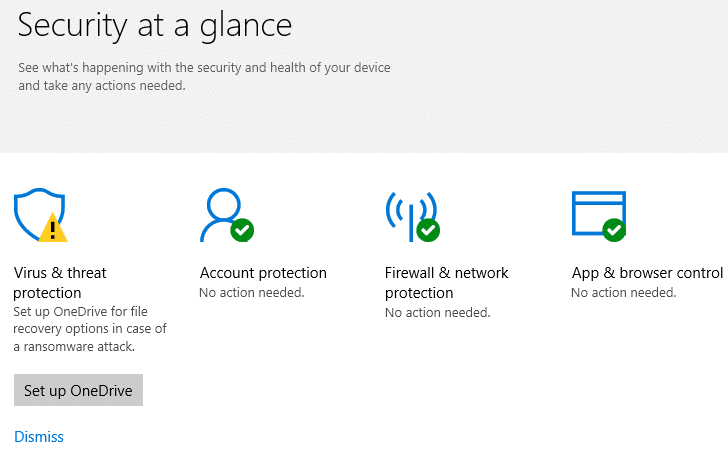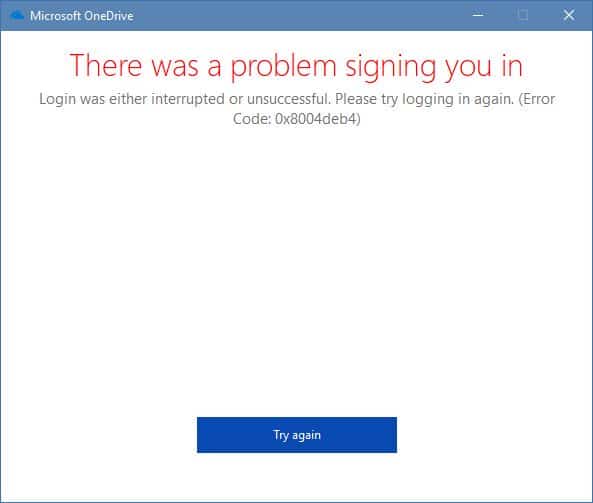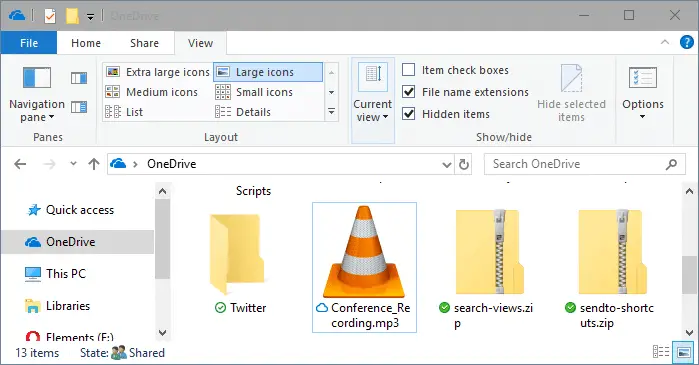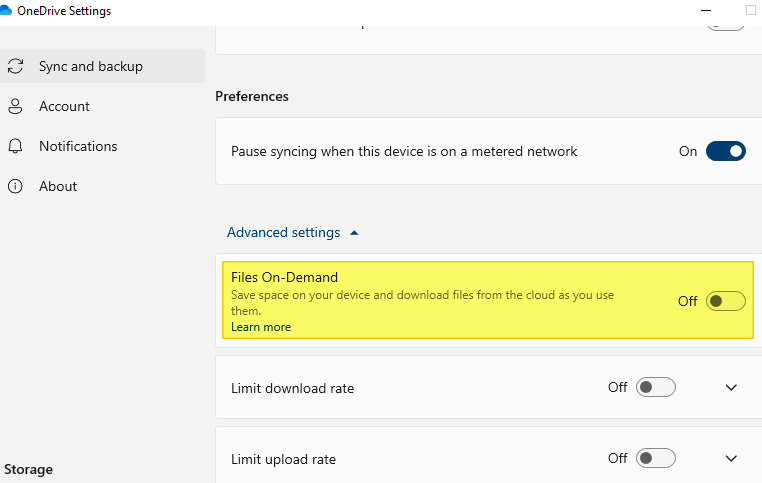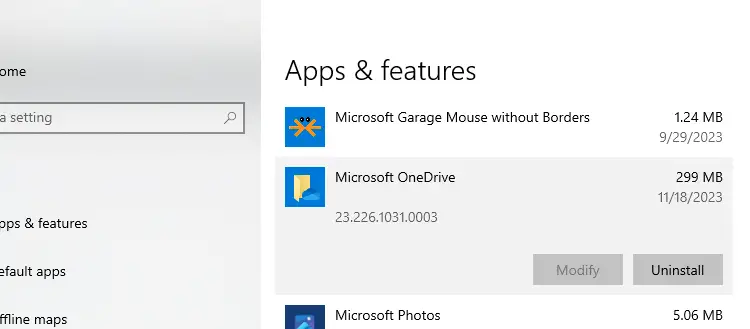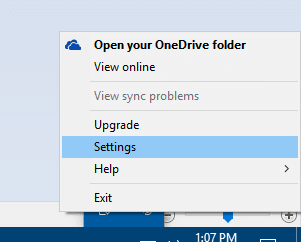Many users are experiencing an issue with the OneDrive app wherein an empty window titled “DesktopWindowXamlSource” appears on the taskbar. Closing the window will terminate OneDrive. This issue seems to occur on Windows 10 and 11 systems, irrespective of the version or build installed.Read more
onedrive
OneDrive Files On-Demand Downloads – Block and Unblock Apps via Settings
OneDrive Files On-Demand, a new feature which is essentially like OneDrive placeholders, has been made available with the release of Windows 10 Fall Creators Update. OneDrive Files On-Demand feature which is enabled by default, allows you to set a file or folder available “online only”. These “online” files in your OneDrive folder are shown with the blue cloud icon, indicating that they’re just placeholders where the real files exist only in the cloud.Read more
How to Enable or Disable OneDrive “Files On-Demand”
OneDrive Files On-Demand helps you access all your files in OneDrive without having to download all of them and use disk space on your device. We’ll see how to enable or disable the Files On-Demand option in OneDrive in this article.Read more
How to Reset OneDrive, or Uninstall and Reinstall it in Windows 10/11
OneDrive cloud storage feature is integrated into Windows 10 and 11. When the OneDrive app is running it automatically syncs files and folders in the background. If you encounter syncing issues with OneDrive, you may want to reset it completely using the hidden OneDrive.exe /reset command-line switch.Read more
[Fix] OneDrive High CPU Usage Problem in Windows 10
If the process OneDriveSetup.exe is hogging the CPU time in your Windows 10 system, here is how to fix the problem.Read more
How to Throttle OneDrive Upload and Download (Sync) Speeds?
If OneDrive client is taking major portion of your bandwidth and affecting your browsing or Windows Update download speed, you can limit upload and download rates in OneDrive settings.Read more
Sync Your Edge Favorites to OneDrive or Any Cloud Storage
Here is an interesting new tool on the block that helps sync or save your Microsoft Edge browser favorites to your cloud storage account like OneDrive, DropBox etc.Read more