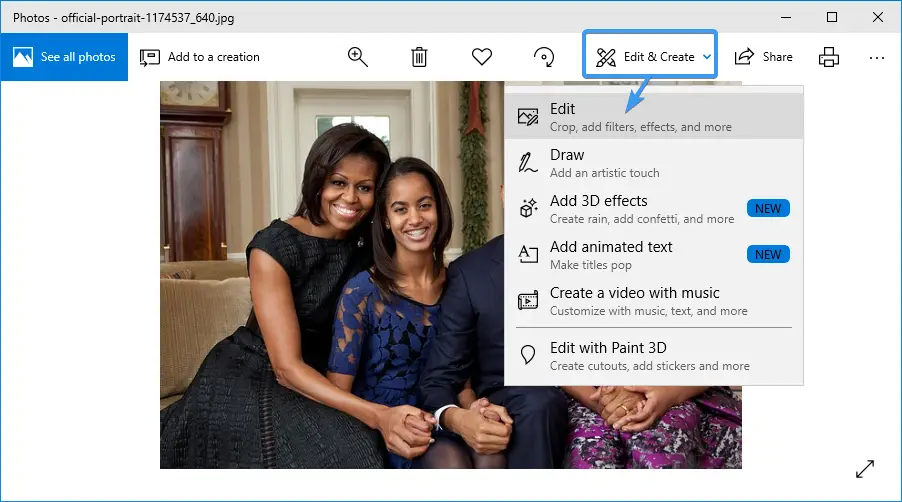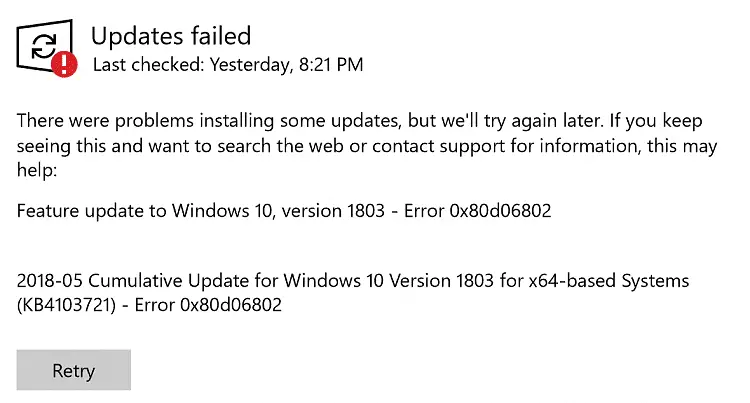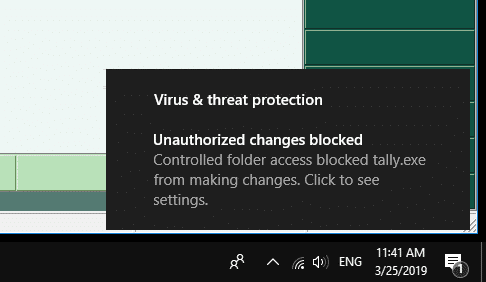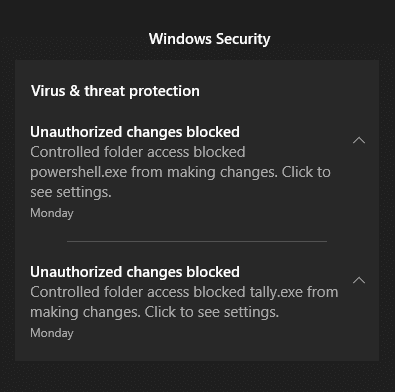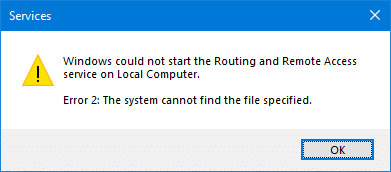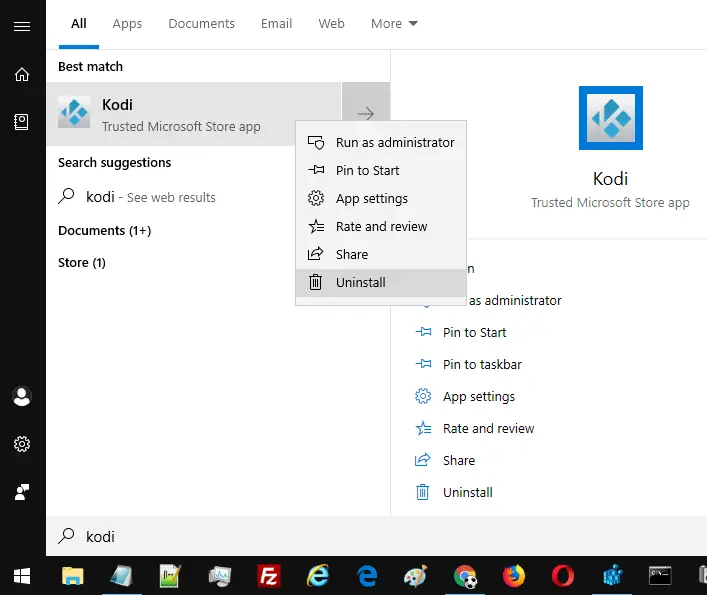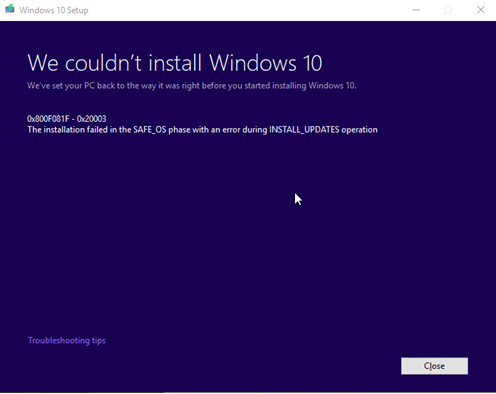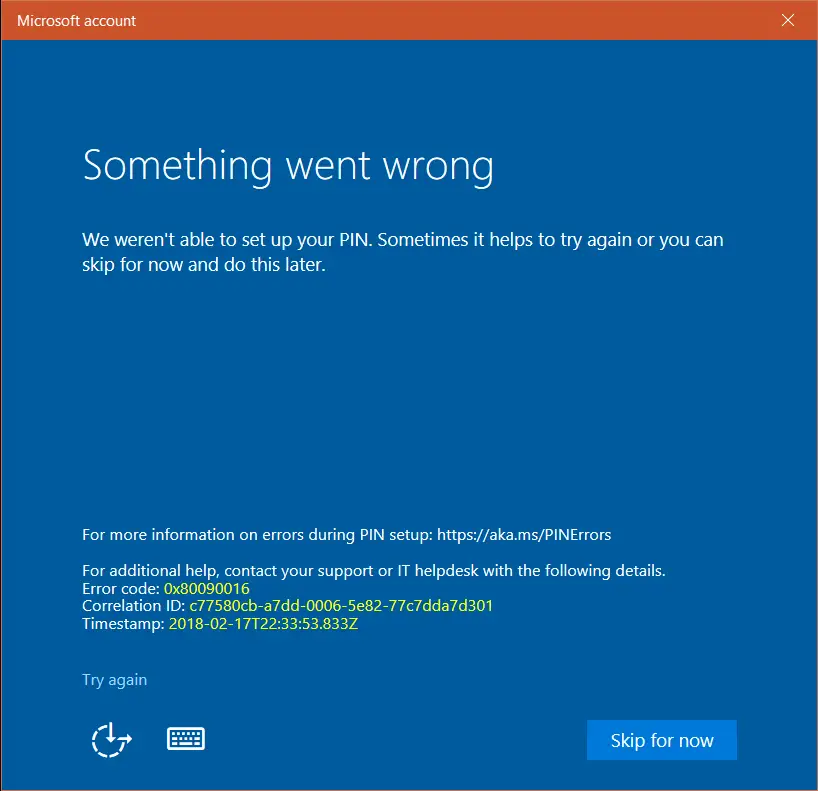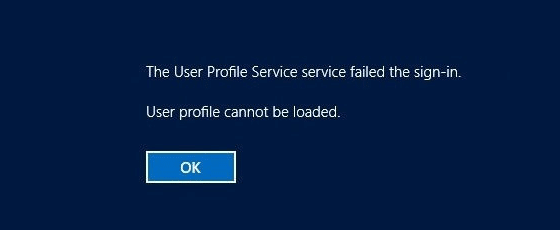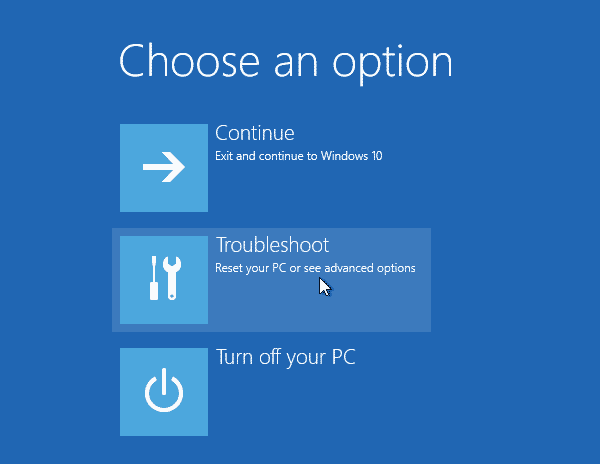Generally, black and white images appear to be more timeless than color images. Also, some experts say that removing the color from a picture helps the viewer to focus on a subject’s emotional state. Monochrome portraiture lets the audience see the subject’s face without distraction.
This post tells you how to change a picture from color to black and white (monochrome image) using the built-in Photos app in Windows 10.Read more