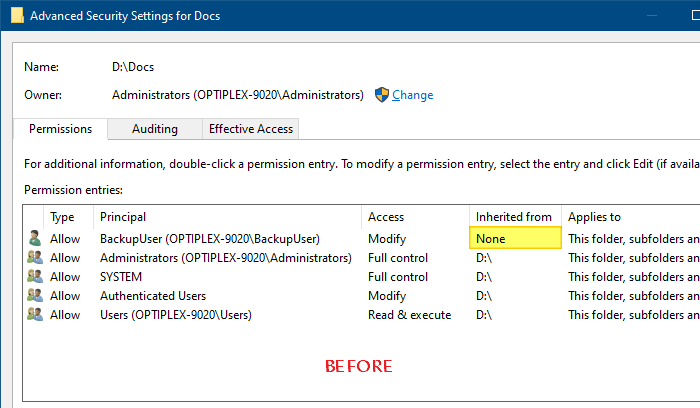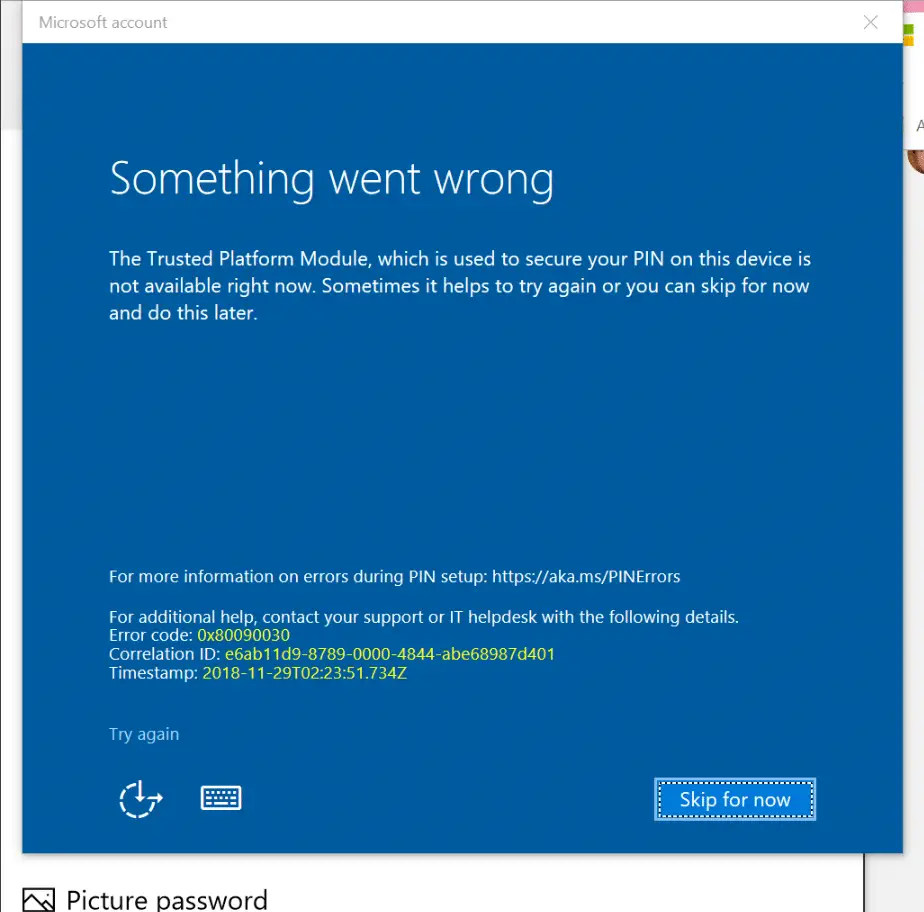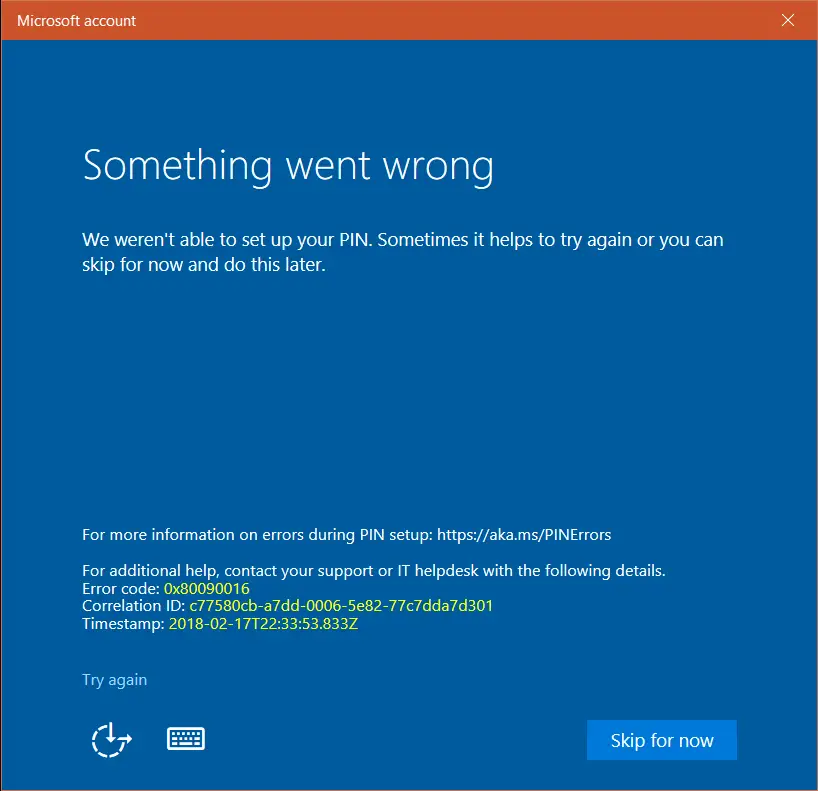Incorrect permission entries assigned for a user account can prevent programs from accessing the file or folder. Or it may cause unauthorized users to have full access to the objects. In some cases, there may be a reference to obsolete user accounts (or SIDs) in the ACL (permissions list) that you want to clean up.
Have you modified the NTFS permissions for a file or folder wrongly, and want to revert to default (inherited ACLs)?
This article tells you how to replace the file or folder permissions with default inherited permissions quickly using the icacls.exe command-line. The information applies to all versions of Windows, from Windows Vista through Windows 10.