When you try to install an update via the Windows Update channel in your Windows 10 computer, error 0x80d06802 may appear. Here is the full error message verbatim:
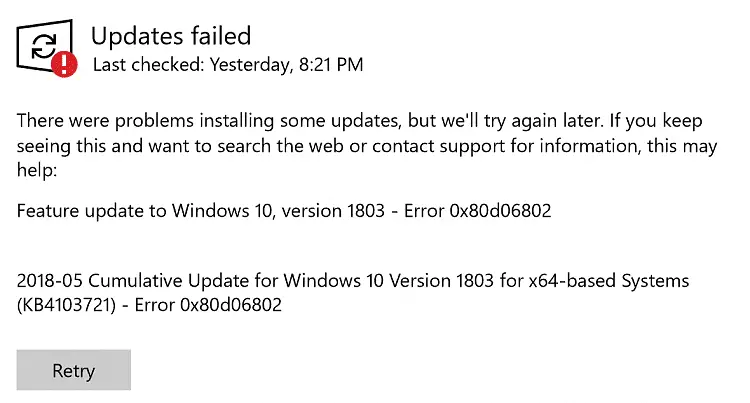
This post tells you how to fix error 0x80d06802 during Windows Update installation.
Fix Error 0x80d06802 Installing a Windows Update
Step 1 – Fix the Date and Time on your computer
- Click Start, Settings and click “Time & Language”
- Enable the options namely “Set time automatically” & “Set time zone automatically”
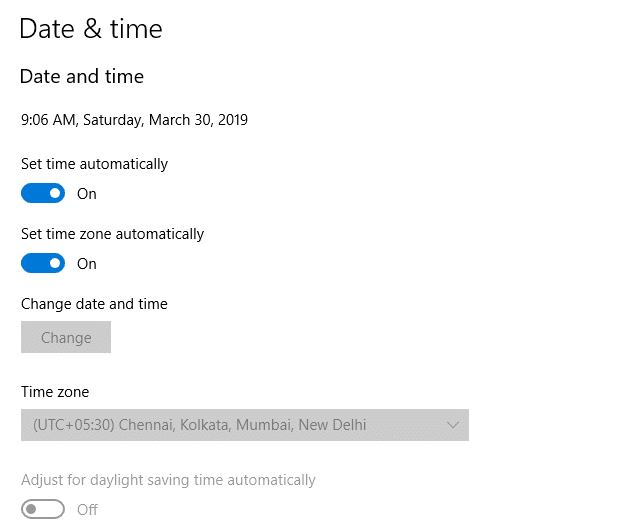
- Ensure that the time and timezone are correctly set.
Step 2 – Reset & Repair Windows Update Components
Visit the Fix Windows Update Errors in Windows 10 [Troubleshooting] and perform these fixes in that page:
- Run Windows Update Troubleshooter
- Clear the SoftwareDistribution folder & Rename Catroot2 folder
- Repair Windows Update by running DISM or System Update Readiness tool
If nothing helps, try the comprehensive Windows Update reset procedure explained at the Microsoft Docs site.
Hope this helps resolve the error 0x80d06802 during Windows Update installation on your Windows 10 computer.
One small request: If you liked this post, please share this?
One "tiny" share from you would seriously help a lot with the growth of this blog. Some great suggestions:- Pin it!
- Share it to your favorite blog + Facebook, Reddit
- Tweet it!