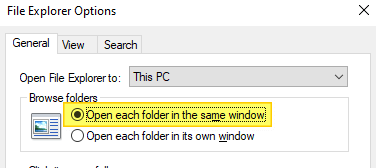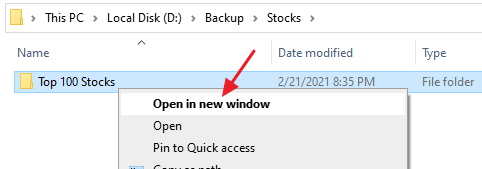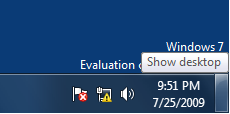When you use a custom icon (.ico) file to customize the Recycle Bin Empty & Full icons manually or via a desktop theme, the Recycle Bin icon may not update or refresh correctly when emptying the Recycle Bin or when you add items to it. In some cases, the issue may occur even if you’re using the Windows default icons for the Recycle Bin.
There are two variations of the problem:
- When using the Windows default icons for the Recycle Bin, Recycle Bin would either be stuck on the empty icon or the full icon, but the icon updates correctly when you press the F5 button on the keyboard.
- Another variation is that the Recycle Bin icon does not refresh automatically only when using custom icon files for Recycle Bin (Full) and Recycle Bin (Empty).
This post mentions the solution for the Recycle Bin icon refresh problem for all versions of Windows, including Windows 10/11.Read more