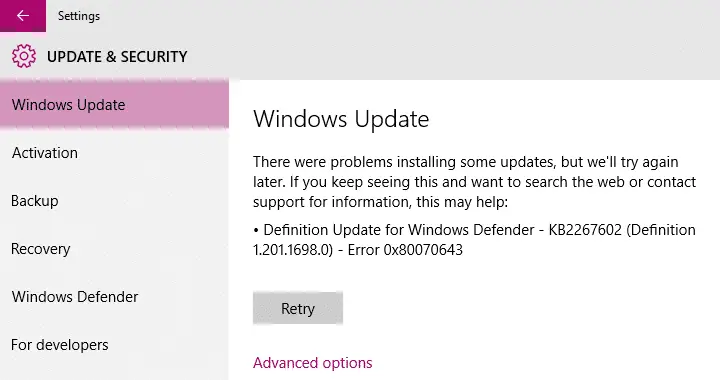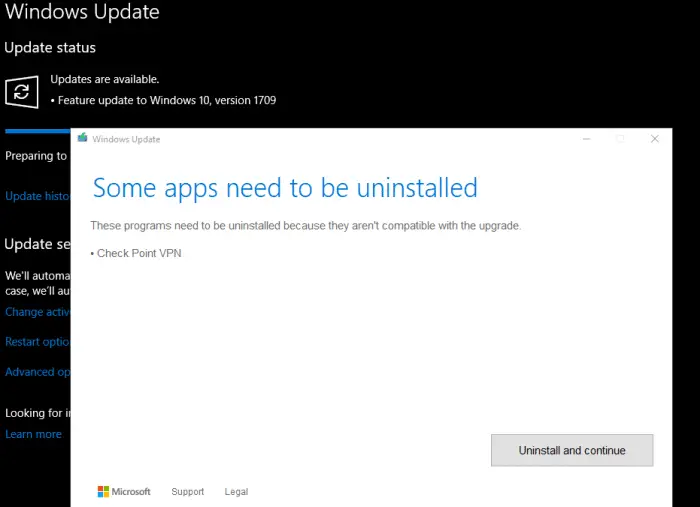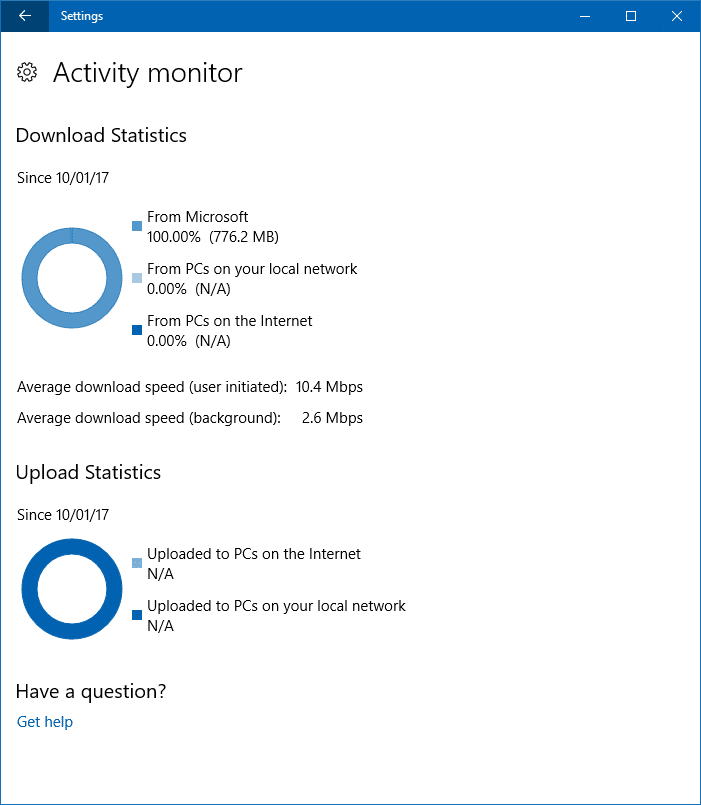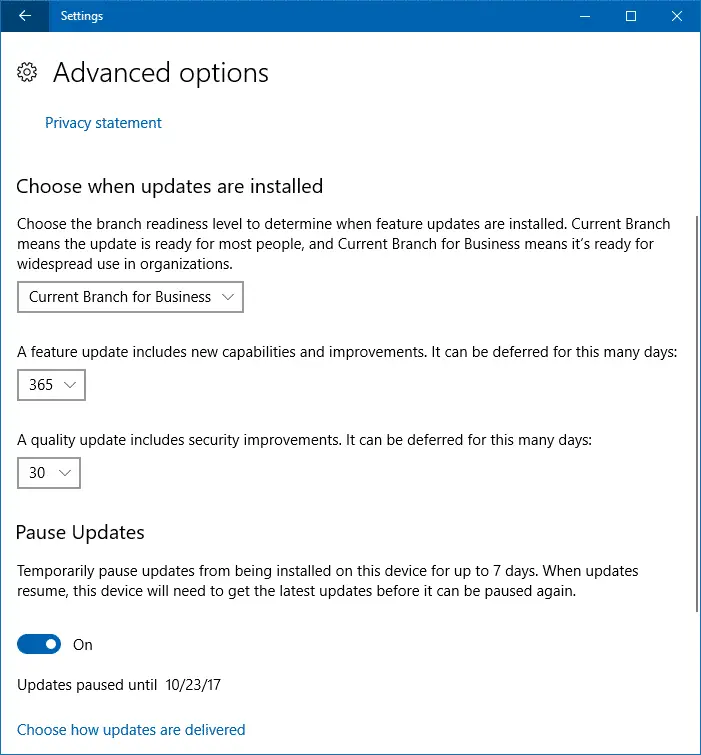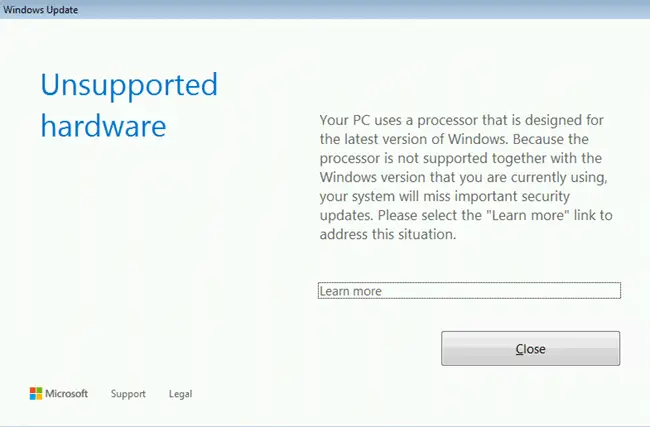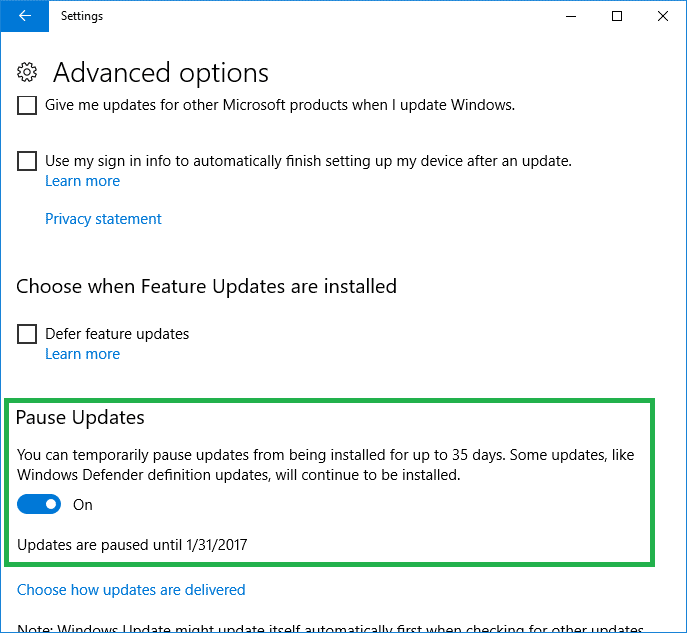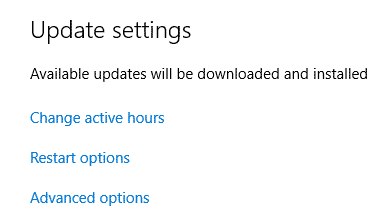Windows Update has the habit of pushing driver updates silently into your system. Sometimes, the drivers offered by Microsoft for your devices may cause problems. It’s always the best idea to only update the drivers directly from the device manufacturer’s site.
Sometimes, we may have to roll back the drivers auto-installed by Windows Update. For example, Realtek drivers pushed out by Windows Update caused problems for some users. So let’s see how to prevent Windows Update from automatically installing device drivers.Read more