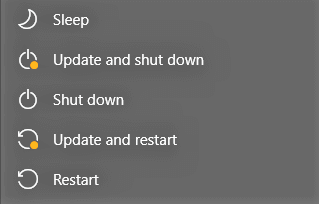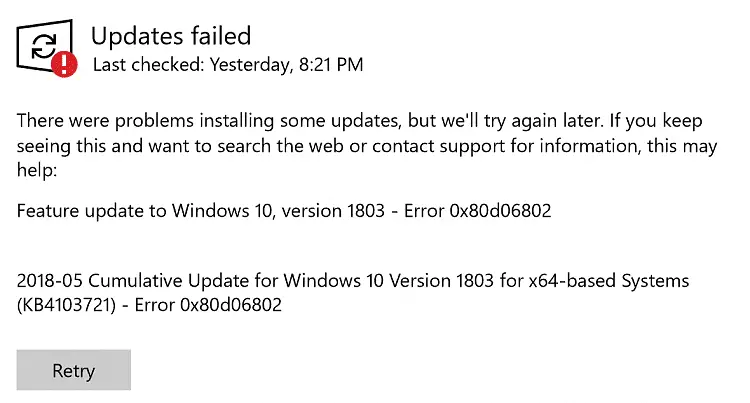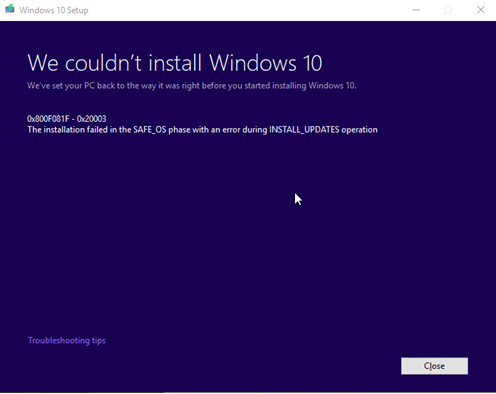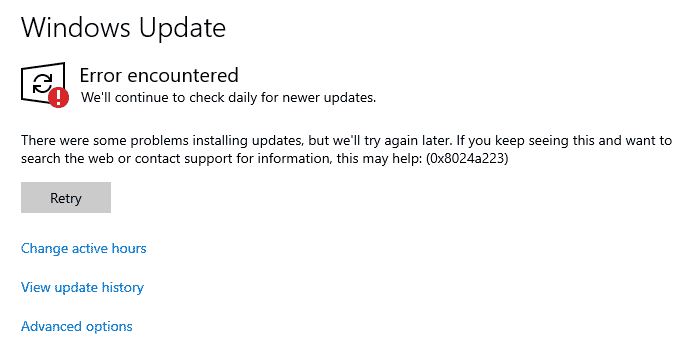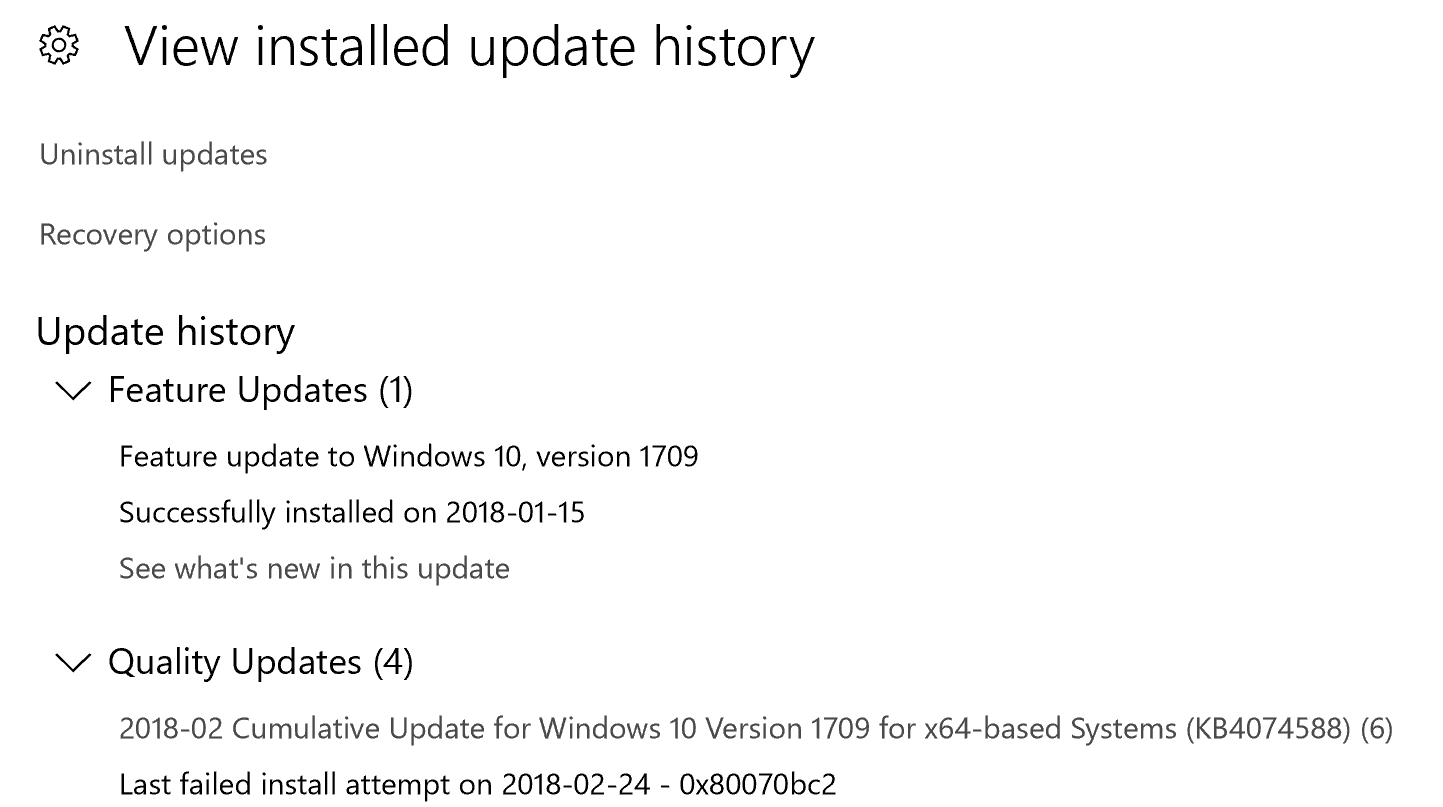You may have installed the latest Windows 10 Cumulative Update via Windows Update or by downloading the .msu package via MU Catalog. After some days, Windows Update may offer you the same update, download, and install it again. You may be wondering why does Windows 10 offer the same update twice.Read more
windows update
Windows 7 Stuck at “Checking for Updates” Screen and Consumes High CPU
Your Windows 7 computer may hang or get stuck when checking for updates, and consume high CPU time, thus bringing the system to a halt. This happens even though you have the Windows 7 SP1 installed.
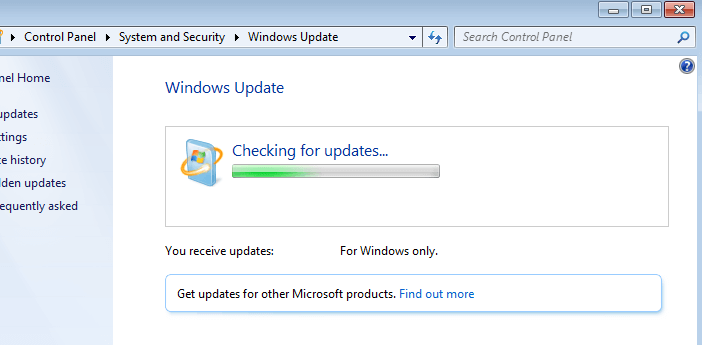
This post tells you how to fix the problem.Read more
How to Auto Shutdown after Installing Updates in Windows 10
On patch Tuesdays, you’ll see a bunch of updates such as Adobe Flash Player Security Update, Servicing Stack update, and/or the Cumulative Update showing up in the queue when you open Windows Update settings page. For Asian countries, the updates arrive at night or late night.
Installing a Feature Update or Cumulative Update always requires a restart. Once done, you then have to shut down the device manually if you don’t prefer leaving the computer in sleep or hibernation mode overnight. This means your sleep schedule gets delayed as you’ll have to be awake until the Cumulative Update is fully downloaded and installed.
You may be wondering how to automatically shut down your Windows 10 computer after the updates are installed.Read more
Cannot Boot into Windows after installing KB4100347 Intel CPU Update
Intel recently announced that they have completed their validations and started to release microcode for recent CPU platforms related to Spectre Variant 2 (CVE 2017-5715 [“Branch Target Injection”]). The Windows Update KB4100347 includes microcode updates from Intel.
Right after installing the update KB4100347 via Windows Update channel or the Microsoft Update Catalog, many users faced a problem where the system became unbootable, especially Xeon workstations. Although not necessary, some users wiped their drive, formatted it and installed Windows 10 from scratch to come out of this problem.
But there is no need to clean install Windows 10. This post explains how to make your Windows 10 computer bootable again by undoing/uninstalling KB4100347 offline via Windows Recovery Environment.Read more