When you attempt to update Windows Defender via Windows Update, error 0x80070643 may appear, and the definition updates fail to install. Here is the full error message:
There were problems installing some updates, but we’ll try again later. If you keep seeing this and want to search the web or contact support for information, this may help:
Definition Update for Windows Defender – KB2267602 (Definition #.###.####.#) – Error 0x80070643
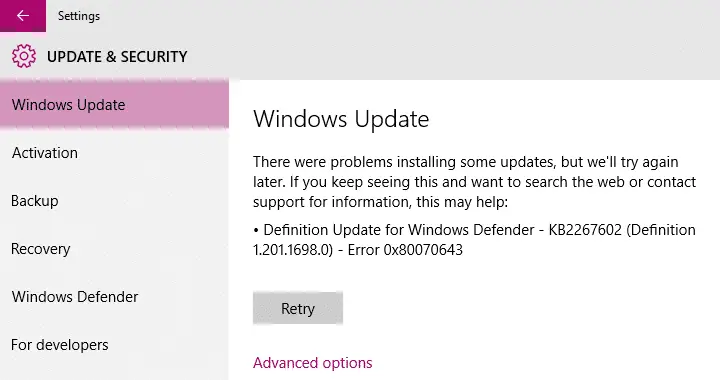
Cause
Error code 0x80070643 means “Fatal error during installation”. Like many error codes in Windows, this code isn’t helpful or descriptive. However, it may be caused by a server-side problem which means you don’t need to fix your Windows Update components or reset the SoftwareDistribution\Downloads folder. Here is a response for this issue, posted by Jason Yim, Windows Defender Team at Microsoft:
I just wanted to start a thread to have a chance to address everyone and inform you that the Windows Defender team is aware of the situation and working as quickly as possible to resolve the issue. We thank you for your patience and we should have a fix rolled out soon.
Meanwhile, for those running into the definition update error 0x80070643 (or protection definition error: -2147023293) we recommend you to manually get your machines back to a protected state by following the instructions outlined here
Please note the manual adl package is designed to update silently. To verify the manual update worked correctly please check with the Windows Defender (or SCEP) Client UI to see if it reports the latest threat definition version. The latest definition version can also be found in the link above.
All you need to do is try updating Windows Defender signatures after some time. Or use other methods listed below to update Windows Defender.
Workarounds for Defender Error 0x80070643
Option 1. Update Windows Defender manually
Visit Microsoft’s Definition updates page, download the definitions update package (mpam-fe.exe) for your Windows version and bitness, and run it. It silently updates the Defender signatures.
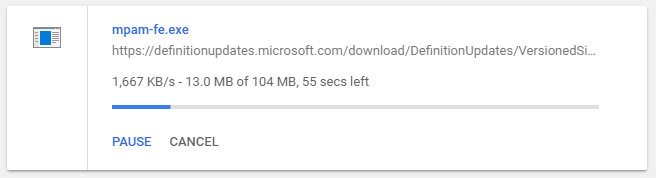
Option 2: Use the Defender Command-Line Tool to Update the Signatures
Alternatively, you can use the Windows Defender command-line tool MpCmdrun.exe to update the signatures. Open an admin Command Prompt window and type these two commands exactly:
"%ProgramFiles%\Windows Defender\MPCMDRUN.exe" -RemoveDefinitions -All "%ProgramFiles%\Windows Defender\MPCMDRUN.exe" -SignatureUpdate
The first command removes any installed signature and engine files, and this option is used when you have difficulties updating signatures. The 2nd command checks for the latest updates and installs it. In case the 2nd command fails with an error, use the alternate command to update the definitions directly from the Microsoft Malware Protection Center (MMPC) servers:
"%ProgramFiles%\Windows Defender\MPCMDRUN.exe" -SignatureUpdate -MMPC
One small request: If you liked this post, please share this?
One "tiny" share from you would seriously help a lot with the growth of this blog. Some great suggestions:- Pin it!
- Share it to your favorite blog + Facebook, Reddit
- Tweet it!
Tried both -SignatureUpdate commands and both failed with 0x800106BA.
@John, What OS are you using? Also, do you have a 3rd party anti-virus program installed in the system? It can cause 0x800106BA during Defender update.
It worked.
I had just installed Windows 10 Pro 20H2.
I connected to my router and started downloading all the updates.
Got the error.
Thank you very much! I had the above error ever since installed and uninstalled the “red umbrella” anti virus!
I had to use the -MMPC and the 0x80070643 no longer shows on my window update center!