Microsoft will start pushing the Fall Creators Update from October 17, which is two days from now. Just because Microsoft releases a Feature Update, it doesn’t mean it won’t cause any issues on your computer.
Depending upon the hardware configuration and software installed in your system, sometimes a major/feature update can cause havoc in some configurations.
Delay Windows 10 Feature Updates in Pro and higher
If you don’t want to update your Windows 10 PC now, here is how you can defer it for up to an year or so.
For Windows 10 Pro and higher editions, use these steps:
1. Click Start, Settings, click Update & security.
2. Under “Update settings”, click Advanced options.
3. Under “Choose when updates are installed” choose “Current Branch for Business” option.
(Choosing the CBB option lets you delay the feature update for over four months.)
To defer the feature update for longer than four months, click the drop-down menu under “A feature update includes new capabilities and improvements”, and select the number of days (max 365 days).
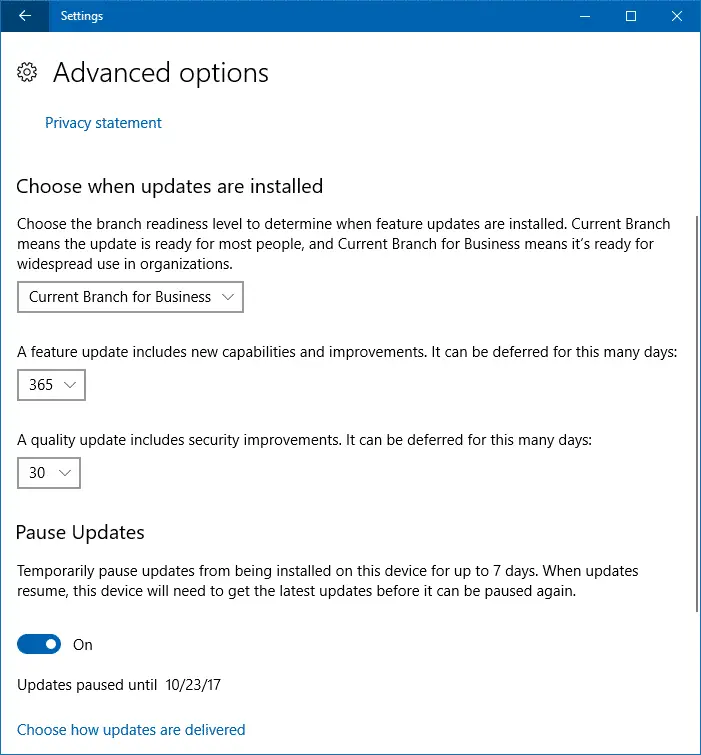
So, effectively you’ve delayed the update by 120 (approx. for CBB) + 365 days.
Delay Windows 10 Feature Updates in Home Edition
Windows Home Edition users can use the following methods to delay the Fall Creators Update or any feature update for that matter.
1. Set the connection to Metered. If you’re using an Ethernet (LAN) connection, check out the guide Set Ethernet or LAN Connection as Metered in Windows 10.
2. Use the WUShowHide troubleshooter tool from Microsoft to prevent the Feature Update from being installed.
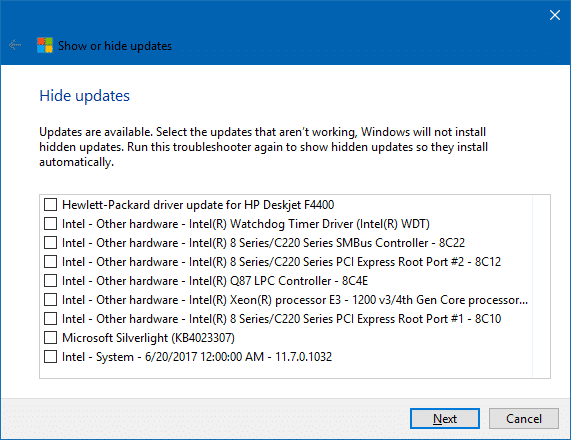
When you hear that the build is ready (stable enough), undo the above settings, and let the system install the Feature Update.
One small request: If you liked this post, please share this?
One "tiny" share from you would seriously help a lot with the growth of this blog. Some great suggestions:- Pin it!
- Share it to your favorite blog + Facebook, Reddit
- Tweet it!
You could downolad, STORE and run wushowhide.diagcab, EVERYTIME you need to skip an update that is messing your OS. Of course you have to restore your OS into the former way: you can do it selectively if you know wich update messed things. By example: wusa.exe /uninstall Windows6.1-KB123456-x86.msu /quiet /norestart