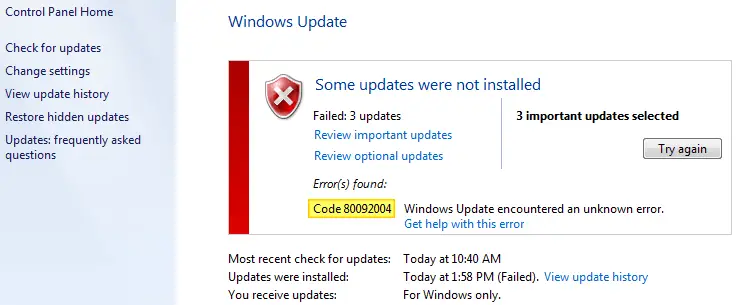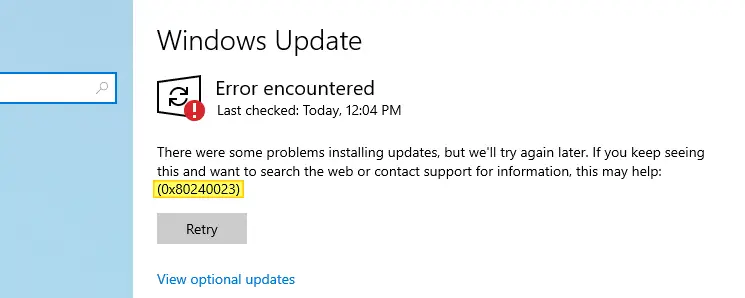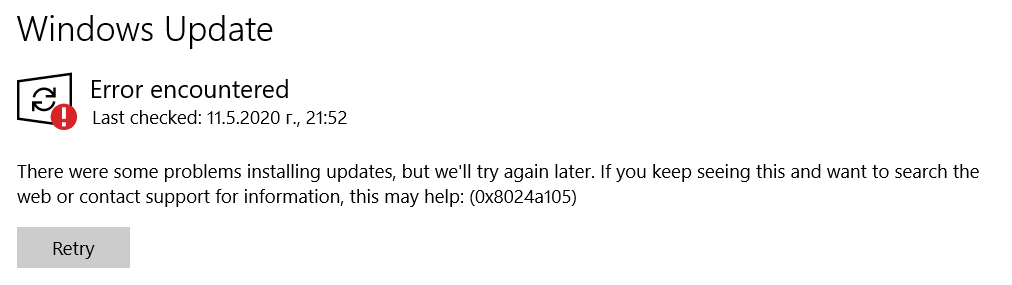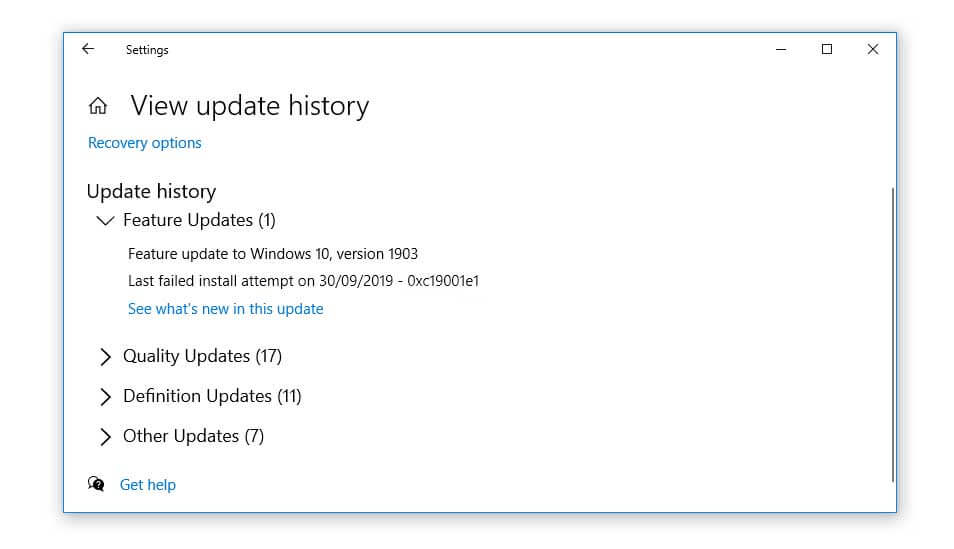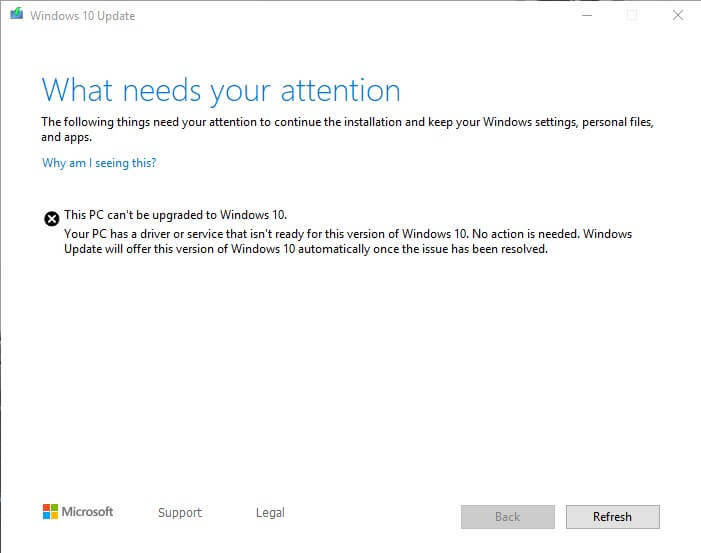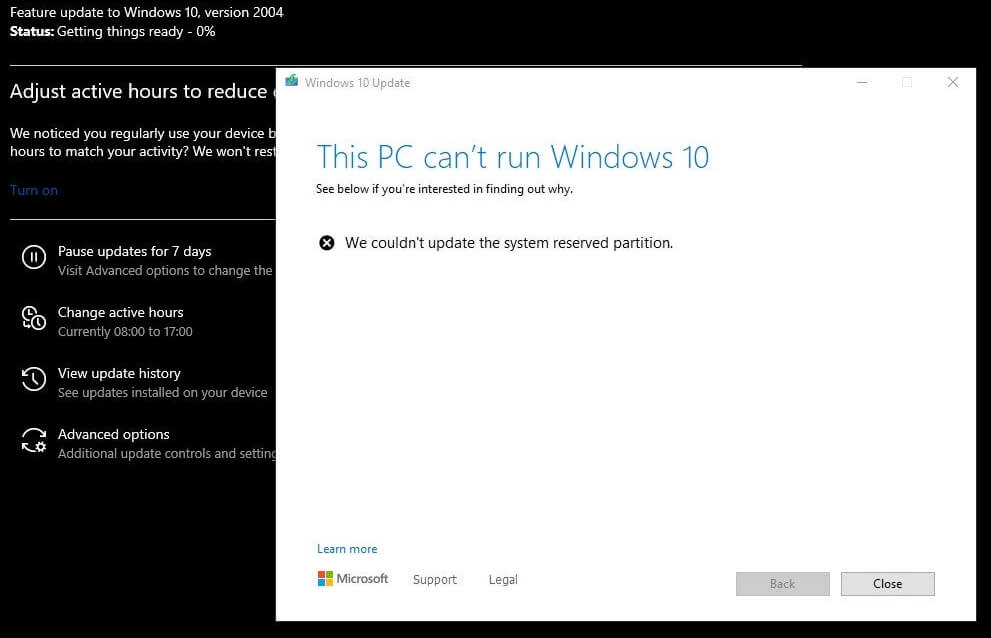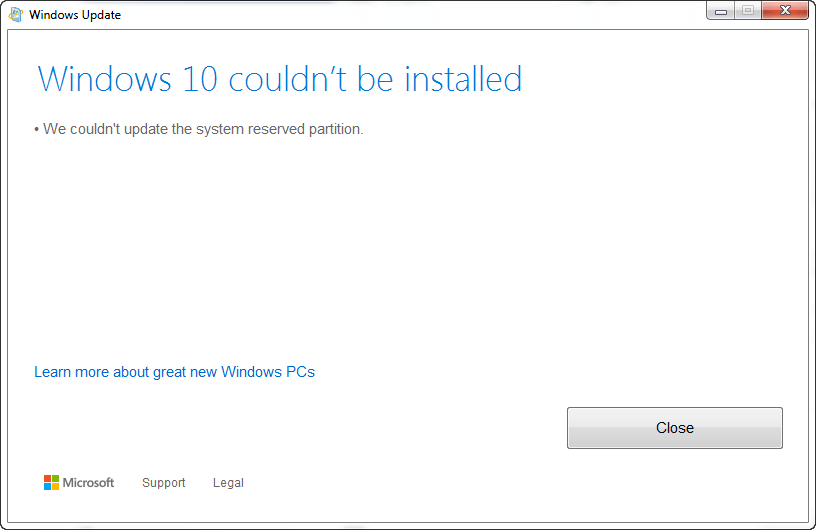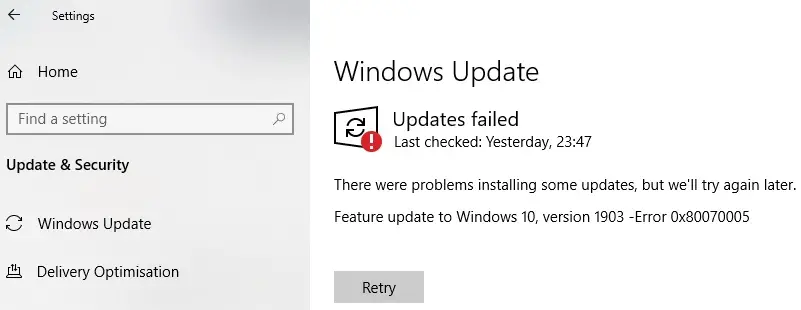The Windows Update service (wuauserv) enables the detection, download, and installation of updates for Windows and other programs. If this service is disabled, users of this computer will not be able to use Windows Update or its automatic updating feature, and programs will not be able to use the Windows Update Agent (WUA) API.Read more
windows update
Why does a Windows 10 Cumulative Update Install Twice?
You may have installed the latest Windows 10 Cumulative Update via Windows Update or by downloading the .msu package via MU Catalog. After some days, Windows Update may offer you the same update, download, and install it again. You may be wondering why does Windows 10 offer the same update twice.Read more
Windows 7 Stuck at “Checking for Updates” Screen and Consumes High CPU
Your Windows 7 computer may hang or get stuck when checking for updates, and consume high CPU time, thus bringing the system to a halt. This happens even though you have the Windows 7 SP1 installed.
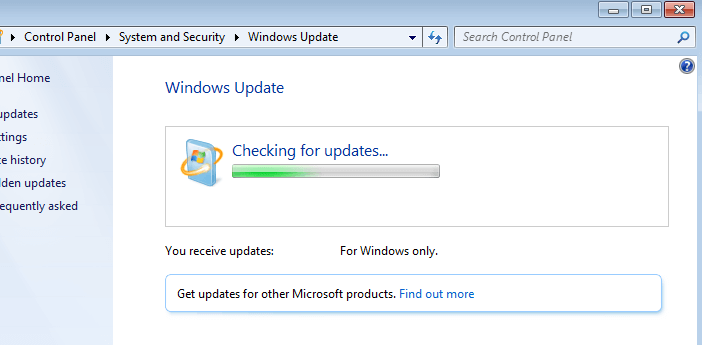
This post tells you how to fix the problem.Read more