When you use Windows Update to install a Feature update for Windows 10 or 11, the error code 0x80242016 may appear.
The error code 0x80242016 (“WU_E_UH_POSTREBOOTUNEXPECTEDSTATE”) means “The state of the update after its post-reboot operation has completed is unexpected.”
Resolution
0x80242016 is a Windows Update client error rather than a Windows Setup-related error. To resolve the issue, try the methods below.
Method 1: Fix the Windows Update client
Please follow the instructions on the following Windows Update troubleshooting page.
Method 2: Install the Feature Update using ISO
To prevent the error 0x80242016, use the Windows 10/11 ISO to upgrade to the latest version.
Download the latest Windows 10/11 ISO using Rufus or Media Creation Tool.
Double-click the ISO to mount it to a drive letter.
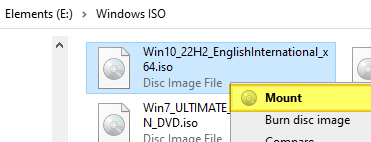
Run Setup.exe.
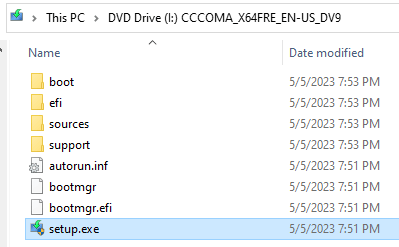
In the initial screen, click “Change how Setup downloads updates“.
Select “Not at the moment” or “Not right now.”
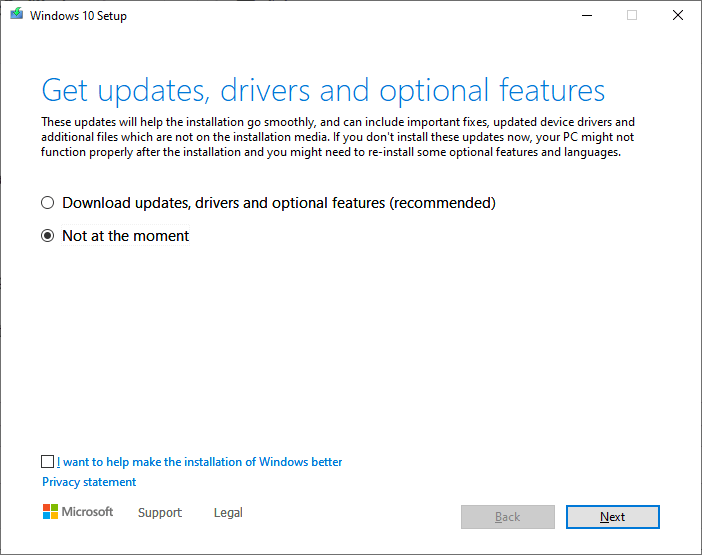
By choosing the above option, dynamic updates will be disabled, and the setup will be completed quickly. Disabling dynamic updates is recommended on systems with broken Windows Update. Otherwise, the Setup process may stall for hours, showing the “checking for updates” screen. See Windows 10/11 Upgrade Stuck at Checking for Updates for more information.
Follow the on-screen instructions and complete the upgrade process.
Your files, apps, and settings will automatically migrate to the new Feature update.
One small request: If you liked this post, please share this?
One "tiny" share from you would seriously help a lot with the growth of this blog. Some great suggestions:- Pin it!
- Share it to your favorite blog + Facebook, Reddit
- Tweet it!