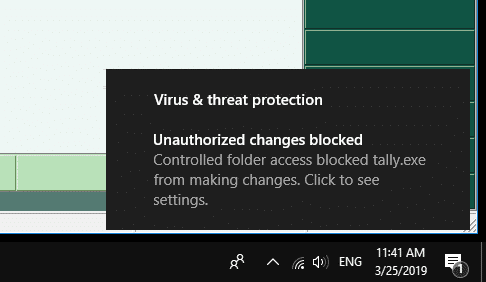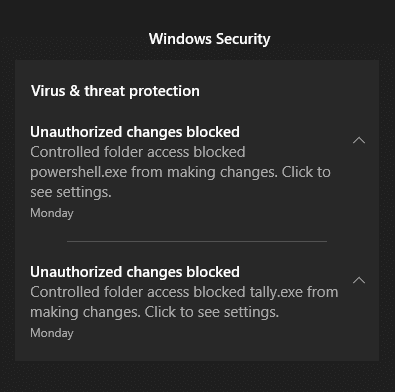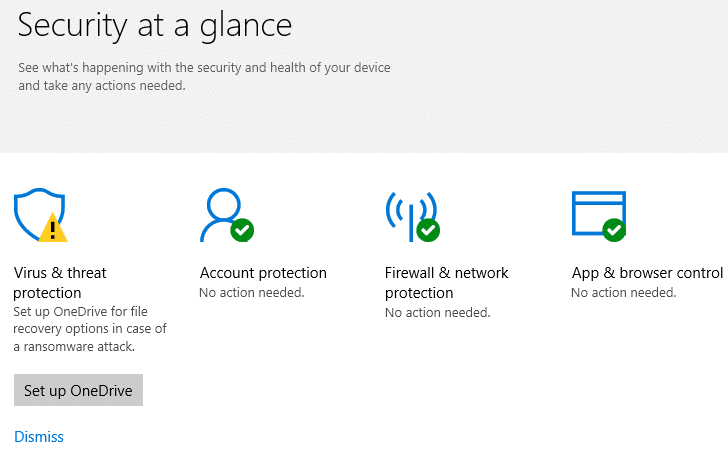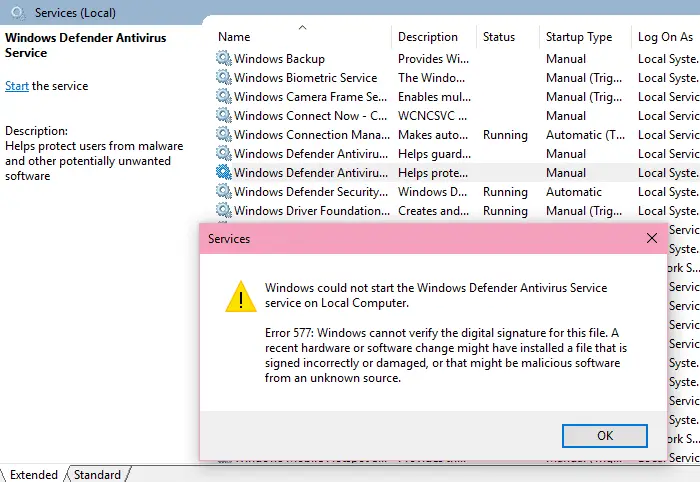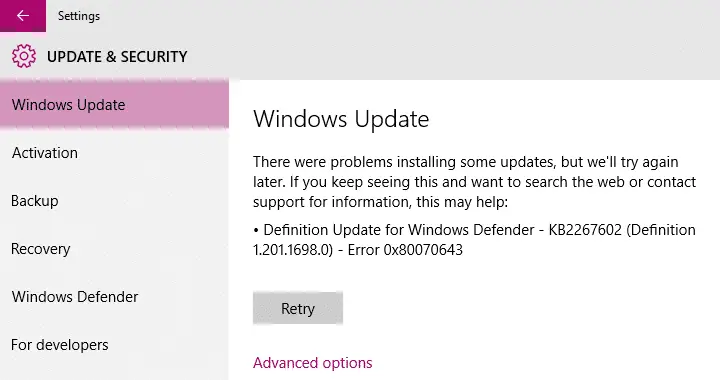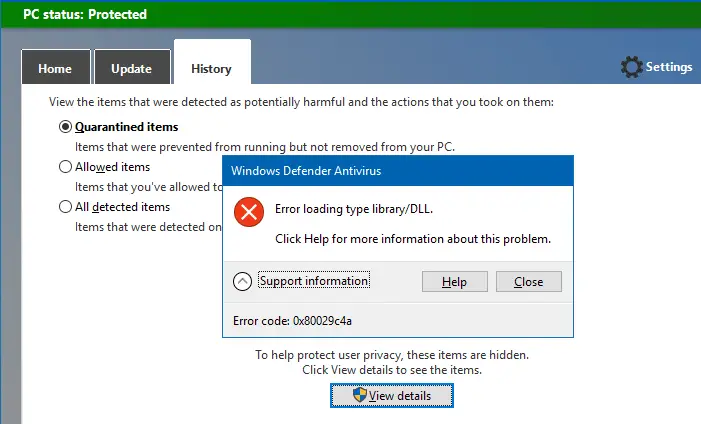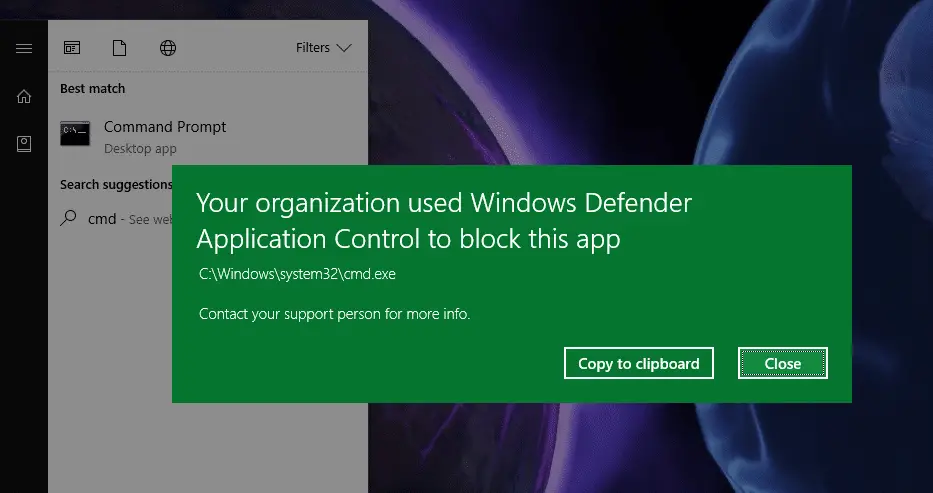Since July last week, Windows Defender started issuing Win32/HostsFileHijack “potentially unwanted behavior” alerts if you had blocked Microsoft’s Telemetry servers using the HOSTS file.
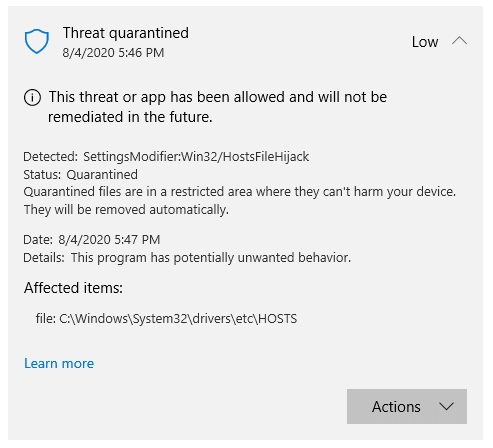
Out of the SettingsModifier:Win32/HostsFileHijack cases reported online, the earliest one was reported at the Microsoft Answers forums where the user stated:
I’m getting a serious “potentially unwanted” message. I have the current Windows 10 2004 (1904.388) and only Defender as permanent protection.
How is that to evaluate, since nothing has changed at my hosts, I know that. Or is this a false positive message? A second check with AdwCleaner or Malwarebytes or SUPERAntiSpyware shows no infection.
“HostsFileHijack” alert if Telemetry is blocked
After inspecting the HOSTS file from that system, it was observed that the user had added Microsoft Telemetry servers to the HOSTS file and routed it to 0.0.0.0 (known as “null-routing”) to block those addresses. Here is the list of telemetry addresses null-routed by that user.Read more