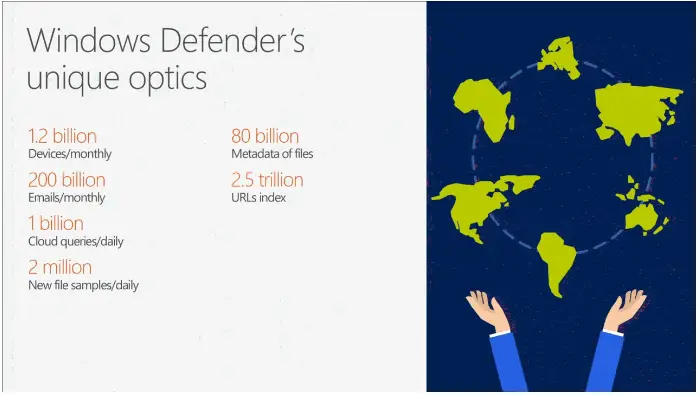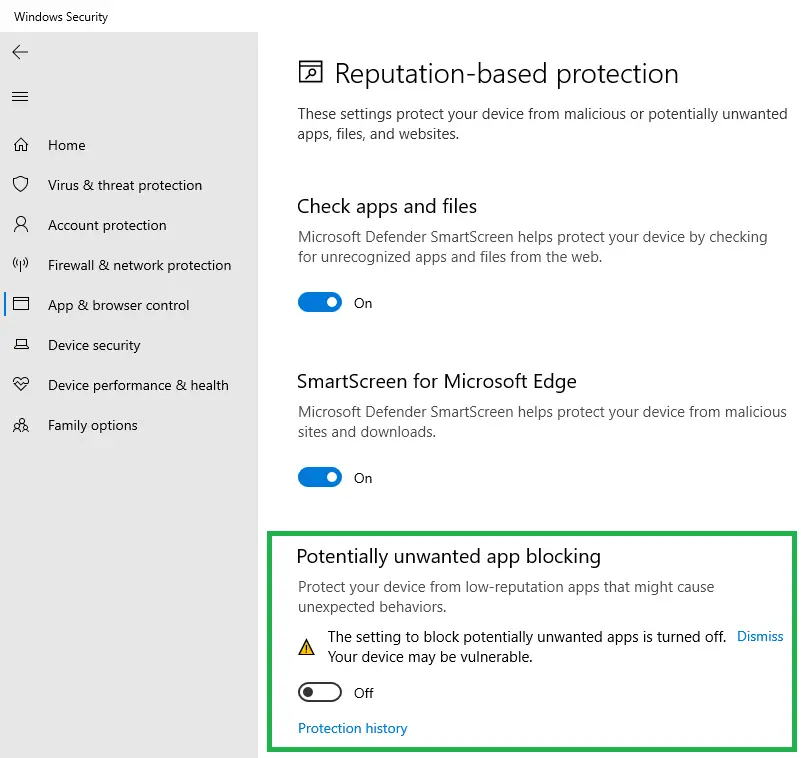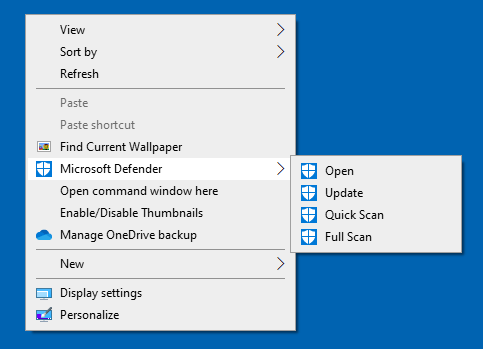Windows Defender or the Microsoft anti-malware platform protects home computers, servers and online services such as Office 365. With the wealth of threat intelligence and telemetry data, Defender’s cloud backend is an astounding malware protection service.Read more
windows defender
How to Enable Scanning for PUA/PUP/Adware in Windows Defender
Windows Defender can detect and remove malware and viruses, but it doesn’t catch Potentially Unwanted Programs or crapware by default. However, there is an opt-in feature that you can enable to make Microsoft Defender antivirus scan and eliminate adware, PUAs, or PUPs in real-time.Read more
Why Is Windows Defender Running Alongside my Antivirus Program?
Is Windows Defender running alongside their main antivirus program, as the icons for both programs are visible in the Notification area? Isn’t Windows Defender supposed to turn itself off when it detects a third-party antivirus program?Read more
Add Microsoft Defender Options as Cascading Right-Click Menu in Desktop
Here is a registry tweak that adds some Windows Defender options to the Desktop Context menu as a cascading menu so you can quickly run a scan, update, or open Microsoft Defender.Read more
How to Start Microsoft Defender Offline Scan in Windows 10/11
Malware is more complex today than it was many years ago. It operates at the filter driver, service, or rootkit level, and eliminating it is tough. Sometimes, you need to boot to the Windows RE environment and then delete the core malware files and services added to your Windows installation. Microsoft Defender Offline takes care … Read more
Restore Windows Defender Scheduled Scan Task After Deleting it Accidentally
Windows Defender’s built-in scheduled task named “Windows Defender Scheduled Scan” is run by Automatic Maintenance when the system is idle. If you’ve deleted this task by mistake, this post tells you how to get it back in Windows 10. Use any one of the following methods.Read more
How to Schedule Microsoft Defender Scan in Windows 10/11
Microsoft Defender’s command-line utility MpCmdrun.exe is used for scheduling scans or updating the signatures using the command-line. This post tells you how to set up Microsoft Defender to scan the computer daily at a specified time using Task Scheduler and in Windows 10 or 11.Read more
How to Update Microsoft Defender and Run a Quick Scan in One Go
The Microsoft Defender command-line utility MpCmdRun.exe is mostly used to schedule scans and update the definitions. The MpCmdRun.exe command usage info can be obtained by running MpCmdRun.exe with “/?” or without any parameter.
However, it doesn’t mention a useful switch that updates Defender signatures and runs a Quick Scan at once.Read more