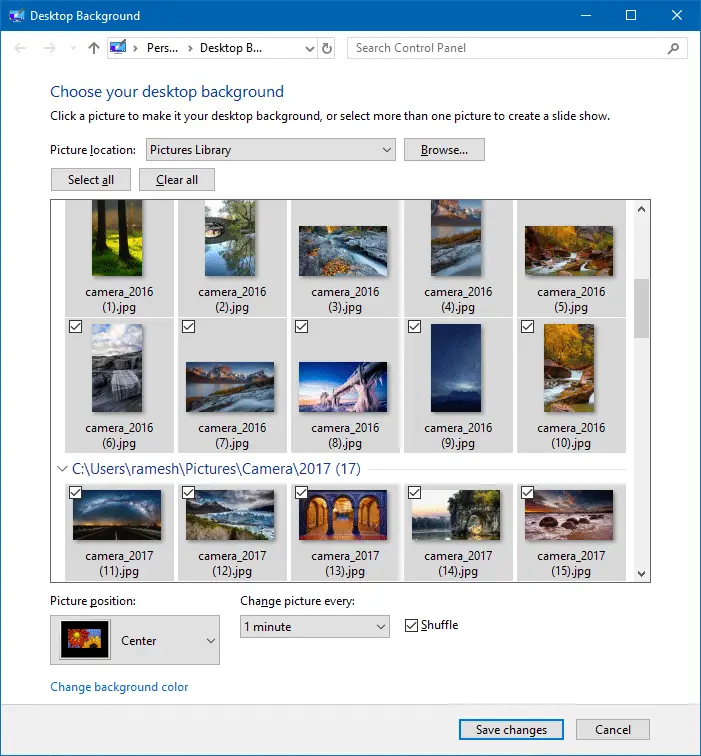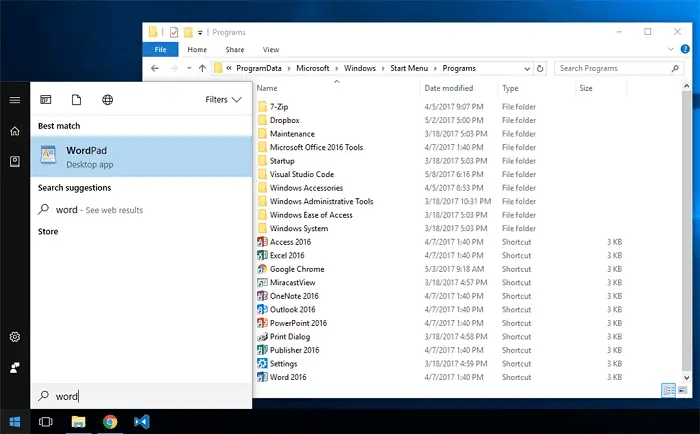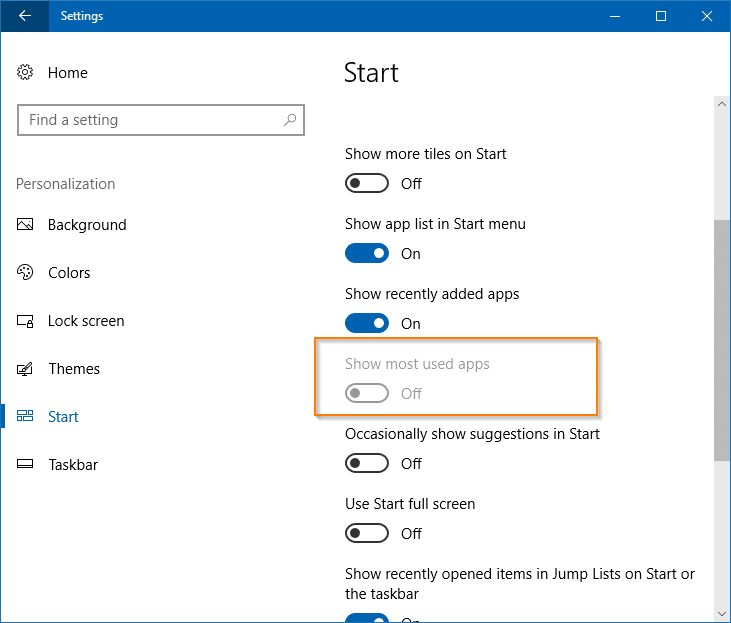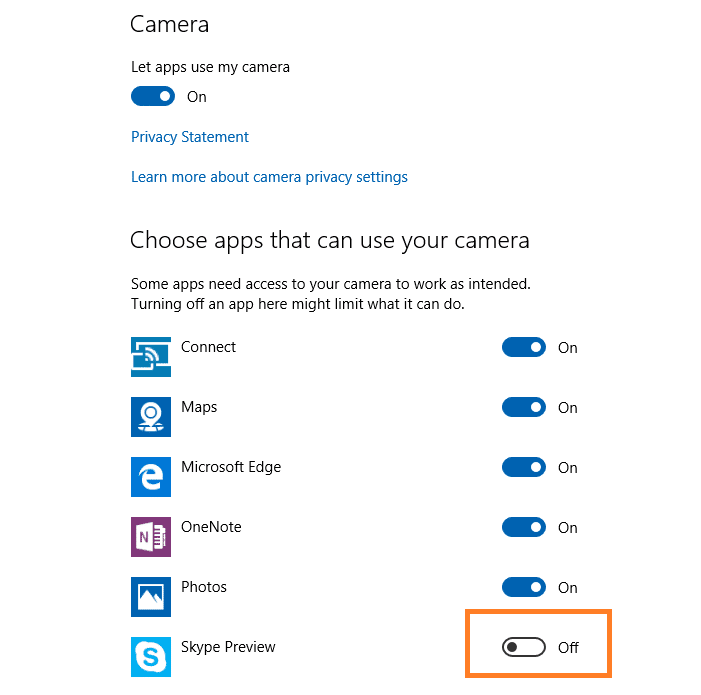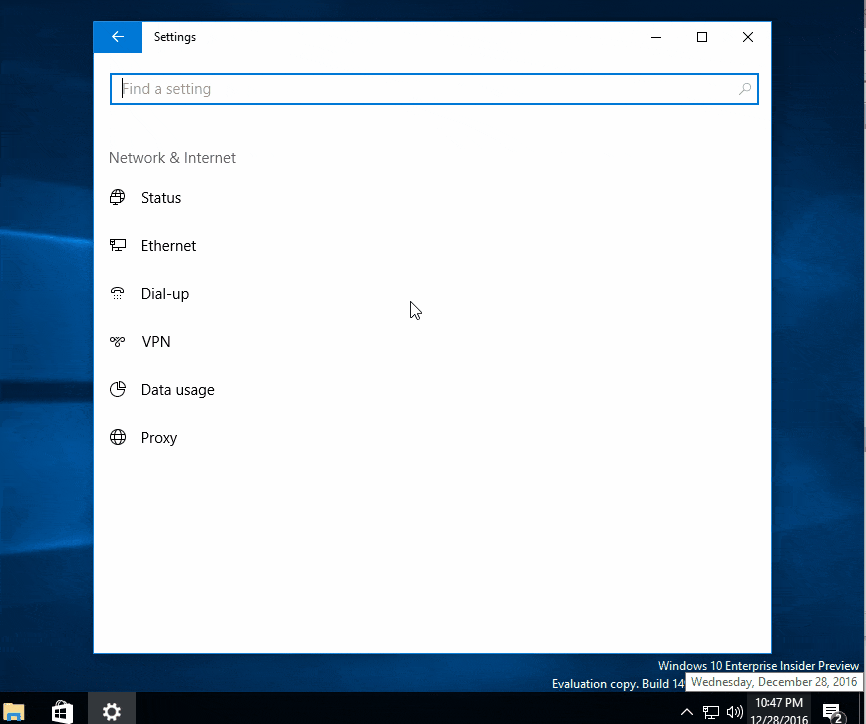The new Settings interface in Windows 10 doesn’t allow selecting multiple files at once as the desktop slideshow. You can only select one folder at a time. Also, the images in the subfolders are not utilized for the slideshow.Read more
settings
Fix: Start Menu Cortana Search Not Finding Apps – Search Results Blank
When you use Cortana search to find an installed program, the program may not appear in Start menu search results although the shortcut exists in the Start menu folder. For example, with Word 2016 installed and its shortcut present in the Start menu folder, when you type in “word”, the search results will display WordPad … Read more
“Show Most Used Apps” Setting Greyed out in Personalize
The “Show most used apps” toggle switch may be grayed out on the Personalization → Start page in Windows 10 or 11. This is due to a Privacy setting that turns off the ability to track recent programs.Read more
Control which apps can access your webcam in Windows 10
Webcams have become essential stuff these days. Having a camera as part of your system lets you make Skype video calls, take pictures, etc. But with a number of modern apps installed in the system, the user needs to be in control as to which apps are allowed to access the camera.Read more
How to Set Ethernet (LAN) Connection as Metered in Windows 10
Windows 10 allows you to set a Wifi connection as a “Metered” connection, but no such GUI option existed for Ethernet (LAN) networks. In Windows 8 and Windows 10 v1607 and earlier, you needed to apply a registry edit to set Ethernet or LAN connection as metered. Thankfully, with Windows 10 Creators Update, it’s a built-in option that can be configured using the Settings UI — no registry edit required.Read more
Search Results Empty (No Results) in Windows 10 Settings Page [Fix]
If searching through the Windows 10 Settings page is extremely slow or returns a “No results” message, this article has the solution.
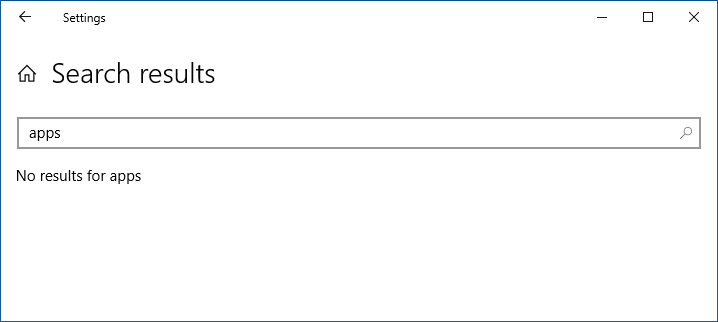
The the Start menu search feature may also be non-functional. Nothing may happen when you click Start and press a letter.