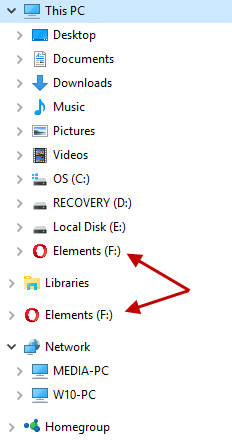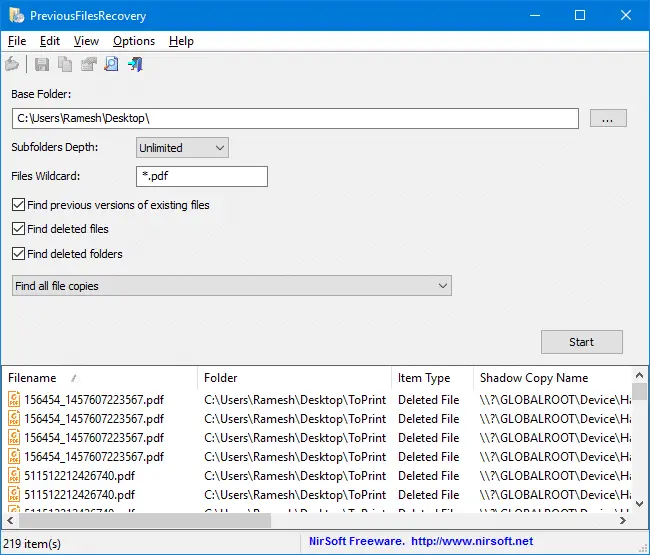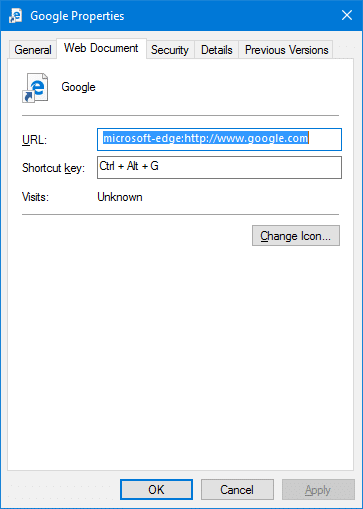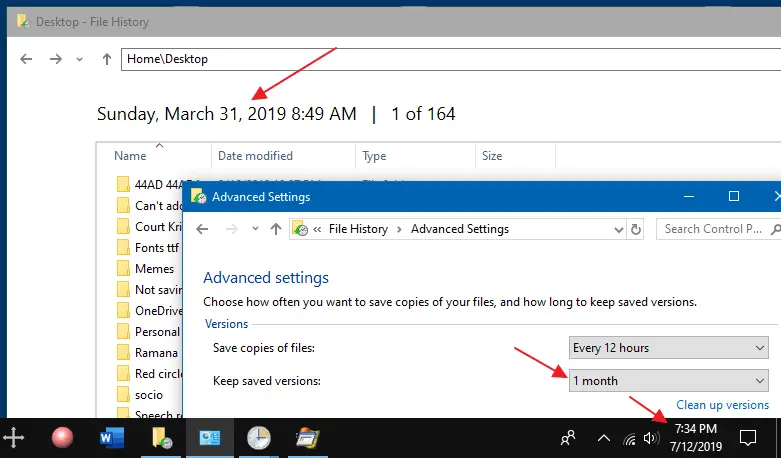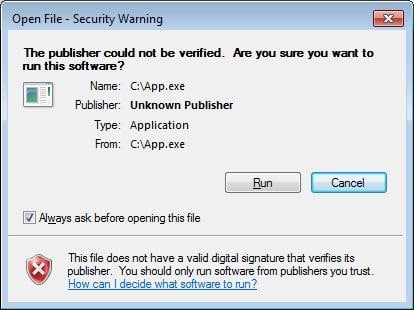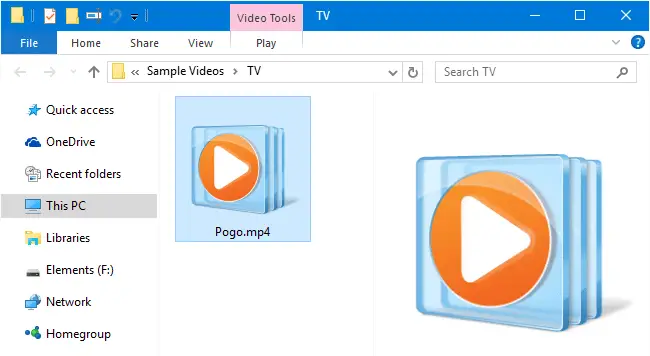Disk drives (both fixed as well as removable drives) appear under the “This PC” category in File Explorer navigation pane. In addition, each removable drive will be pinned as a separate category, appearing after “This PC” and “Libraries” section — that is, the drives appear twice in the navigation pane. This double-listing can sometimes cause confusion to the users. To remove the duplicate or redundant disk drives from navigation pane, here is a quick registry fix.Read more
Opera Opens Default Apps (Settings) Window at Every Start (Fix)
Opera does the default browser check at startup, and shows a dialog box where you can turn off the option. Some users reported that Opera doesn’t save the preference, causing the Default Apps (Settings window) opening every time Opera was launched. Here is a simple fix for this issue.Read more
[PreviousFilesRecovery] Search and Recover Files from Shadow Copy Easily
PreviousFilesRecovery is another new tool to recover files from volume shadow copy snapshots. This is a similar one like the previous shadow copy recovery tool (ShadowCopyView) released last month by Nirsoft.Read more
Create Website Shortcuts (.URL) that Open in Edge
This page lists some of the command-line switches for the new Microsoft Edge (chromium) browser.
Read more
How to Cleanup Older File History Backups in Windows 10/11
File History does point in time backups of your files so that you can revert to the exact copy or version of your files when you need them. In addition, file History allows you to configure how long the backups are retained. However, it doesn’t seem to automatically clear the older versions of the files.
Sync Your Edge Favorites to OneDrive or Any Cloud Storage
Here is an interesting new tool on the block that helps sync or save your Microsoft Edge browser favorites to your cloud storage account like OneDrive, DropBox etc.Read more
Launch Programs in a Specific or New Virtual Desktop in Windows 10
VDesk is a cool tool for Windows 10 that can launch programs on new virtual desktops or in a particular virtual desktop you specify.Read more
How to Bulk Unblock Files Downloaded from Internet
Files downloaded from the internet are marked with the Zone identifier (“Mark of the Web” stored as Alternate Data Streams) to trigger the application reputation check by Windows SmartScreen in Windows 8 and higher.
This article explains how to bulk unblock multiple files downloaded from the internet.Read more
Fix: No Video Thumbnails and No Preview Available for Video Files
When you open a folder containing video files, no thumbnails may be displayed for your videos. Also, when you click a video file in File Explorer, the Preview pane may neither show the image preview nor the mini-player control for the chosen file. In some cases, No preview available message is shown in the Preview pane for selected or all media file types.Read more