Earlier, we saw how to upgrade Windows 11 Home Edition to Pro Edition. The Home to Pro upgrade can be purchased via the Microsoft Store app. However, some users encounter the error code 0x80070490 when upgrading from Home to Professional.
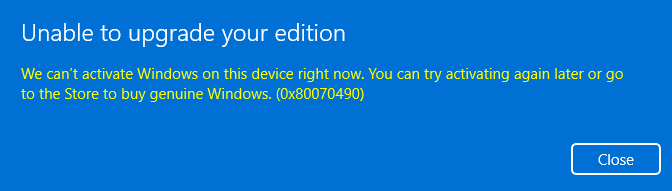
We can't activate Windows on this device right now. You can try activating again later or go to the Store to buy genuine Windows. (0x80070490)
The error code may be the same if you use the generic product key for Pro edition (“VK7JG-NPHTM-C97JM-9MPGT-3V66T“).
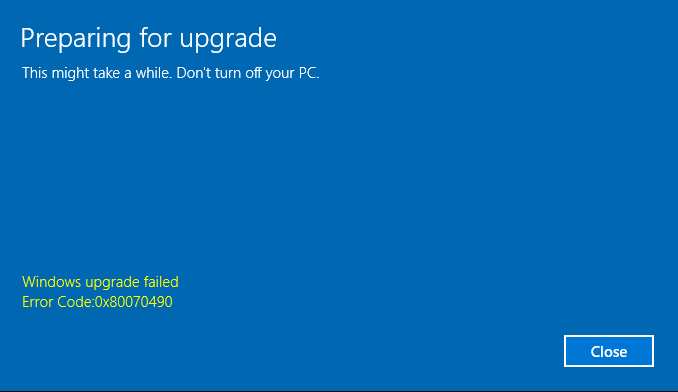
Let’s see how to fix the error 0x80070490 when upgrading from Windows 11 Home to Pro.
Cause
0x80070490 (“Element not found”) is a CBS/CSI error, which indicates there is a problem with the component store (i.e., the WinSxS folder and the registry.)
You can resolve this error by running a component store cleanup.
Resolution
To fix the error code 0x80070490 when upgrading from Windows 11 Home to Pro, follow the steps below:
First, ensure that the system is connected to the internet.
Open an admin Command Prompt window and run the following commands one by one:
DISM /Online /Cleanup-Image /StartComponentCleanup DISM /Online /Cleanup-Image /RestoreHealth SFC /SCANNOW
Screenshots
The output screenshots are provided below for reference. You should see the “The operation completed successfully” output for each DISM command. If the 1st command stalls at 20%, see the article DISM StartComponentCleanup Stops at 20% to fix the issue.
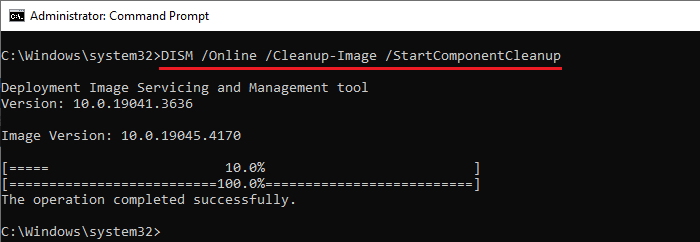
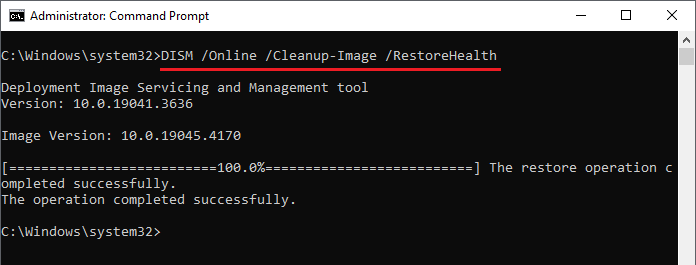
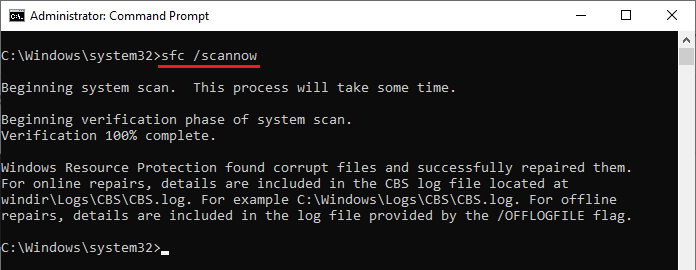
Note:
- The 1st command does a component store cleanup by removing the obsolete updates/packages.
- The 2nd command restores missing files to the component store.
- The 3rd command (SFC) restores missing system files.
The above commands should fix the error code 0x80070490.
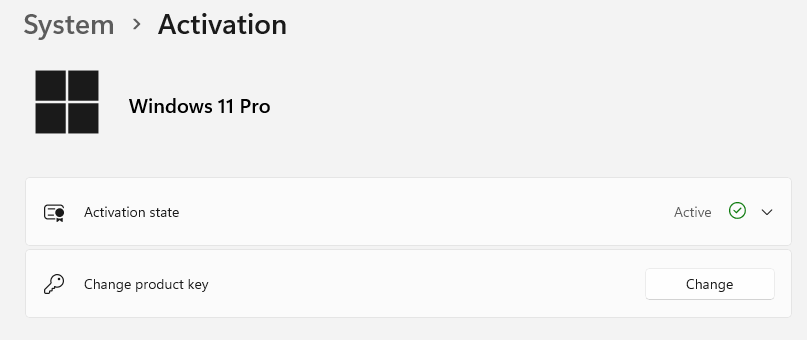
You should now be able to upgrade from Windows 11 Home to Pro edition successfully.
One small request: If you liked this post, please share this?
One "tiny" share from you would seriously help a lot with the growth of this blog. Some great suggestions:- Pin it!
- Share it to your favorite blog + Facebook, Reddit
- Tweet it!
I took me 2 days of troubleshooting that did not work. I finally found this article and it fixed my issue with upgrading from Win 11 Home to Win 11 Pro! Thank you!!