When you run a program, especially an Adobe app, the following error may occur:
[program.exe] - Bad Image C:\Windows\System32\WindowsPowerShell\v1.0\pwrshsip.dll is either not designed to run on Windows or it contains an error. Try installing the program again using the original installation media or contact your system administrator or the software vendor for support. Error status 0xc000012f.
In some cases, the error code can be one of the following:
- 0xC0000006
- 0xC0000020
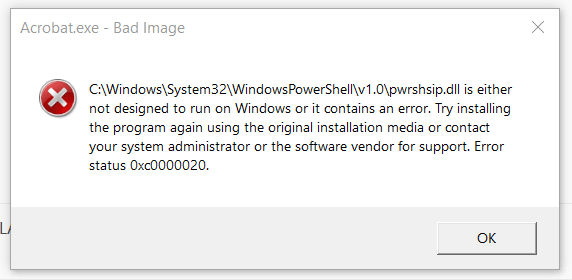
Cause
The above error codes mean the module pwrshsip.dll is corrupt and unloadable.
| 0xC0000020
STATUS_INVALID_FILE_FOR_SECTION |
{Bad File} The attributes of the specified mapping file for a section of memory cannot be read. |
| 0xC0000006
STATUS_IN_PAGE_ERROR |
The instruction at 0x%08lx referenced memory at 0x%08lx. The required data was not placed into memory because of an I/O error status of 0x%08lx. |
| 0xC000012F STATUS_INVALID_IMAGE_NOT_MZ |
The specified image file did not have the correct format: it did not have an initial MZ. |
Resolution
To fix the pwrshsip.dll file, run DISM and SFC.
Open an admin Command Prompt window and run these commands:
dism /online /cleanup-image /restorehealth
cd /d "C:\windows\system32\windowspowershell\v1.0"
takeown /f pwrshsip.dll /a
icacls pwrshsip.dll /grant administrators:F
del pwrshsip.dll /f
sfc /scanfile="C:\windows\system32\windowspowershell\v1.0\pwrshsip.dll"
That should repair the corrupted pwrshsip.dll file.
If SFC can’t restore the file for some reason, you can download the appropriate version of the file from Microsoft and copy it to “C:\Windows\System32\WindowsPowerShell\v1.0\”. See How to Download Missing System files from Microsoft.
One small request: If you liked this post, please share this?
One "tiny" share from you would seriously help a lot with the growth of this blog. Some great suggestions:- Pin it!
- Share it to your favorite blog + Facebook, Reddit
- Tweet it!
