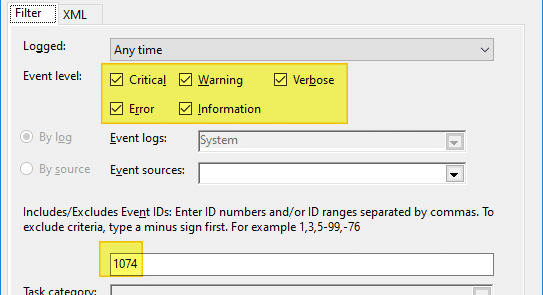The right-click menu in Internet Explorer may get cluttered up when you install download managers, Toolbars and other browser add-ons. The items that you seldom use can be removed to tidy up the right-click menu.Read more
registry
How to Start Internet Explorer in InPrivate Browsing Mode by Default
Summary: This post tells you how to start Internet Explorer in InPrivate mode by default, using a shortcut or double-clicking a .url or .htm file. Instructions apply to all versions of Windows, up to Windows 10 as of the last revision of this post.
InPrivate Browsing mode in Internet Explorer enables you to surf the web without leaving a trace in the computer, as the cache is erased automatically when the “InPrivate Browsing” window is closed.Read more
[Tip] Change the Default View Source Editor in Internet Explorer
When you click the View Source command in Internet Explorer, it opens the html source using IE (F12) Developer Tools. If you want to change the default view source editor to a different viewer such as Notepad, Notepad++, use these steps:Read more
How to Determine the Last Shutdown Time and Date in Windows
The easiest way to determine the last shutdown date and time is to check the event logs. When you shut down a computer Event ID 1074 is written to the event log which denotes a clean shutdown. The following instructions apply all versions of Windows, including Windows 10.Read more
Cannot Access “Folder Options” in Windows
The NoFolderOptions registry setting hides the Folder Options applet from the Control Panel and the Folder Options command under the Tools menu in Explorer. In Windows 10, this policy disables all the Folder Options entry points—e.g., “Change folder and search options” will be grayed out in the File menu in Explorer.
In earlier versions of Windows, if you enable this policy setting, users will receive an error message if they tap or click the Options button or choose the Change folder and search options command, and they will not be able to open Folder Options.Read more
How to recover Windows Mail data and settings from a corrupted user profile
![]() Here is a detailed guide on how to recover your Windows Mail data and custom settings from a corrupted user profile in your Windows Vista computer.Read more
Here is a detailed guide on how to recover your Windows Mail data and custom settings from a corrupted user profile in your Windows Vista computer.Read more
Restore Extended Tiles view option to Sync Center in Windows Vista
![]() In Windows Vista, the Sync Center’s default view mode is Extended Tiles, which includes a sync progress bar. However, due to folder type corruption (incorrect “FFlags” data in the Bags registry key), the Extended Tiles option may be missing and default to the Tiles view.Read more
In Windows Vista, the Sync Center’s default view mode is Extended Tiles, which includes a sync progress bar. However, due to folder type corruption (incorrect “FFlags” data in the Bags registry key), the Extended Tiles option may be missing and default to the Tiles view.Read more
Register Firefox Portable with Default Apps or Default Programs in Windows
![]() Mozilla Firefox®, Portable Edition is the popular Mozilla Firefox web browser bundled with a PortableApps.com Launcher as a portable app, so you can take your bookmarks, extensions, and saved passwords with you.
Mozilla Firefox®, Portable Edition is the popular Mozilla Firefox web browser bundled with a PortableApps.com Launcher as a portable app, so you can take your bookmarks, extensions, and saved passwords with you.
This article lists two methods with which you can register Mozilla Firefox Portable Edition with Default Apps or Default Programs in Windows Vista through Windows 10/11.Read more
Preserve the order of Internet Explorer Favorites when transferring to another PC
![]() The Favorites menu in Internet Explorer lets you arrange the shortcuts by dragging each shortcut to your preferred location within the Favorites menu. If you use the Import/Export Wizard in Internet Explorer or manually copy the URL favorites to another system, the favorites order is not copied to the target system. This is because Internet Explorer stores the sort order in the registry, and the Import/Export Wizard does not reference the sort order registry key.Read more
The Favorites menu in Internet Explorer lets you arrange the shortcuts by dragging each shortcut to your preferred location within the Favorites menu. If you use the Import/Export Wizard in Internet Explorer or manually copy the URL favorites to another system, the favorites order is not copied to the target system. This is because Internet Explorer stores the sort order in the registry, and the Import/Export Wizard does not reference the sort order registry key.Read more
Fix: MP3 files are saved with incorrect file extension when downloaded
When downloading .mp3 files using Internet Explorer or any other browser, the Save As dialog may add an incorrect file extension (.mp2 or .mpeg, instead of .mp3). Whenever this happens, you need to change the file extension to .mp3 manually.Read more