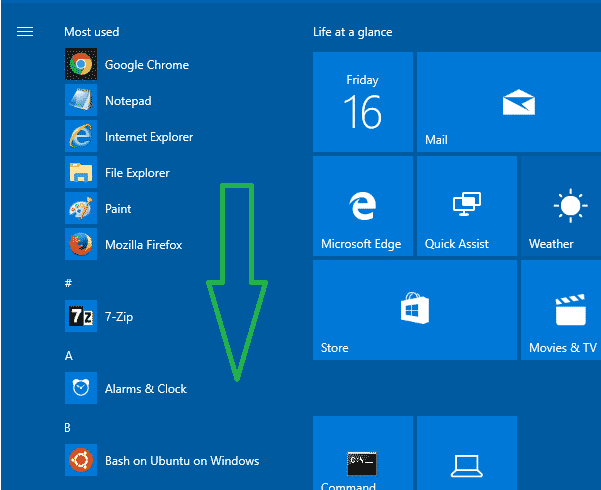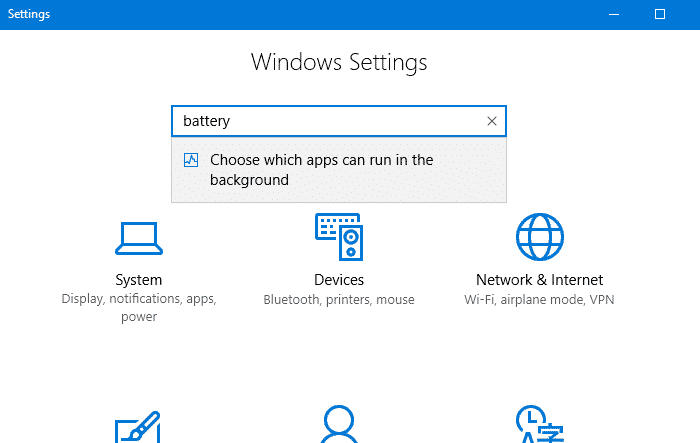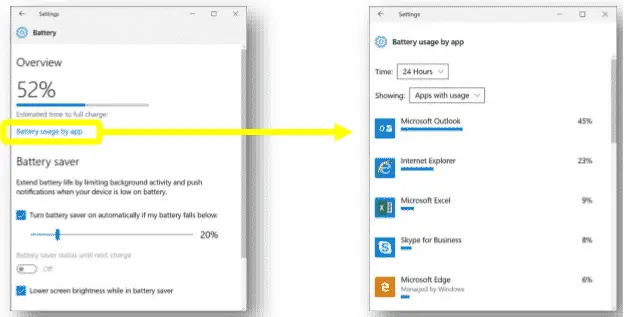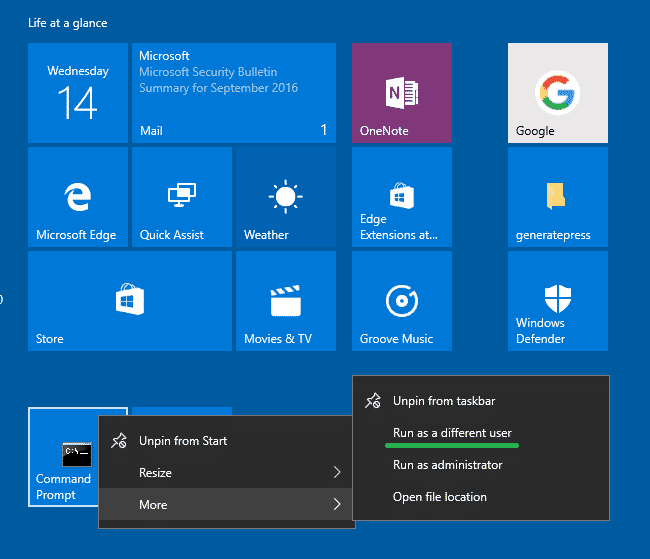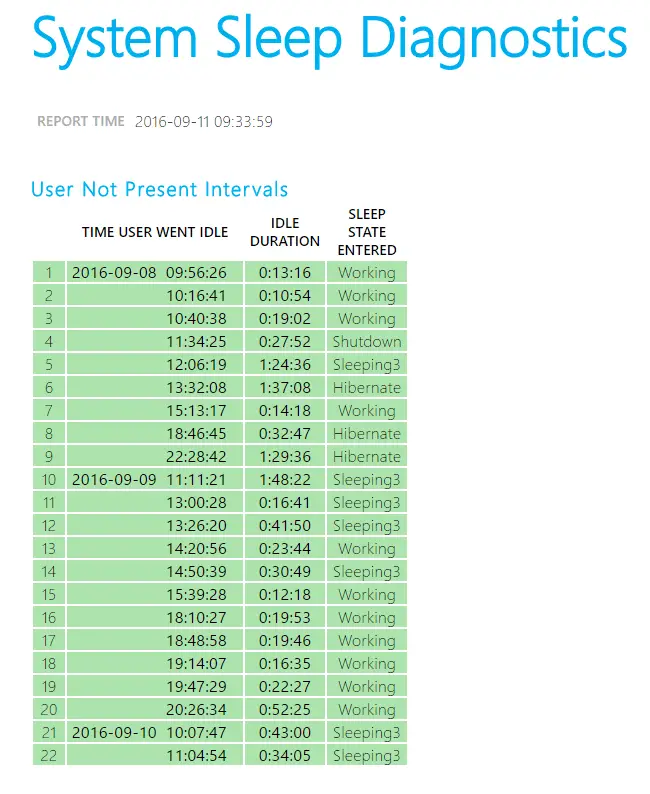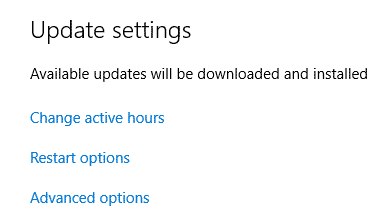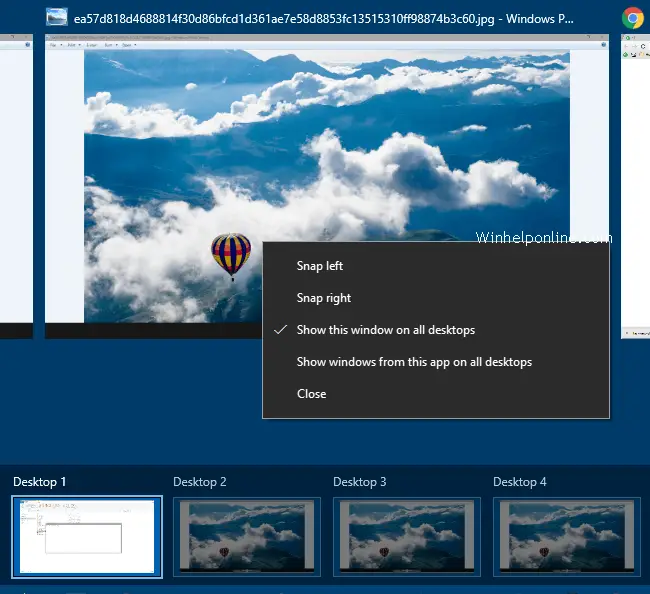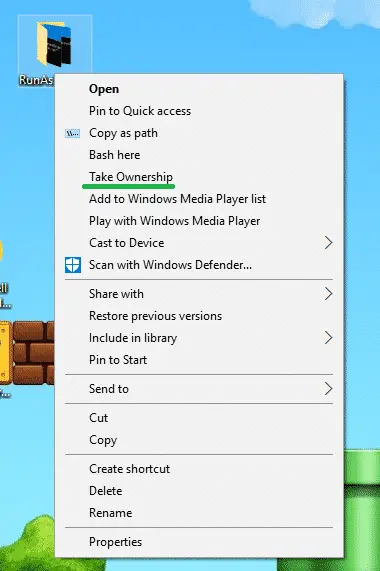If you’re unable to use the mouse scroll wheel in Windows 10 Start menu All Apps list, this has to do with the “Scroll inactive windows” Mouse setting.Read more
Turn Off Background Apps to Save Power in Windows 10
Some apps may always be running in the background, receiving information, sending notifications and automatically updating. These background apps use only a fraction of CPU power when compared to that of active programs. However, if you wish to save every bit of energy, you can turn off those background apps especially when running your Windows 10 device on battery power.Read more
Generate Energy Usage Report Per App – Energy Estimation Engine (E3) Dump using PowerCfg.exe
Windows 10 tracks energy usage data per app/process, using the Energy Estimation Engine (E3) service for battery-powered devices. You can view the basic E3 data via the Battery settings page in Windows 10.Read more
Show “Run as different user” Command in Windows 10 Start Screen
The “Run as different user” context menu option allows you to run bat, cmd, exe, msc or msi files as another user. This context menu option is not shown by default for Pinned items in Windows 10 Start screen, but can be added using a registry setting or Group Policy.Read more
Generate System Sleep Diagnostics Report Using PowerCfg.exe in Windows 10
With the Windows 10 Anniversary Update, Powercfg.exe supports a new command-line switch that generates a diagnostic report of system sleep transitions.Read more
Dropbox in Navigation Pane – Add or Remove in Windows 10
If you’re using Dropbox client but don’t want the Dropbox icon pinned to the navigation pane, here is a registry edit to remove the icon.Read more
Using the Blue Screen Error (BSOD) Troubleshooter in Windows 10
Blue Screen Troubleshooter is yet another addition to Windows 10 Anniversary Update. This Troubleshooter pack finds the root cause of Blue Screen errors (commonly known as “BSOD”) you may be experiencing in your computer and helps you fix them.
UPDATE: The built-in Blue Screen troubleshooter has been removed in Windows 10 v1809 and higher. You may use manual troubleshooting techniques instead.
Prevent WU from Restarting Your System During Work Time by Setting Active Hours and Custom Restart Time
Windows 10 Anniversary Update includes a setting where you can configure your device usage hours (“Active Hours”) so that Windows Update wouldn’t restart the system during your regular working hours. Here is how to set the Active Hours, and another optional setting “Custom Restart Time”.Read more
Make a Program Window Visible in all Virtual Desktops in Windows 10
Windows 10 Anniversary Update introduces two new options to the Task View – Virtual Desktop interface where in you can choose to display a program window or all window instances of a program in all Virtual Desktops.Read more
Take Ownership of File or Folder via Right-click Context Menu in Windows
We saw how to Take Ownership of a file or folder using the takeown.exe command-line tool. You can add “Take Ownership” command to the right-click menu for much easier access.Read more