Windows 10 Anniversary Update introduces two new options to the Task View – Virtual Desktop interface where in you can choose to display a program window or all window instances of a program in all Virtual Desktops.
Show a program window or all window instances in all Virtual desktops
Create as many virtual desktops as you’d like, from the Task View (WinKey + Tab) screen and switch to a desktop.
Start a program in one of the virtual desktops. Switch to the Task View screen, right-click on the thumbnail view for the program (example: Notepad) you want to show in all the Virtual Desktops, and select one of the following options:
- Show this window on all desktops
- Show windows from this app on all desktops
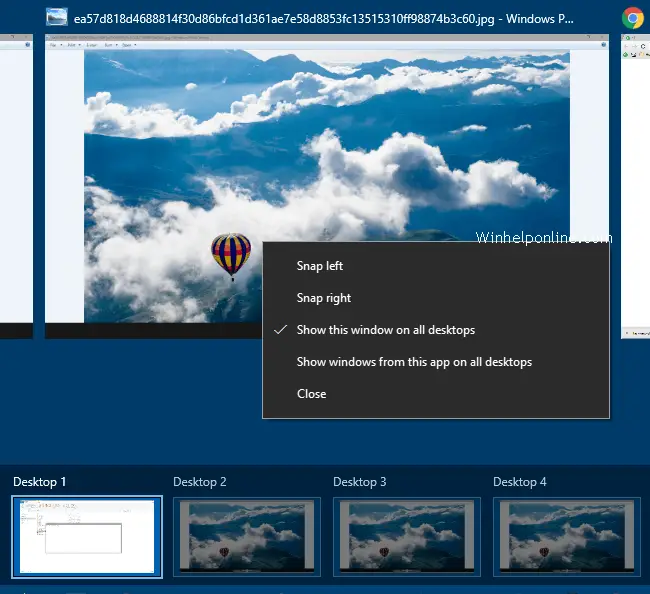
Show this window on all Desktops: Enabling this option makes that particular window instance to be available in all desktops.
Show windows from this app on all Desktops: Enabling this option makes every instance of that program to be available in all desktops. For example, if you have multiple Notepad windows, every instance of Notepad would be shown in all Virtual Desktops.
Another interesting thing here is, you can opt-out or exclude a particular instance of the program from being shown in all Virtual desktops. This is done by unchecking “Show this window on all Desktops” for a window, while still having “Show windows from this app on all Desktops” enabled.
One small request: If you liked this post, please share this?
One "tiny" share from you would seriously help a lot with the growth of this blog. Some great suggestions:- Pin it!
- Share it to your favorite blog + Facebook, Reddit
- Tweet it!
What if that option isn’t in my menu?
I get
Snap Left
Snap Right
Move To -> Desktop 1
Move To -> Desktop 2
Move To -> Desktop 3
Move To -> New Desktop
Close