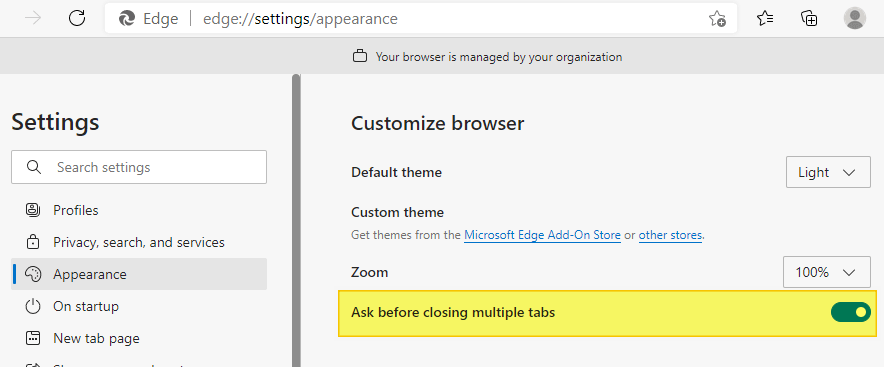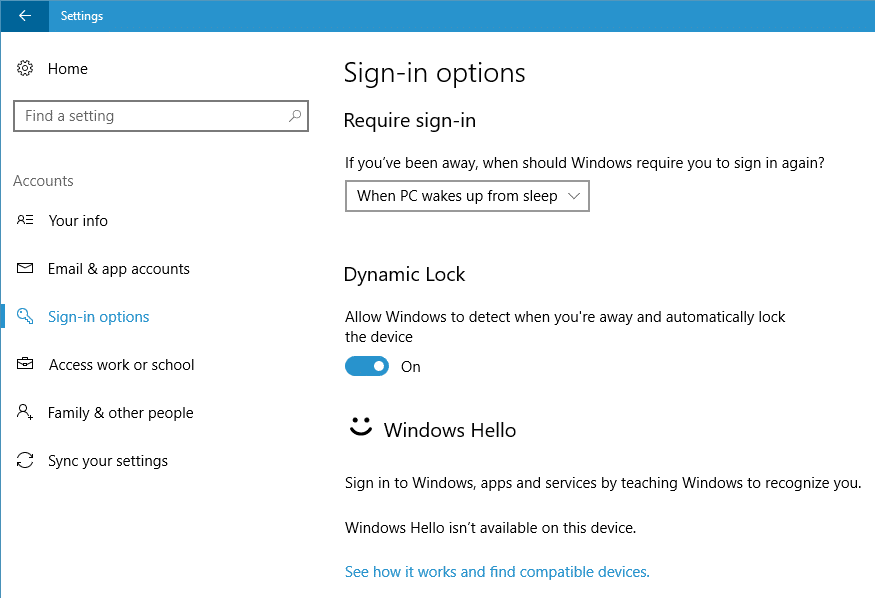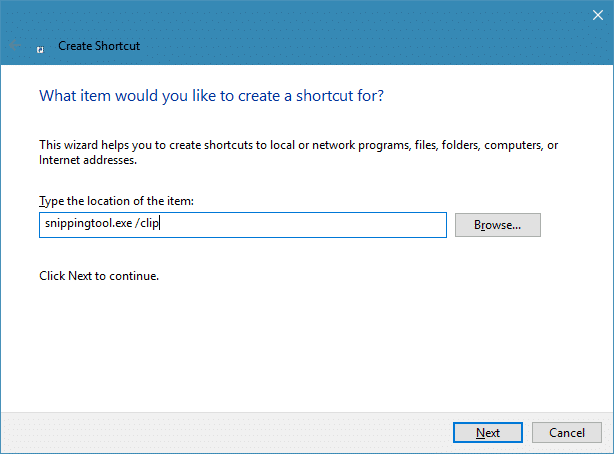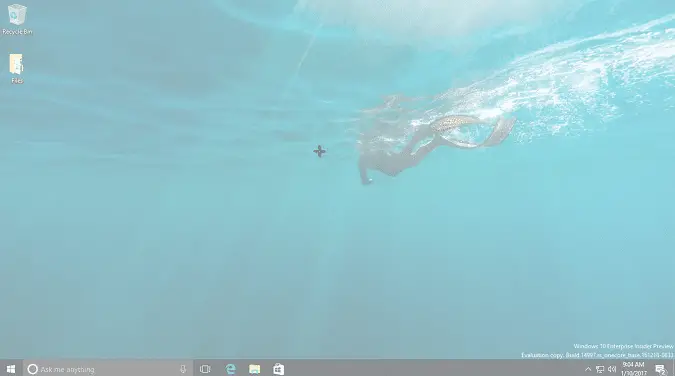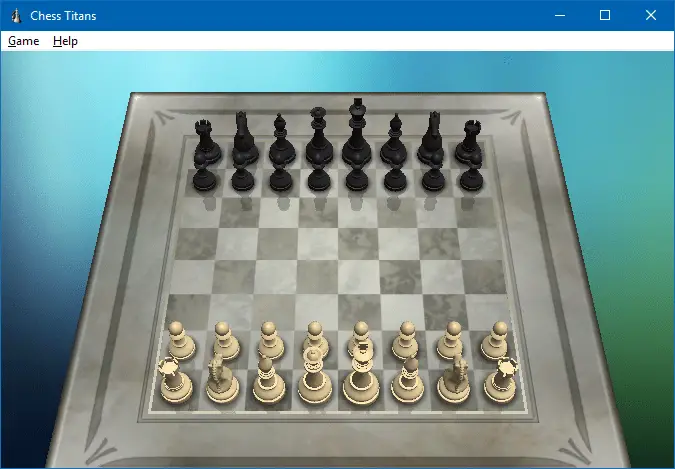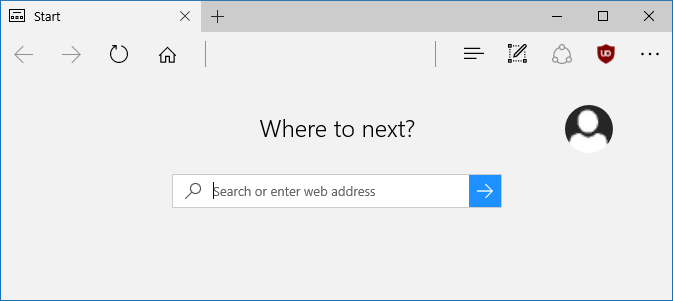The Quick Access Toolbar (QAT), part of the Ribbon framework, is located in the title bar of File Explorer and Office applications. You can add your frequently used ribbon commands to the Quick Access Toolbar for easy access — so that you don’t need to switch tabs each time to use a particular command.Read more
Windows 10
This category contains posts about Microsoft’s latest Operating System – Windows 10.Windows 10’s always been interesting, as every new major update will usually include additional features.
Get Old Registry Editor in Windows 10 Creators Update
In Windows 10 Creators Update, the Registry Editor status bar has been removed, as it now has an address bar at the top. The status bar doesn’t appear even if you turn off the address bar in Regedit. Another change is that you can modify the default font face, weight and style in the new the Registry Editor.Read more
Enable Warning on Closing Multiple Tabs in Microsoft Edge
By default, Microsoft Edge doesn’t issue a warning if you close your Microsoft Edge browser window with multiple tabs open. Sometimes we may accidentally close the browser window and wondering how to restore the session back.
You can press Ctrl + Shift + T to reopen the tabs closed during the last browser session.
Additionally, you can force Microsoft Edge to warn you when you attempt to close the browser window accidentally with multiple open tabs. Here’s how to do that.Read more
Windows Goodbye or Dynamic Lock – New Windows 10 Feature
Windows 10 Creators Update is all set to get many new and interesting features. There appears to be another new feature named “Dynamic Lock” in the road map that Microsoft hasn’t disclosed yet. Windows 10 Preview build 15002 adds a “Dynamic Lock” option in Settings app.Read more
Snipping Tool Command-line to Capture Screen Region
Windows 10 (Creators Update and higher) and Windows 11 includes the capability to capture a screen region using Win + Shift + S shortcut key, as mentioned in the article Screenshot a Portion of the Screen [Winkey+Shift+S].Read more
Screenshot a Portion of the Screen in Windows 10/11 [Winkey+Shift+S]
Starting with the Windows 10 v1703 (also known as Creators Update), OneNote’s popular screenshot feature has been made an Operating System feature — you can capture a specific region of your screen to the clipboard using the Win + Shift + S shortcut key.Read more
Play Chess Titans, FreeCell, Solitaire, Mahjong in Windows 10 [Windows 7 Games]
The Games pack bundled with Windows Vista and Windows 7 included some some nice piece of software like Chess Titans, Mahjong Titans and Purble Place and some card games. Microsoft decided not to include the Games pack in Windows 10, as it now offers Modern or UWP version of some of those games from the Windows Store, which are ads supported.Read more
Microsoft Edge – Prevent Download of Unsafe Files Blocked by SmartScreen Filter
The SmartScreen Filter warns the user when running unrecognized programs or files downloaded from the internet. When you download files using Microsoft Edge, the file download is blocked if the source URL is blacklisted or the downloaded program fails the application reputation check by Microsoft SmartScreen filter.
However, Edge Chromium allows users to download the unsafe file regardless of the warning, by clicking on the “Keep” option in the Downloads flyout.
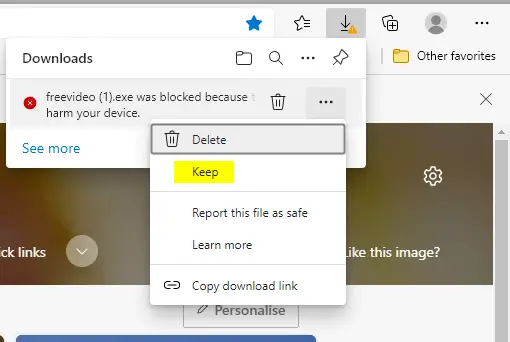
Likewise, on Microsoft Edge (legacy), every time when a file download is blocked, the following message shows up:
"filename" is unsafe to download and was blocked by SmartScreen Filter.

Still, users can download the blocked file manually by opening the Downloads panel, right-clicking on the blocked file, and choosing “Download unsafe file” option in the right-click menu.
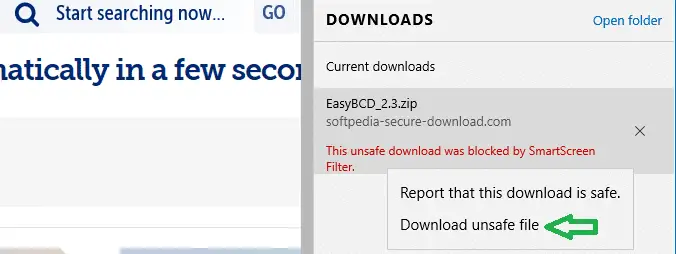
This article explains how to prevent users from downloading the ‘unsafe’ file on Microsoft Edge and Microsoft Edge Chromium.Read more
Microsoft Edge: Always Show Address Bar on New Tab Pages
When you start Microsoft Edge, the Start page shows the “Where to next?” search box where you can type a web address or use it to search the web using Edge’s default search engine. This is also the case for every new tab page you open — although you can show the address bar by clicking on the gray area where it’s supposed to appear. To make Microsoft Edge always show address bar on new tab pages on the top (instead of the “Where to next?” search box), this post discusses a registry edit.Read more
How to Disable Automatic Maintenance in Windows 10
Windows automatically runs scheduled maintenance on a daily basis when you’re not using your computer. This feature is called Automatic Maintenance, which takes care of updating Windows Store apps and other software, running Windows Defender scans, system diagnostics, Disk Cleanup, etc.Read more