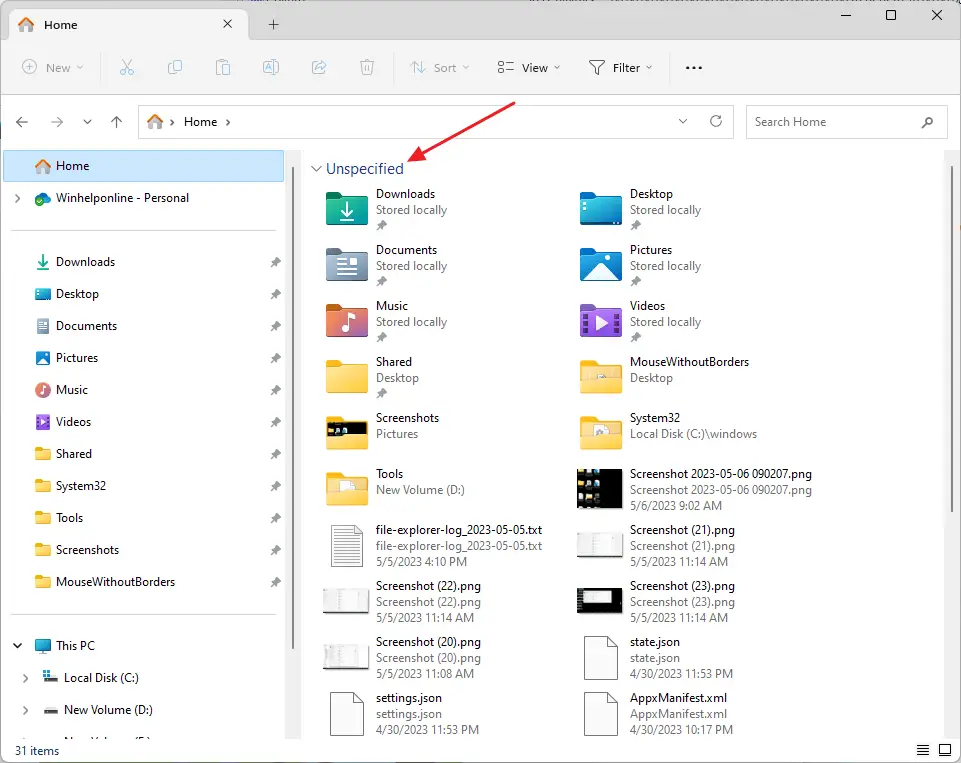When running the installer or setup file for a program, Windows 10 may display the message “This App has Been Blocked for Your Protection” and prevent the file from running. This is done for some very valid reasons. Windows 10 has set some strict guidelines for Windows Desktop Apps certification requirements, and if the application you’re trying to install doesn’t clear some of important checklists, the User Account Control blocks the app from installing.Read more
Microsoft
You’re browsing “Microsoft” category, which is the top-most category which contains every thing related to Microsoft. Windows Operating Systems, News, Windows Update news and everything Microsoft!
[Fix] Microsoft Print to PDF Prints to .PRN file or Does Nothing
When you use the Microsoft Print to PDF to print to PDF file, nothing may happen after issuing the Print command. Or, Microsoft Print to PDF may only print to a .PRN file even if the “Print to File” option is unchecked on the Printer Properties page. This post tells you why this happens and how to fix it.Read more
Quick Access/Home View Incorrect – Frequent Folders & Recent Files Are Grouped Together
By default, the Frequent Folders and Recent Files are grouped separately in the Quick Access (now known as “Home”) folder. Occasionally, on some systems, the Quick access view may appear incorrectly (e.g., the Frequent Folders and Recent Files items get mixed up and show under a single category) due to folder views corruption.Read more
How to Restore Missing Recycle Bin Desktop icon
If you had inadvertently removed the Recycle bin icon from the desktop, this post tells you how to restore the icon back on the desktop. This post has a REG file that contains the default settings for the Windows 10/11 Recycle Bin namespace icon. Running this file will restore the Recycle Bin if it goes missing from the Desktop. Read more
How to Disable Web Search in Windows 10 Start menu
When you type a keyword or phrase in the Search box in Windows 10 Start menu, it displays results from the local computer, the Windows Store as well as the Bing search results. This post tells you how to disable the Start menu from doing a Bing web search.Read more
How to Sort by Date Modified (Descending) With Folders On Top?
In any version of Windows, when you sort items in a folder in descending order by Date Modified column, folders move to the bottom, and files go to the top. However, users may want to sort folders separately and have them remain at the top and files below. For example, the following is the usual … Read more
“Show recently used files in Quick Access” Disables Automatically in Windows 10/11
If the “Show recently used files in Quick Access” option in Windows 10/11 is automatically unchecked in Folder Options, this is caused by a Personalize setting.Read more
How to Disable Start Menu Ads or Suggestions in Windows 10?
Windows 10 Start menu occasionally shows some suggested links, which when clicked open the Windows Store page for that suggested App. According to Microsoft, this is done to enhance user experience and they’re not getting paid to show the Suggested links.Read more
File Explorer Menus and Layout Reversed, Becoming Right-to-Left
Here is an interesting issue that appeared in the Microsoft forums. File Explorer showed up a mirrored or reversed layout, that is Right-to-Left as in Arabic versions. Also, the right-click menu options showed some Arabic text for some users. It turned out to be WinRar that caused the UI and menus to go Right-to-Left. This problem … Read more