When you open Task Manager and click on the Startup tab, an entry named “Mobile Devices” may be seen. You wonder what this startup entry means and if it is safe to disable this entry.
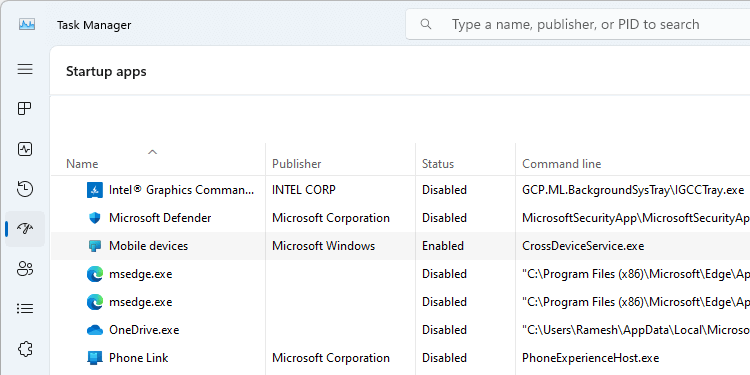
What is “Mobile Devices” in Task Manager Startup tab
The Cross Device Experience Host software adds the “Mobile devices” (CrossDeviceServices.exe) startup entry. It’s not related to PhoneLink.
Cross Device Experience Host links your mobile device and PC. It lets you use your Android phone or tablet camera in any video application on your Windows 11 PC. This software is installed when you enable the “Allow this PC to access your mobile devices” option in Settings → Bluetooth & devices → Mobile devices.
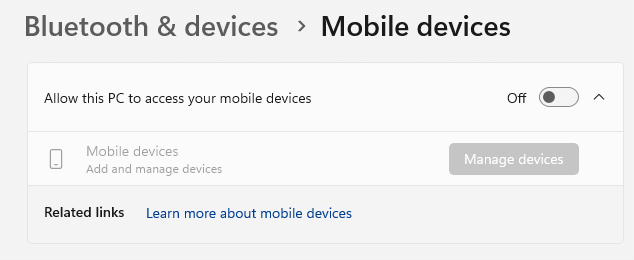
The above option prompts you to install “Cross Device Experience Host” from the Microsoft Store.
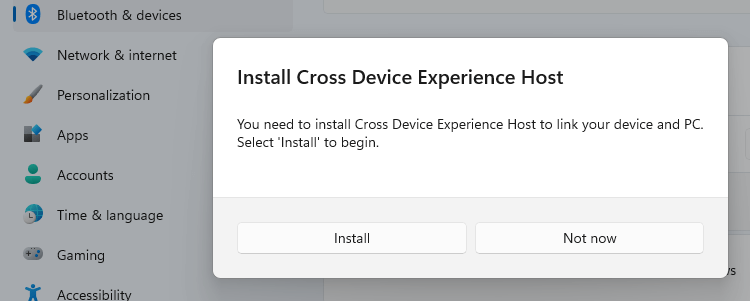
How to uninstall Cross Device Experience Host
If you don’t plan to access your mobile devices from your PC, you can uninstall Cross Device Experience Host using PowerShell.
From admin PowerShell, run:
get-appxpackage -allusers *crossdevice* | remove-appxpackage
To uninstall the package for all user accounts, run the following:
get-appxpackage -allusers *crossdevice* | remove-appxpackage -allusers
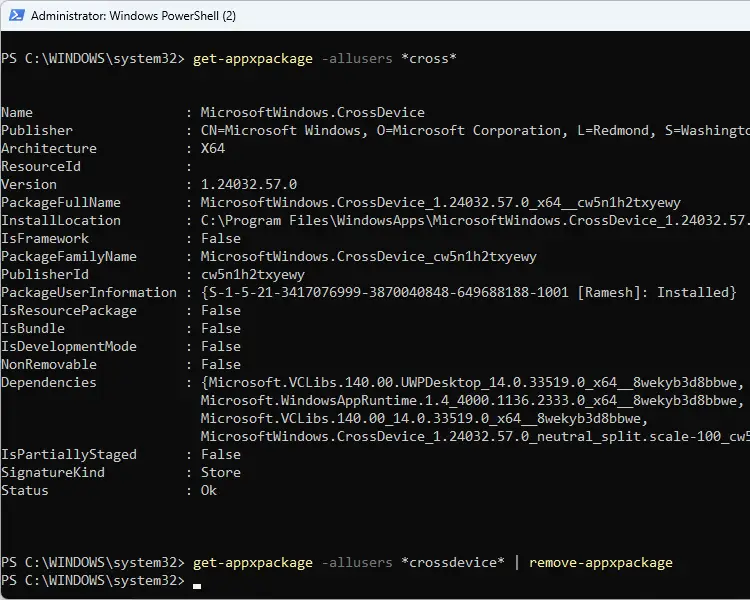
That’s it! It uninstalls Cross Device Experience Host and removes the “Mobile devices” startup entry in Task Manager.
How to reinstall Cross Device Experience Host
If you wish to reinstall the software in the future, you can do so by running the following command from admin Command Prompt:
winget install 9NTXGKQ8P7N0
Alternatively, you can reinstall the package by reenabling the “Allow this PC to access your mobile devices” option in Settings → Bluetooth & devices → Mobile devices. Click Install when prompted (see screenshot 3 above).
One small request: If you liked this post, please share this?
One "tiny" share from you would seriously help a lot with the growth of this blog. Some great suggestions:- Pin it!
- Share it to your favorite blog + Facebook, Reddit
- Tweet it!
