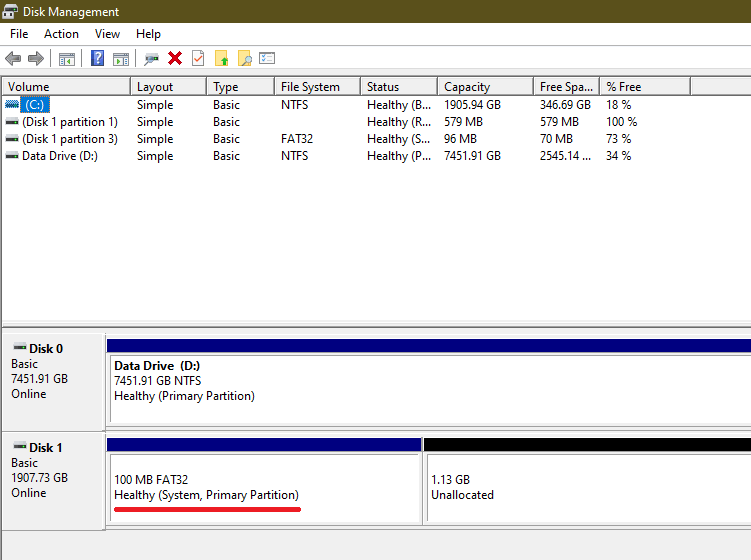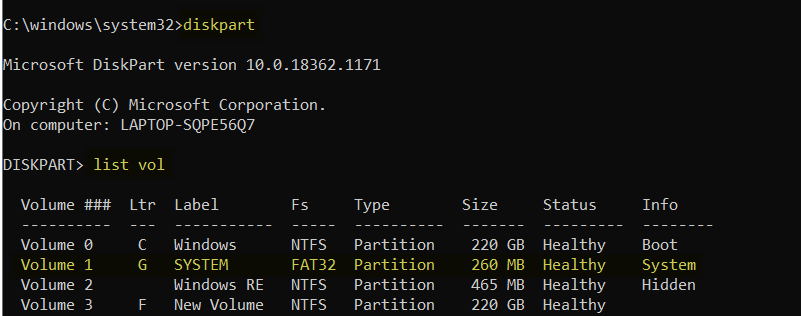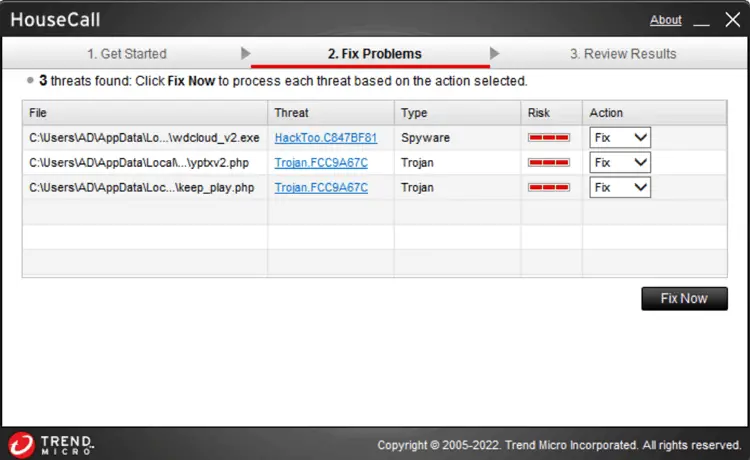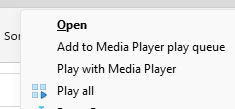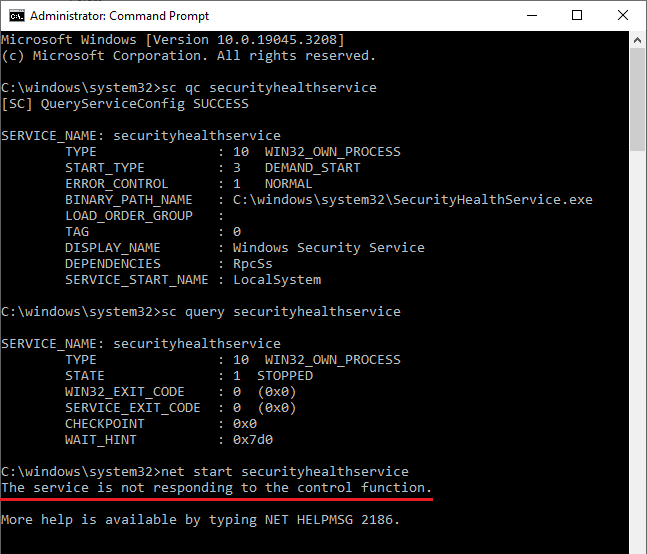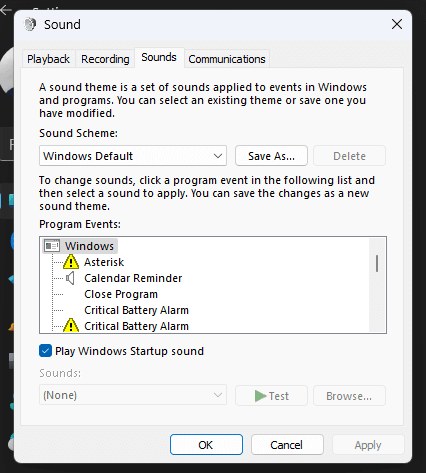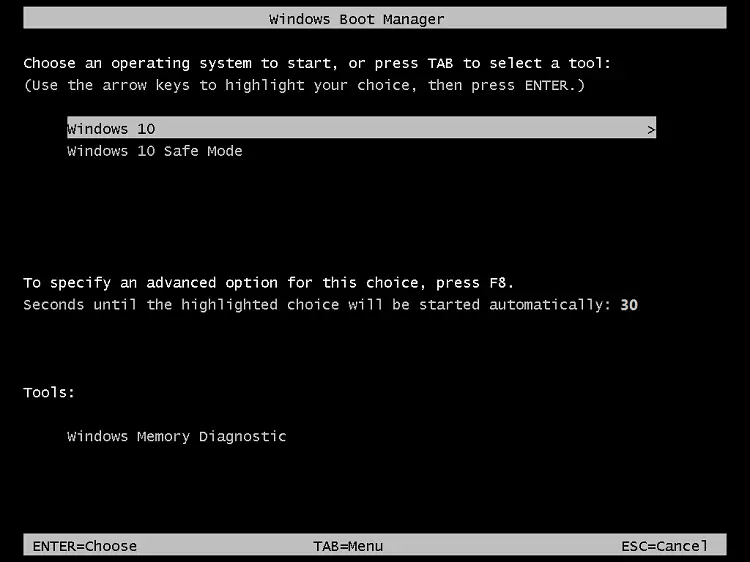When you use Windows Update to install a Feature update for Windows 10 or 11, the error code 0x80242016 may appear.
The error code 0x80242016 (“WU_E_UH_POSTREBOOTUNEXPECTEDSTATE”) means “The state of the update after its post-reboot operation has completed is unexpected.”Read more