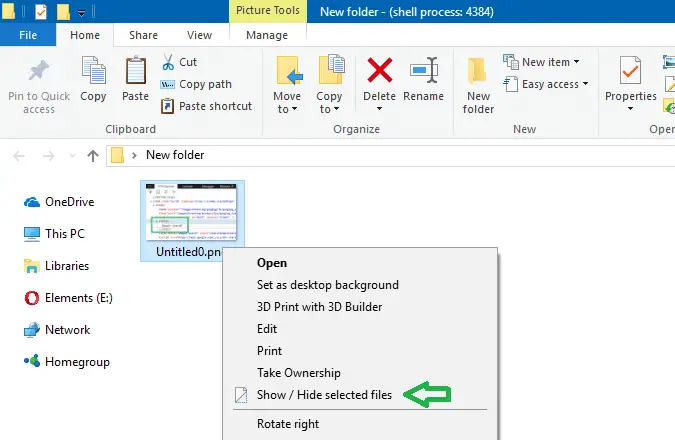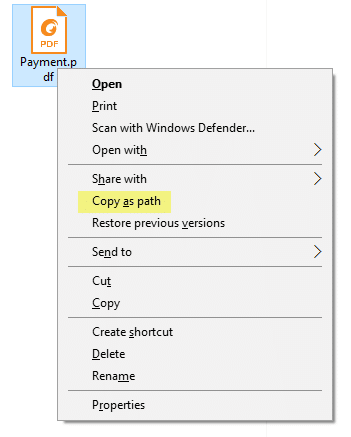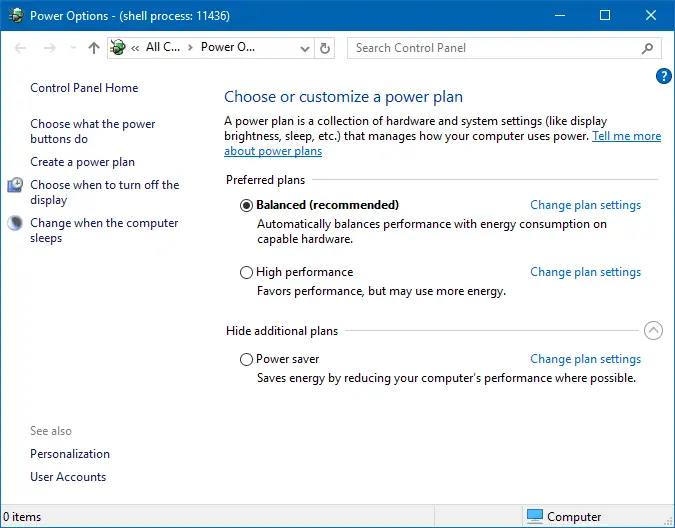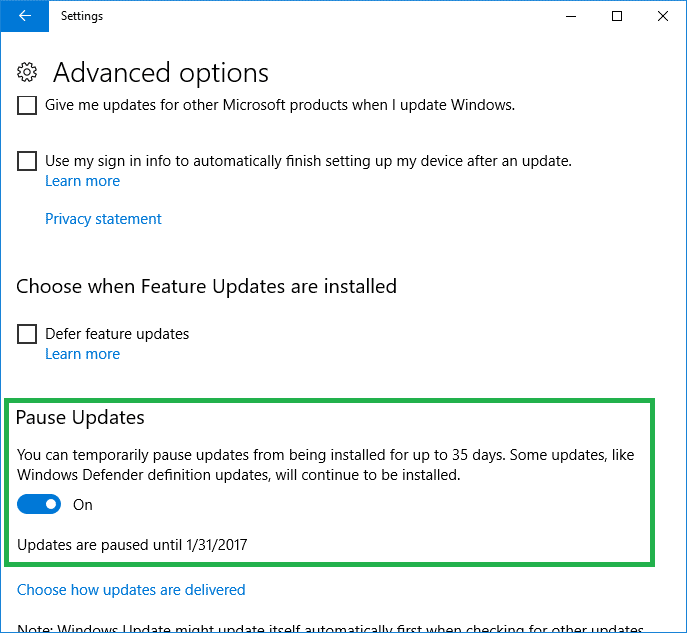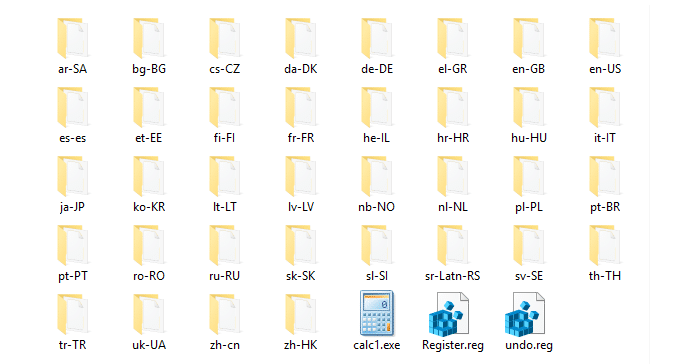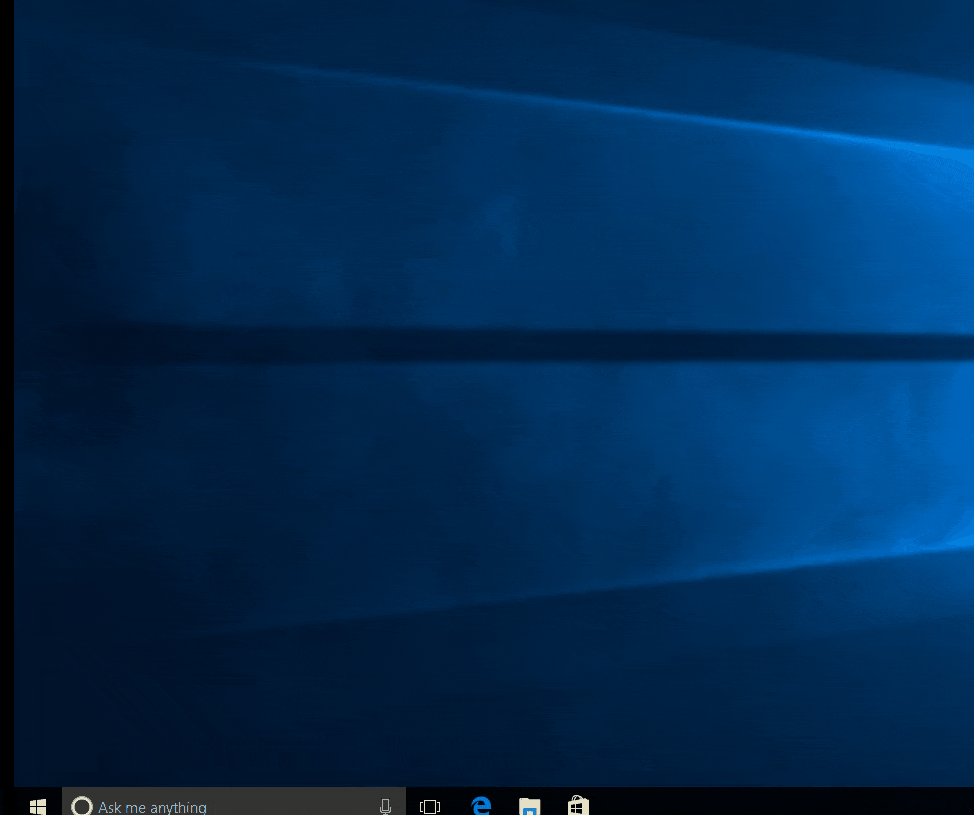In File Explorer, you can hide or show selected files using the “Hide selected files” toggle button in the Ribbon interface. This command can be added to the context menu using the method described in article Add any Ribbon Command to the Right-click Menu in Windows 10.Read more
Windows 10
This category contains posts about Microsoft’s latest Operating System – Windows 10.Windows 10’s always been interesting, as every new major update will usually include additional features.
How to Add a Ribbon Command to Right-click Menu in Windows 10
Ribbon UI consists of a command bar with a series of tabs. Each tab contains a set of commands such as Cut, Copy, Paste, etc. Ribbon UI was first introduced in Office 2007. Then it was included in File Explorer in Windows 8 and Windows 10.
This article explains how to add any Ribbon command from File Explorer to the right-click menu for files or folders.Read more
Show “Copy as Path” Always in Right-Click Menu Without Shift Key
This post tells you how to always show the Copy Path option in the right-click menu by default in Windows 10, without needing to press Shift every time.
The much useful “Copy as Path” built-in context menu exists in all versions of Windows. It’s an extended command which means you need to hold down the Shift key to access the extended menu item. Press and hold Shift, and right-click on a file or folder. Click “Copy as Path option” in the context menu. The object’s (file or folder) full path is now copied to the Clipboard.Read more
Switch Power Plans Quickly via Desktop Right-click Menu in Windows 10
Switching power plans require you to open Power Options applet from Control Panel, or from the Start button’s right-click menu which can also accessed by pressing Win + X. This post tells you how to switch power plans using command-line or shortcut, which you can also implement in the context menu if you use it frequently.Read more
Pause Windows Updates in Windows 10 Creators Update
Starting with the Windows 10 Creators Update Preview build 14997, you can pause Windows Updates from being installed for up to 35 days.Read more
Increase Lock Screen Display Off Timeout in Windows 10
The lock screen which exists in Windows 8 and higher is an additional screen with a background image. The lock screen, which conceals the login screen, shows the time and date, quick status of running apps and the current Windows Spotlight image details.

After 60 seconds of no user activity, the lock screen display turns off to conserve power. This timeout applies when you lock the device or workstation, as well as during startup.Read more
Get Old Classic Calculator in Windows 10
Windows 10 introduces the Universal Windows Platform (UWP), which provides a common app platform for every Windows 10 device. This also means that your favorite classic Win32 desktop applications are going to vanish one by one over time, just as already happened to the Sticky Notes and Calculator applications. And Paint appears to be the next, which will be replaced by Paint 3D.Read more
Microsoft Edge Gets a Tab Preview Pane on the Top
Tab grouping or “set your tabs aside” is the latest feature addition to Microsoft Edge. Along with that, Microsoft Edge, in the Windows 10 Creators Update includes an option where you can permanently show or hide tab previews in a panel docked at the top.Read more
Microsoft Edge: Set Tabs Aside and Share a Tab Group with Other Apps
Microsoft Edge gets the tab grouping feature in Windows 10 Creators Update. This new feature lets you set aside a group of tabs, which you can restore later or quickly add the tab group to favorites.Read more
Create Tile Folders to Organize Start Menu Tiles in Windows 10
Windows 10 build 14977 introduces some cool new features. Previously I wrote about the native blue light filtering support in Windows 10 Creators Update. Another new feature in this build is that you can create live folders (aka tile folders, or app folders) in the Start screen, the feature which you’ve already seen in mobile Operating Systems.Read more