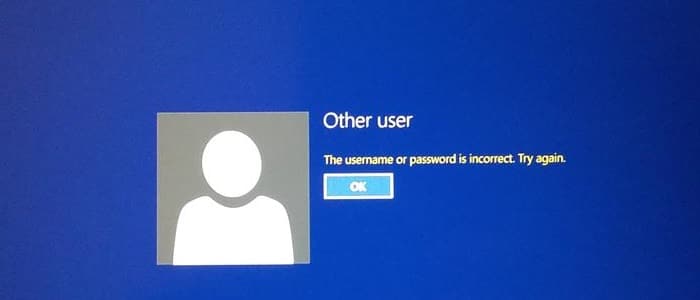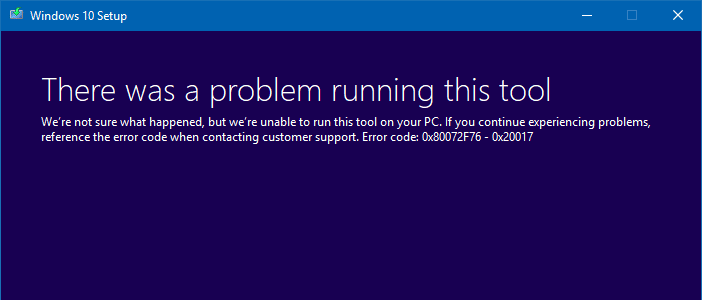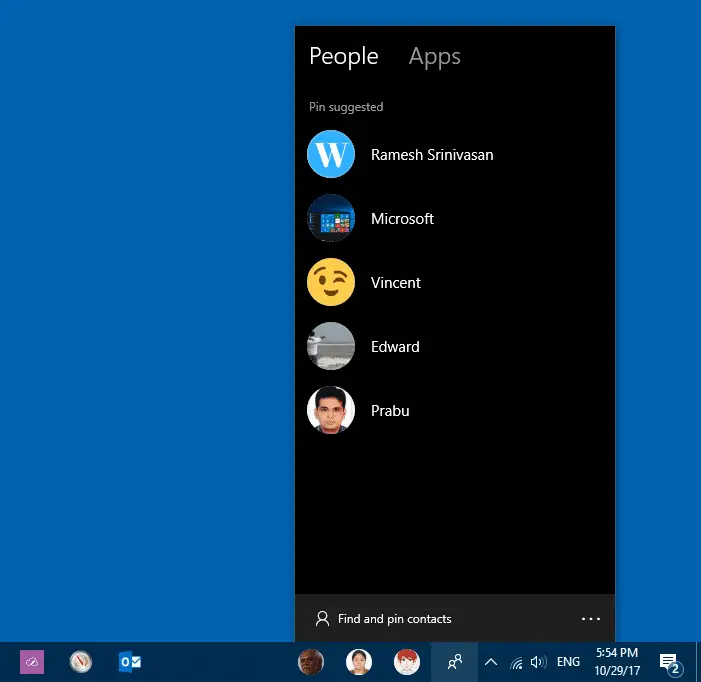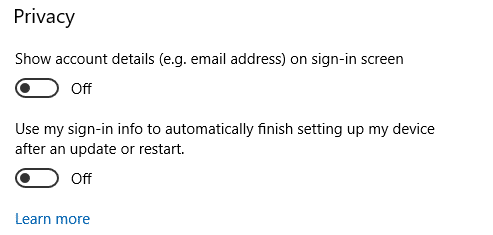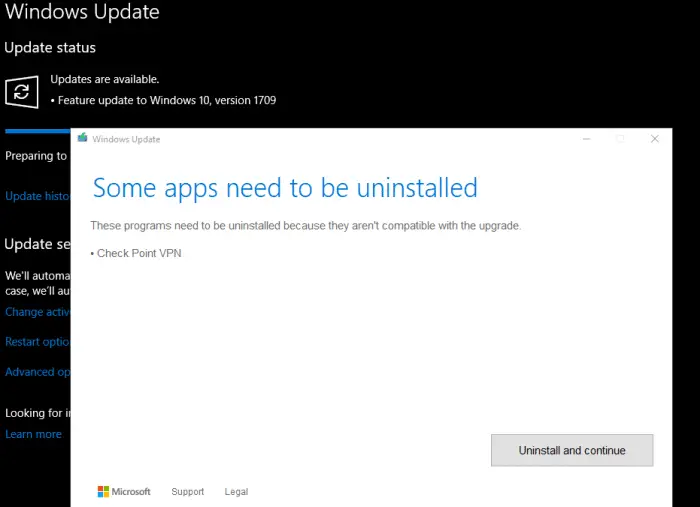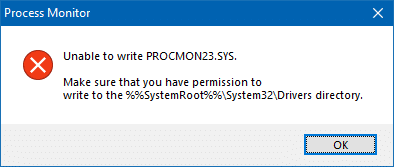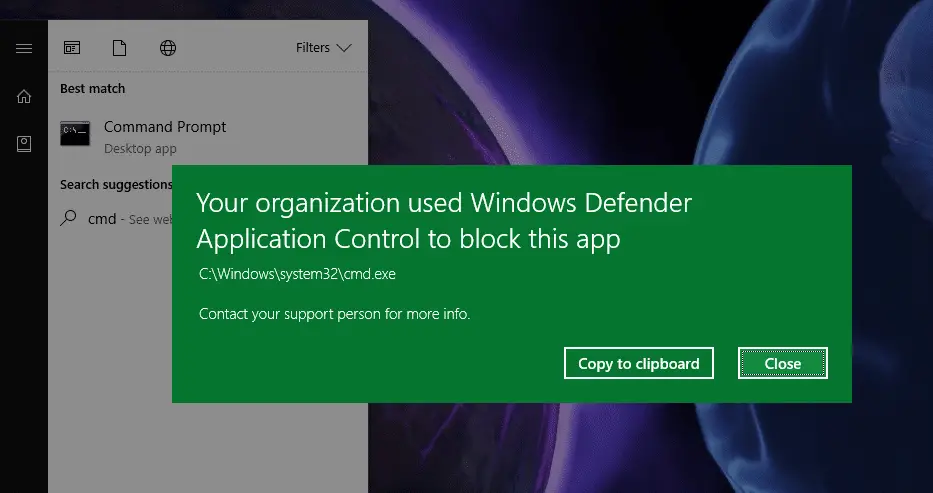After installing a Feature Update like Fall Creators Update, you may face yet another weird issue. Whenever the computer is restarted, the first screen that may show up even before the login screen is: “The username or password is incorrect. Try again.“Read more
Windows 10
This category contains posts about Microsoft’s latest Operating System – Windows 10.Windows 10’s always been interesting, as every new major update will usually include additional features.
State Repository Service High CPU Usage in Fall Creators Update
After clean installing Windows 10 Fall Creators Update, some users face a problem where the State Repository Service consumes high CPU usage (anywhere between 20% to 100%) when an external link is clicked in Microsoft Edge. The system may stall for 20-30 seconds and then the link is opened.Read more
How to Pin More than Three Contacts to the People Bar in Windows 10
The People Bar (“My People” feature) introduced in Windows 10 Fall Creators Update lets you pin your contacts to the taskbar so that you can mail or chat with your contacts by clicking on the taskbar icon. My People lets you pin only a maximum of three contacts to the taskbar, which most users would find to be a big limitation.Read more
[Windows 10] Sign-in Screen Appears Twice in Fall Creators Update
Ever since installing the Feature Update to Windows 10 version 1709 (aka Fall Creators Update), when you start the computer and log in (using a PIN, or password), the login screen may reappear, and you may need to log in again. Some users stated that this behavior occurred even when locking and unlocking the workstation.Read more
Stop Auto Reopen of Programs after Restart in Windows 10
One of the many small changes in Windows 10 Fall Creators Update is that the operating system can now automatically reopen programs that were running before shutdown or restart. If you shut down Windows 10 with some apps (e.g., Chrome browser, Microsoft Excel, Microsoft Word) open, some of them are relaunched at next startup, which is undesirable; to put it fairly, it can be annoying for many. How to disable this feature?Read more
[Fix] Apps Missing After Installing Windows 10 Fall Creators Update
After installing the Windows 10 Fall Creators Update, many users experience an unusual issue with App icons on the Start screen. Here’s the list of symptoms:Read more