The People Bar (“My People” feature) introduced in Windows 10 Fall Creators Update lets you pin your contacts to the taskbar so that you can mail or chat with your contacts by clicking on the taskbar icon. My People lets you pin only a maximum of three contacts to the taskbar, which most users would find to be a big limitation.
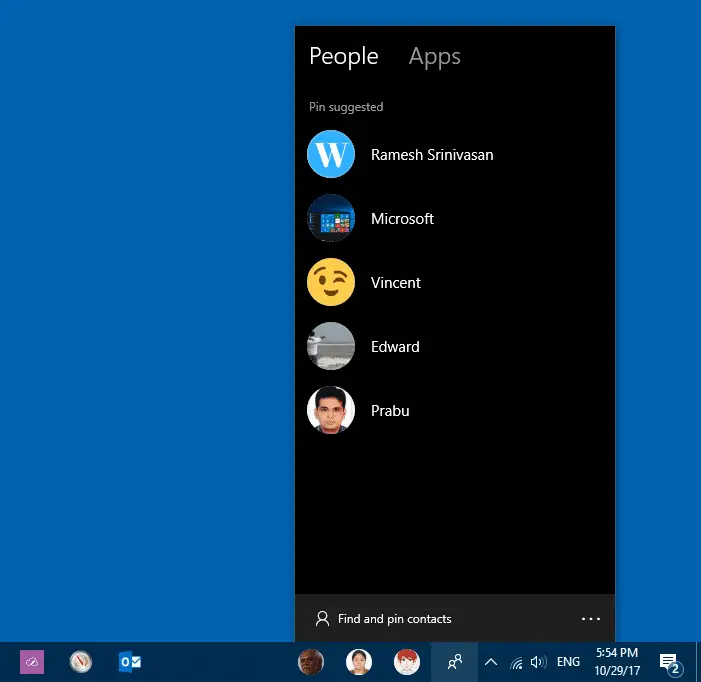
Registry Hack to Allow Pinning More than 3 Contacts
There is no GUI option to increase the number of items that can be pinned. However, there is a hidden registry setting that lets you pin more than three contacts to the Taskbar.
1. Start regedit.exe and go to the following branch:
HKEY_CURRENT_USER\Software\Microsoft\Windows\CurrentVersion\Explorer\Advanced\People
2. In the right-pane, create a new DWORD (32-bit) value.
3. Set the value name as TaskbarCapacity
4. Double-click TaskbarCapacity and set its value data to 10 (base: Decimal)
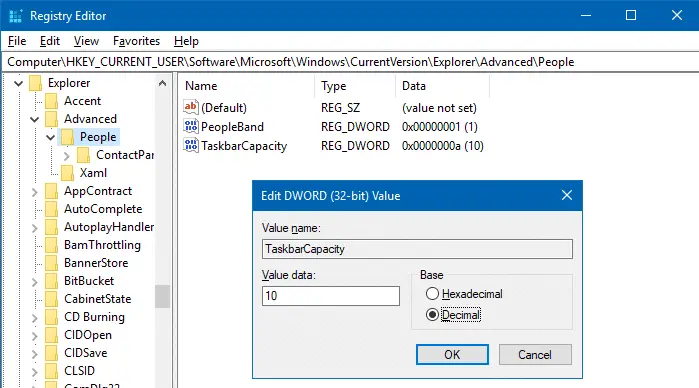
5. Exit the Registry Editor.
6. Logoff or login back, or cleanly restart Explorer (Shell).
You should be able to pin up to 10 “My People” contacts on the Taskbar.
![]()
At this point, I haven’t tested with higher numbers but might test it soon after adding more contacts to My People and linking my Skype and Mail accounts. Anyway, personally, I don’t plan to use more than 5 contacts on the Taskbar in order to avoid the clutter. Pinned taskbar shortcuts already occupy 70% of the entire length of the Taskbar and I prefer to have them in a single row.
Additional Tip
When you click the People icon, the flyout opens which contains two tabs. The People, Mail and Skype apps are shown in the Apps tab, but once you install a supported Store app, it appears in the “My People” Apps menu automatically. Since I’ve uninstalled Skype using PowerShell it’s not showing up in the list.
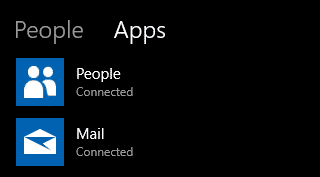
The People tab suggests people (from your contacts) who you can pin to taskbar, mail or chat with them. This list will be populated after installing supported apps from the Store. If this list is empty especially when you’ve just started using the My People feature, click Find and pin contacts to search your contacts and pin them.
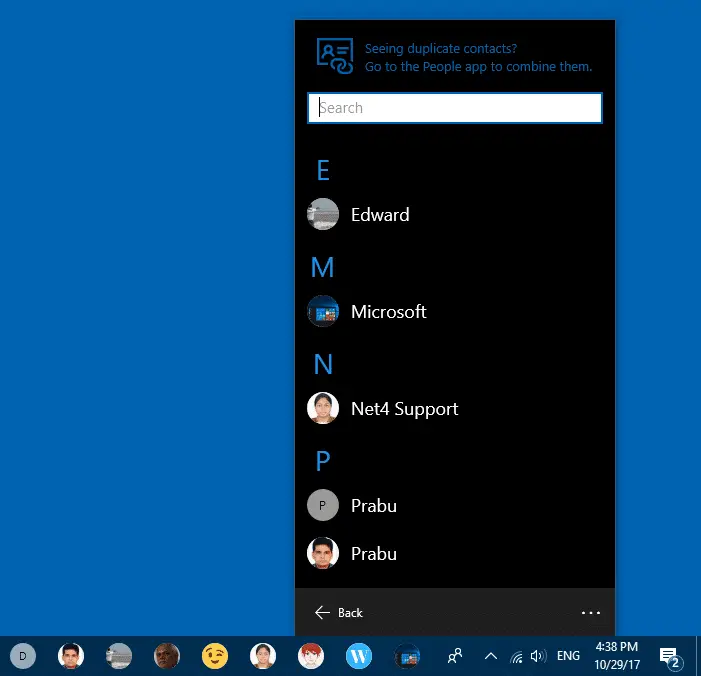
That’s it!
One small request: If you liked this post, please share this?
One "tiny" share from you would seriously help a lot with the growth of this blog. Some great suggestions:- Pin it!
- Share it to your favorite blog + Facebook, Reddit
- Tweet it!
Right now windows uses the order of when a contact was pinned to decide when to show a dedicated icon for that person or if its aggregated under the people icon.
How can I either change the order somewhere or just specify exactly which contacts should be showjn in the task bar
Please note:
Unpinning and repining in a different order would be the VERY last resort as this would have to be done every time I change which contacts I need in quick access which changes every couple of days depending on project)