When you log in to your computer, an error message window with RunDll in the title may appear, mentioning a DLL file name such as the following:Read more
Microsoft
You’re browsing “Microsoft” category, which is the top-most category which contains every thing related to Microsoft. Windows Operating Systems, News, Windows Update news and everything Microsoft!
How to Reset Notepad and WordPad to Default
If you’ve changed the default font settings and other options in WordPad or Notepad and want to revert back to Windows default values, this post tells you how to do that.Read more
Programs open off the screen or hidden when minimized to taskbar
When you open a program or folder window, it may look like it has minimized to the taskbar, but the window doesn’t appear when clicked on the Taskbar icon. Or the program window may show up partially off the screen.Read more
How to Change Win + E Shortcut Target in Windows 10/11
The WinKey + E keystroke, as well as the File Explorer shortcut on the taskbar, open Quick access view by default. You can change the default folder to This PC using Folder Options General tab, or make it open to the Downloads folder using a registry method.
But, how to make Windows 10’s File Explorer default to a custom folder or the Libraries section?
The user interface provides no option to set a custom destination for WinKey + E keystroke or the File Explorer pinned taskbar item. As you may have noticed, the File Explorer Pinned taskbar shortcut target can’t be modified via Properties, as it’s a special shortcut with the Target field grayed out or read-only.
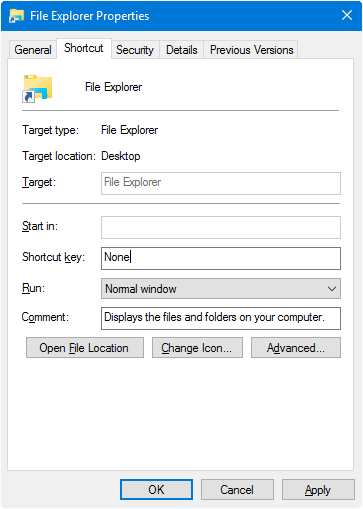
However, you change the WinKey + E or the File Explorer shortcut target using a registry edit without breaking any other setting.Read more
Incorrect Uptime Reported by Task Manager and WMI. Refresh it Manually
Task Manager’s Performance tab (CPU section) shows the Uptime information of the system, but you may be wondering why your boot-up time doesn’t match the uptime data reported.
FileTypeDiag Dumps Complete File Type Association Information
FileTypeDiag is a useful tool that exports the complete file association information of a specified file type to a log file. Check out FileTypeDiag from pretentiousname.com, the same site which released a popular fix for the Adobe PDF thumbnails issue.Read more
How to Rename User Profile Folder in Windows 10/11
This article explains in detail how to change the name of your user profile folder in Windows. In some cases, it’s necessary to manually rename the user profile folder because Windows truncates the user profile folder name to a certain number of characters when creating the user account. For instance, when you create a user … Read more
Which Program is Using all of Your Internet Bandwidth? Use Resource Monitor to Find it.
If you’re on a slow or capped connection, keeping an eye on the downloads which might be happening at the background is essential. This post explains how to find which programs are currently accessing the internet or transferring data to and from a remote server, and at what speed. The much useful built-in tool, and probably not so prominent among end-users, Resource Monitor shows you the information you need.Read more

