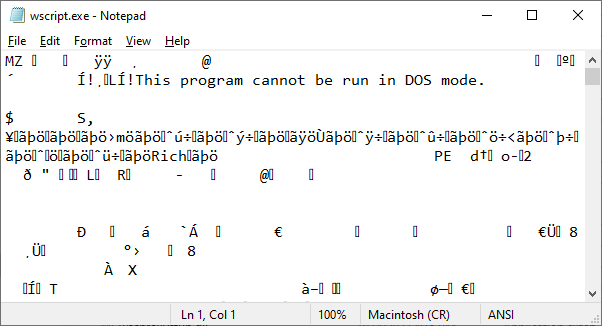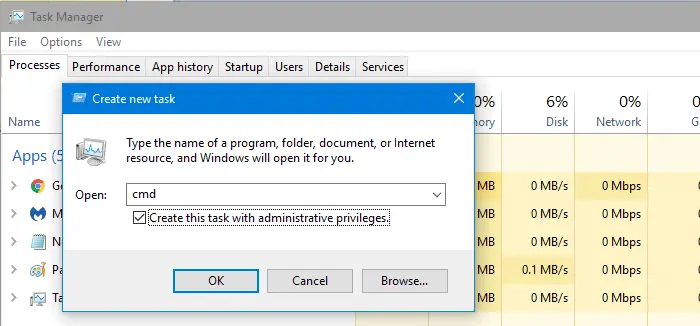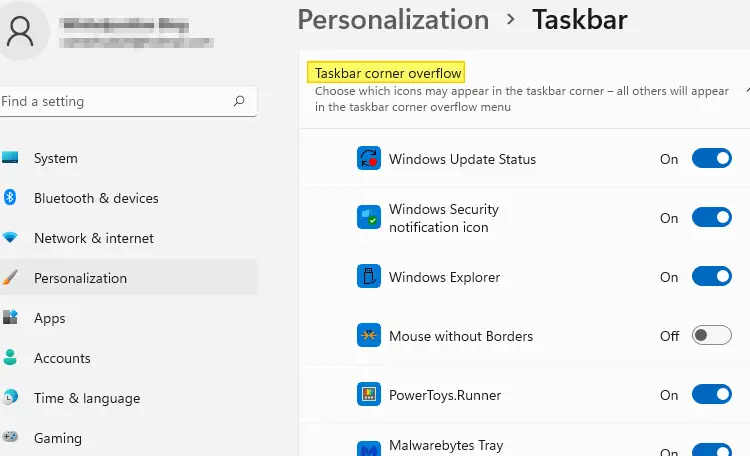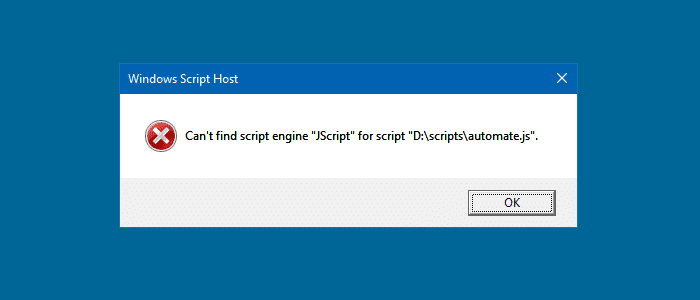Summary: Double-clicking an .exe file may open Notepad or any other application, displaying junk characters. On some systems, the Open with dialog may appear when double-clicking .exe files. This article explains how to fix the .exe file association in Windows 10 and 11.
Did you accidentally use the Default Programs or Open With dialog to associate .exe file types with an application like Notepad? This causes every program to open in that chosen application. Unfortunately, Windows does not provide an option to reset the .exe file associations. You need to fix the association settings using a .reg file or script.Read more