When you try to send a webpage or link by email via the File – Send menu in Internet Explorer, the options Page by E-Mail… and Link by E-Mail… may be dimmed/grayed out. This happens if a default mail client is not correctly set. Use the instructions below to reset the default mail client.
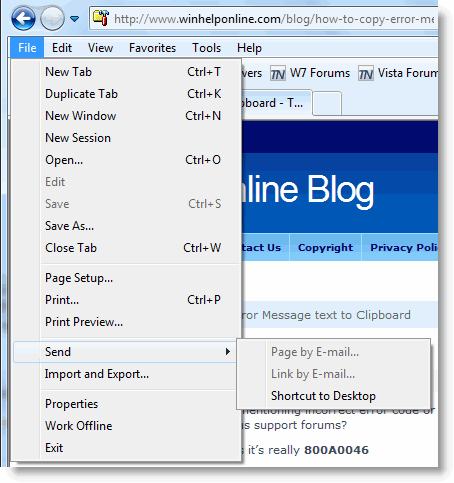
Follow these steps to resolve the problem.
- Open Control Panel, Default Programs
- Click Set program access and computer defaults
- Click Custom, and select your mail client (for example, Microsoft Outlook)
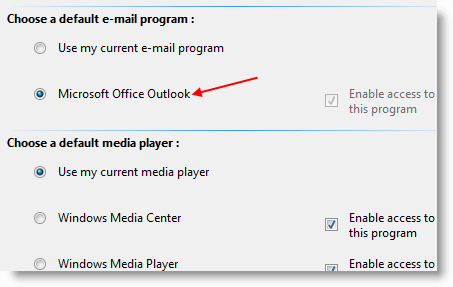
- Click OK
(Windows 7 and higher versions don’t include a mail client by default. You need to install a mail client such as Windows Live Mail, Mozilla Thunderbird, Microsoft Outlook (not free) separately in order to use the Send To → Mail feature.)
One small request: If you liked this post, please share this?
One "tiny" share from you would seriously help a lot with the growth of this blog. Some great suggestions:- Pin it!
- Share it to your favorite blog + Facebook, Reddit
- Tweet it!
See also
- Error “There is no email program associated to perform the requested action” When Sending File To Mail
- How to Send File Attachments to Email Using Mail App and File Explorer in Windows 10?
Thanks for your help will try both of these in the hope that at least one of them will work. Kind of sad and crazy that Microsoft didn’t ‘fix it’ themselves, before this was distributed to the public.
This worked well. thanks.
Thanks, This worked for me!
I learned this fix in the past and it worked but again now the commands were greyed out and I forgot the fix. It seems somehow something makes the computer forget the default email program over time. Good to make a note for the future. Thanks.
Thanks it worked with Windows 7 and IE 8. I do not have outlook but selected windows live mail and the send page and send link by email is no longer grayed out.
Excellent – finally sorted thank you!
I’m using fully up to windows 7 64 bit with all the updates and am getting this problem with the option to send webpage by email and send link by email greyed out.
It was particularly useful for keeping a record of your ebay pages before they expire. And you can use them as a template and keep on the webmail servers.
I have done the steps you said but it hasn’t made any difference … and yes the default program windows live mail and so on.
Thank you so much for this tip – I have been quite frustrated about not being able to send pages/links since I got Windows Live with my new laptop. Very much appreciated.
WOW! that worked! finally! Thank you, Clear & easy to fallow instructions
I use Windows 7, Explorer and Windows Live Mail. Just create a custom record. So simple! Thanks for your good working suggestions.
Well AllRighty. That worked real well, after I read the instructions. Thanks so Much
did not work – never found an actual solution on any msn site or other sites for that matter – tried them all even went back to ie 8 – still greyed out.
Thank you! That little-known tweak fixed the problem. 🙂
Perfecto! Thanks so much.
I use Windows 8, Explore and Microsoft Outlook Mail. I have not found a solution for this issue.
In Windows 8 use the control panel to access the default programs and continue following the steps above!
You’re the BEST Thank You !
I use Windows 7, Explorer and Windows Live Mail — thanks for restoring this option for me!
Thank you very much, I went through Yahoo to find this. Every help on MSN was in forum form & all the answers bounced around and made no sense. Not everyone is a computer tech, and those of us that aren’t just need a simple solution!!! Thank you again!!!
This solution did not work for me.