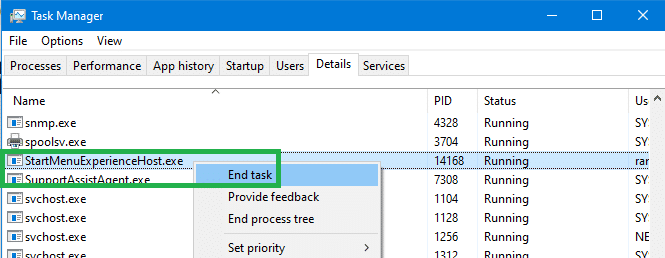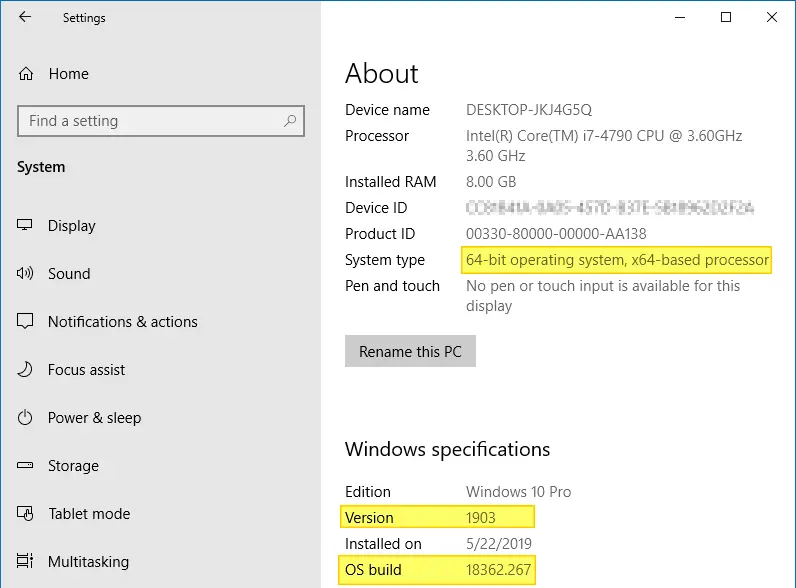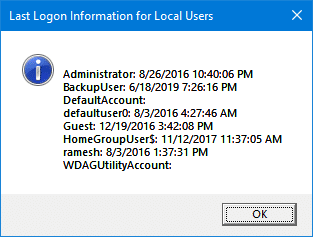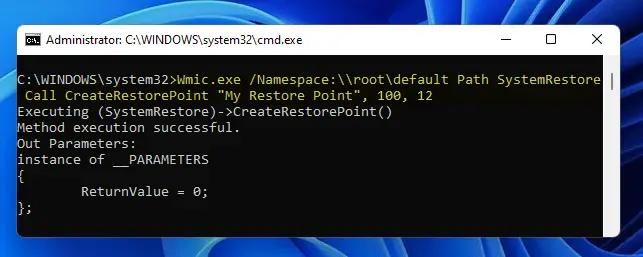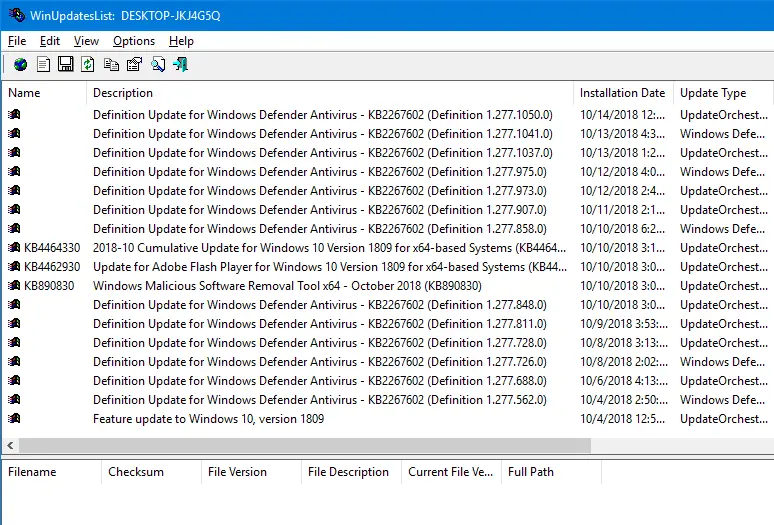When using your Windows 10 computer in Tablet mode, to clear the Recycle Bin you either have to switch off Tablet mode, or open File Explorer and browse the Recycle Bin folder in order to empty it. This post tells you how to create a shortcut to clear the Recycle Bin in a single click or tap, using PowerShell.Read more
powershell
Reinstall or Repair stuck Windows 10 Start Menu & Taskbar, and Fix “Critical Error”
Occasionally, the Start button, Taskbar, and the Notification area icons may get stuck or frozen; clicking them does nothing. When the items in the Notification area are frozen, you wouldn’t be able to access Action Center, Wi-fi network settings, etc.
If the Windows 10 Start Menu is frozen or non-responsive and does not work, or shows the Critical Error message, here is the list of troubleshooting steps you can follow. The fixes involve running the Start menu Troubleshooter or manually registering the ShellExperienceHost & StartMenuExperienceHost packages using PowerShell or restoring the default Start menu by rebuilding the Start menu database.
This article explains how to repair, reset, or reinstall the Start menu in Windows 10.Read more
How to Reinstall Photos App in Windows 10 or 11
If the Photos app does not start or causes an error and the reset and repair method hasn’t helped, you can uninstall and reinstall the app using PowerShell. Here are the steps for Windows 10 and 11.Read more
How to Find Your Windows 10/11 Build Number, Version, Edition and Bitness
The Build Number, Version, “Bit”ness (32-bit or 64-bit) of your Windows installation can be determined using many ways, and here are some of the methods listed. Screenshots are from a Windows 10 PC, but most of the information applies to all versions of Windows, including Windows 11.Read more
How to Reinstall Microsoft Print to PDF After Deleting it Accidentally
Windows 10 and 11, as you know, includes the Microsoft Print to PDF virtual printer built-in that can print (convert) documents to PDF format from any application.

Microsoft Print to PDF is a handy tool in Windows 10/11. In the previous Windows Operating Systems, users needed to use a third-party tool or virtual printer driver to convert documents or web pages to PDF. Most users, including me, have been relying upon the Cute PDF Writer driver or similar drivers supplied with PDF reader applications — e.g., Adobe Acrobat or Fox It Reader. And don’t forget Microsoft’s own Office Add-in: Microsoft Save as PDF or XPS.
Interestingly, many Windows 10/11 users accidentally delete Microsoft Print to PDF and wonder how to restore it. This post explains how to restore/reinstall the Microsoft Print to PDF printer if you’ve accidentally deleted it.Read more
How to Find the Last Logon Date/Time for Local User Accounts in Windows
In response to a script request recently from one of our readers, here is an article that tells you how to find the last logged in date and time for all user accounts on the computer.
How to Create System Restore Points using Script or Command-Line
System Restore is a valuable feature in Windows that helps you easily recover the system in the event of any misconfiguration. If you’ve been using the System Restore feature regularly, then you need to know how to create System Restore Points with a single click using the command-line. You can also do this by scripting it using WMI or PowerShell.
This article discusses some methods to quickly create a System Restore point in a single click in Windows 11, Windows 10, and earlier Operating Systems.Read more
How to Print Your Windows Update History By Exporting to Text or HTML File?
Every time you install an update or system installs it automatically, the Windows Update history is updated with the KB number. You can check the Windows Update history, but the GUI provides no option to print the list of updates installed from the Windows Update history screen. Here a couple of tools from Nirsoft site that can help you print the Windows Update history.Read more