When using your Windows 10 computer in Tablet mode, to clear the Recycle Bin you either have to switch off Tablet mode, or open File Explorer and browse the Recycle Bin folder in order to empty it. This post tells you how to create a shortcut to clear the Recycle Bin in a single click or tap, using PowerShell.
You can have Recycle Bin icon Pinned to Start, click it to open the Recycle Bin folder and empty it from there, when using Tablet mode. But that requires 3 clicks, including the confirmation dialog dismissal 🙂
PowerShell 5 has a cmdlet named Clear-RecycleBin which can be used to clear the Recycle Bin for specific drives or all drives. As Windows 10 already includes PowerShell 5, all you need to do is simply create a shortcut to the following target or command-line:
powershell.exe -command "& {Clear-RecycleBin -Force}"
Or in the following format.
powershell.exe -command Clear-RecycleBin -Force
To clear Recycle Bin contents for a specific drive (eg. C:\ ), use this command-line:
powershell.exe -command Clear-RecycleBin -DriveLetter C: -Force
If you want to be asked for confirmation before clearing the Recycle Bin, remove the -Force parameter.
 Configure the shortcut to run minimized, customize the shortcut icon as desired, and Pin it to the taskbar or Start screen. It can be useful when you’re using the system in Tablet mode; you can clear your Recycle Bin from the Start screen instead of going back to Desktop mode everytime to empty the bin.
Configure the shortcut to run minimized, customize the shortcut icon as desired, and Pin it to the taskbar or Start screen. It can be useful when you’re using the system in Tablet mode; you can clear your Recycle Bin from the Start screen instead of going back to Desktop mode everytime to empty the bin.
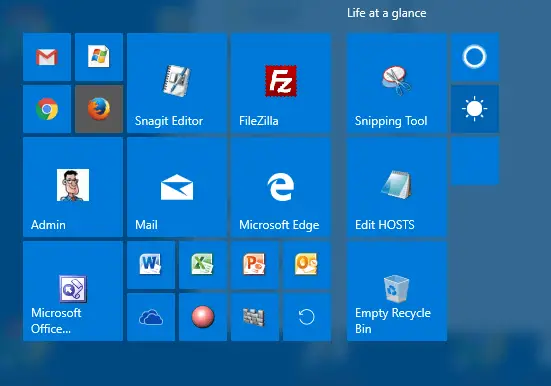
Related article:
How to Empty the Recycle Bin Without the Confirmation Window Showing Up?
One small request: If you liked this post, please share this?
One "tiny" share from you would seriously help a lot with the growth of this blog. Some great suggestions:- Pin it!
- Share it to your favorite blog + Facebook, Reddit
- Tweet it!