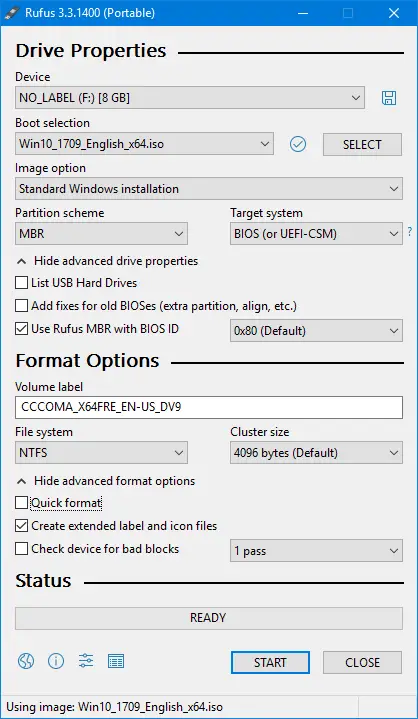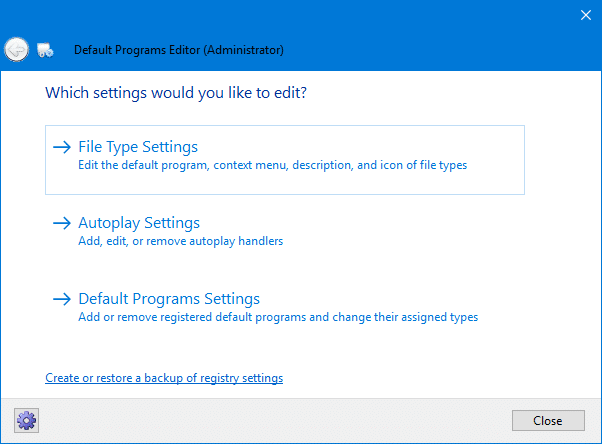If you haven’t gone through the official Windows Keyboard Shortcuts list, you may be wondering if it’s possible to open all the windows which are grouped under a single icon in the Taskbar.
Luckily, there is a keyboard shortcut available for this so that you don’t have to open each window in the group one at a time.Read more