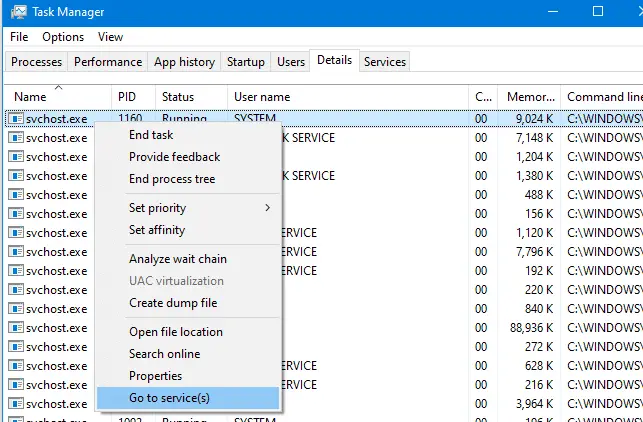InPrivate Browsing in Internet Explorer 8 helps prevent your browsing history, temporary Internet files, form data, cookies, and usernames and passwords from being retained by the browser, leaving no evidence of your browsing or search history. We covered InPrivate browsing in our previous articles which our readers found useful. Here is an utility which adds Internet Explorer (InPrivate) entry to the Default Programs applet in Windows Vista and Windows 7.Read more
Fix for System File Checker Error 0x000006ba RPC Server is unavailable
When you attempt to run the System File Checker (sfc.exe /scannow command) to restore missing or corrupted system files, the following error message may be seen:
This happens if you run Sfc.exe in Safe mode. Or the Windows File Protection (WFP) is disabled in the registry.Read more
Multiple Svchost.exe in Task Manager; View Services Running Under Each Svchost.exe
Svchost.exe is a process that hosts Windows services to perform various functions. There can be multiple instances of svchost.exe (host process for Windows services) running on your computer, with each instance containing different services. Especially on Windows 10 v1709 and Windows 11, you might see 50+ Svchost.exe processes.
Using Task Manager, you can view the list of Services running under a particular svchost.exe process. Read more
How to Clear Task Scheduler History in Windows
Task Scheduler in Windows tracks events for each task which can be viewed by opening the task properties and clicking on the History tab. The entries are stored in the Microsoft-Windows-TaskScheduler event log. To clear the events history for all tasks, use the instructions in this article.Read more
Add Google Search Option to the Right-Click Menu in Internet Explorer
Want to search Google for selected text in Internet Explorer via the right-click menu? Here is how to add Google Search option to the context menu in Internet Explorer.Read more
Fun Tip: Add “Speak” Option to the Context Menu for Text Files
The amazing NirCmd utility now has a new “speak” command that allows you to easily cause your computer to speak the text that you wish. In this command, NirCmd uses the Speech library (SAPI) that is installed in Windows. Here is a fun tip on how to add the Speak command to the context menu for Text Documents (.txt).Read more
Fix for Themes Service Startup Problems in Windows 7
When you start your Windows 7 computer, the Themes service may not automatically start although its Startup Type is set to Automatic. And when you attempt to start the service manually using Services MMC, one of the following errors may occur.Read more
Windows 7 Lets you Change the Logon Background Image
Just what the title says! Windows 7 supports the ability to load images into the background of the login screen without the use of third-party software or manual hacks.To change the logon desktop background, you just need to complete two simple steps.Read more
How to Make Folders Appear as Cascading Menu in the Quick Launch Toolbar
When you create sub-folders in the Quick Launch folder to better organize the shortcuts, the folders will appear in the Quick Launch toolbar correctly, but clicking them would launch Windows Explorer.
Some people would like to view the contents of the folder (cascaded as a list) rather than opening the folder when clicked. Here is how to make folders in the Quick Launch toolbar cascade as menu when clicked.Read more