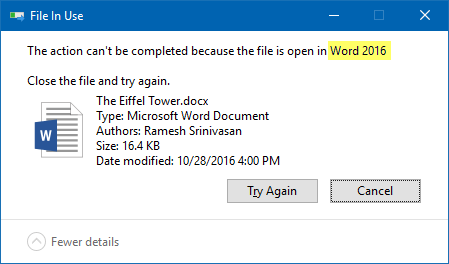How to Find Which Process has Locked a File in Windows
When you attempt to delete a file or folder which is in use by a process, the File In Use dialog appears showing the name of the program that has locked the file. However, there are cases where the “File In Use” dialog doesn’t show the name of the process that has a lock on … Read more