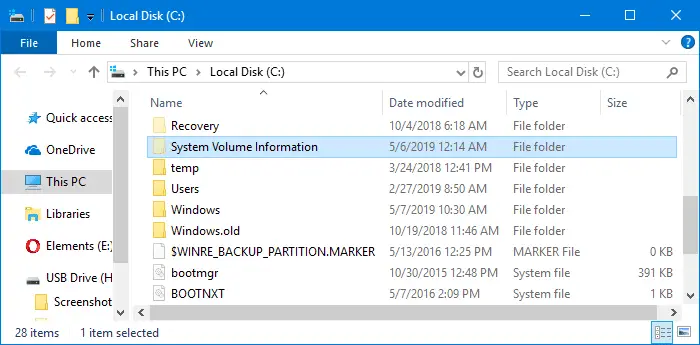How to Reset File and Folder Permissions to Default (Inherited ACLs) in Windows
Incorrect permission entries assigned for a user account can prevent programs from accessing the file or folder. Or it may cause unauthorized users to have full access to the objects. In some cases, there may be a reference to obsolete user accounts (or SIDs) in the ACL (permissions list) that you want to clean up. … Read more