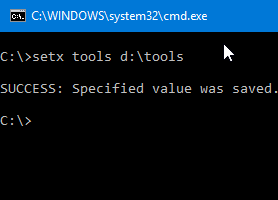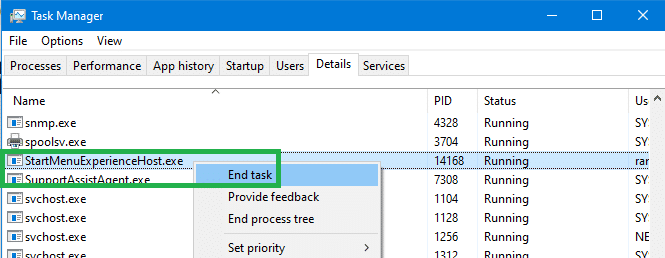When a scheduled task gets corrupt, errors such as The selected task <taskname> no longer exists or The selected task “{0}” no longer exists may show up every time the Task Scheduler is launched. Here is the full error message verbatim.Read more
Microsoft
You’re browsing “Microsoft” category, which is the top-most category which contains every thing related to Microsoft. Windows Operating Systems, News, Windows Update news and everything Microsoft!
How to Set User Environment Variable Using Setx
You probably know how to add or remove environment variables using GUI in Windows. It can be done by launching sysdm.cpl → Advanced → Environment Variables. Alternatively, one can run the following command in the Run dialog to launch the Environment Variables dialog directly: rundll32 sysdm.cpl,EditEnvironmentVariables (To set per-system environment variables, the above command needs … Read more
Save As Dialog Empty or Grayed Out in Various Programs
When you attempt to open or save a file from various applications that use Windows File Open or Save As dialog, the dialog boxes may appear blank or with a grey background, without the folder view or navigation pane. Here is what it might look like.Read more
How to Add Google Drive to Explorer Navigation Pane
When you install the Google Drive Sync client, the Google Drive folder is pinned to the Quick Access area, but it isn’t shown as a separate category.Read more
[Fix] Save As dialog adds double extensions when saving files
When you use the Save or Save As dialog in various programs and type a file name and click Save, the file name may contain double extensions. For instance, if you use your text editor to create a .php file, and save it, the file may be saved as filename.php.txt.Read more
[Solved] Internet Explorer History Bar “View By” Options Missing
When you open the History Bar (CTRL + SHIFT + H) in Internet Explorer, the following “View By” options may be missing, listing only the “Search History” entry in the drop down box.Read more
Reinstall or Repair stuck Windows 10 Start Menu & Taskbar, and Fix “Critical Error”
Occasionally, the Start button, Taskbar, and the Notification area icons may get stuck or frozen; clicking them does nothing. When the items in the Notification area are frozen, you wouldn’t be able to access Action Center, Wi-fi network settings, etc.
If the Windows 10 Start Menu is frozen or non-responsive and does not work, or shows the Critical Error message, here is the list of troubleshooting steps you can follow. The fixes involve running the Start menu Troubleshooter or manually registering the ShellExperienceHost & StartMenuExperienceHost packages using PowerShell or restoring the default Start menu by rebuilding the Start menu database.
This article explains how to repair, reset, or reinstall the Start menu in Windows 10.Read more