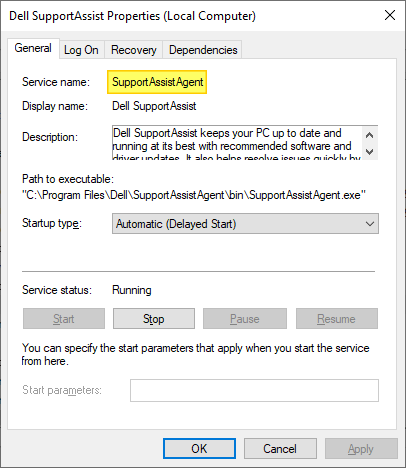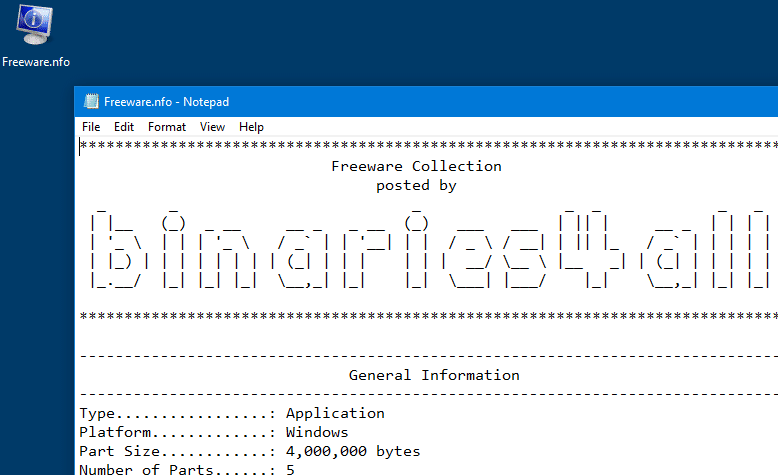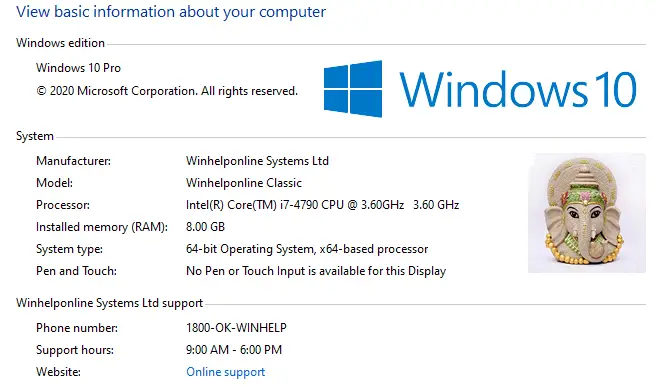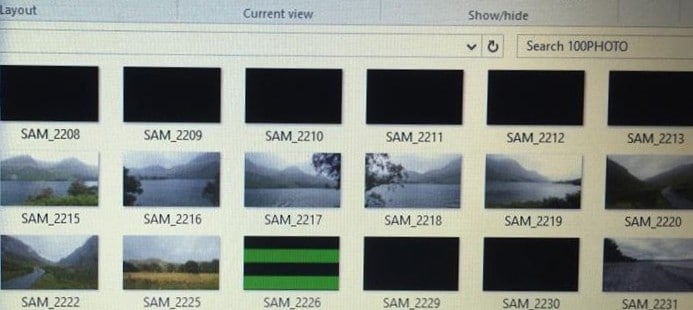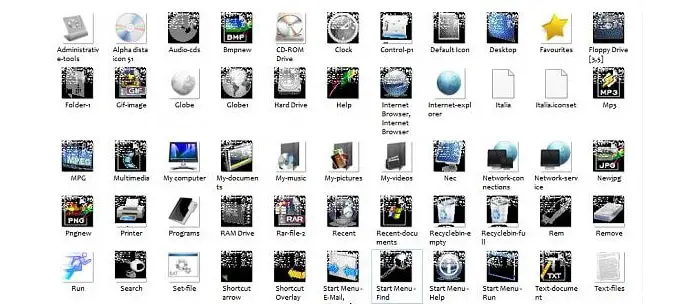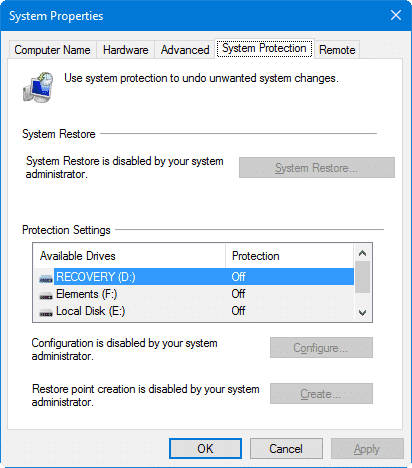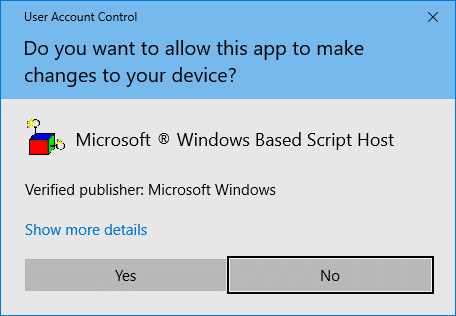Reader’s Query: I have a 160GB Western Digital Hard Drive partitioned into a 40GB Operating System partition and the other 120GB for my files. However, when I run Disk Cleanup utility from within Vista Ultimate, it shows multiple 131GB options for me to clean up. After I clicked OK to clean up the selected entries, it erased everything on the 40GB partition. I then had to reinstall Windows Vista, but the problem seems to be recurring.
(Information in this post applies to Windows Vista, 7 & Windows 8 systems.)Read more