Sometimes you may need to install Windows 10 in a virtual environment like Hyper-V or VirtualBox for evaluation purposes, and don’t want to activate Windows. In most cases, you should be able to skip the product key page during setup and complete the installation successfully. However, in some cases although the reason is not clearly known, Windows 10 Setup won’t allow you to skip the Product keys page.

In that situation, you can use the generic product keys for Windows 10 officially released by Microsoft. These generic keys work with any ISO or DVD/USB Windows setup media.
Generic Product Keys for Windows 10
If you have upgraded to Windows 10 from Windows 7 or 8 using the digital entitlement free upgrade scheme, your system is automatically assigned a generic key during upgrade. When you use tools like ProduKey, MagicalJellyBean Keyfinder or a custom script to view the product key, only the generic key is shown and not the key from your previous (Windows 7/8) installation.
Here is the list of generic keys for various Windows 10 Editions.
| Windows 10 Edition | Generic Keys |
|---|---|
| Windows 10 Home | YTMG3-N6DKC-DKB77-7M9GH-8HVX7 |
| Windows 10 Home N | 4CPRK-NM3K3-X6XXQ-RXX86-WXCHW |
| Windows 10 Pro | VK7JG-NPHTM-C97JM-9MPGT-3V66T |
| Windows 10 Pro N | 2B87N-8KFHP-DKV6R-Y2C8J-PKCKT |
| Windows 10 Pro for Workstations | DXG7C-N36C4-C4HTG-X4T3X-2YV77 |
| Windows 10 Pro N for Workstations | WYPNQ-8C467-V2W6J-TX4WX-WT2RQ |
| Windows 10 Pro Education | 8PTT6-RNW4C-6V7J2-C2D3X-MHBPB |
| Windows 10 Pro Education N | GJTYN-HDMQY-FRR76-HVGC7-QPF8P |
| Windows 10 Education | YNMGQ-8RYV3-4PGQ3-C8XTP-7CFBY |
| Windows 10 Education N | 84NGF-MHBT6-FXBX8-QWJK7-DRR8H |
| Windows 10 Enterprise | XGVPP-NMH47-7TTHJ-W3FW7-8HV2C |
| Windows 10 Enterprise N | WGGHN-J84D6-QYCPR-T7PJ7-X766F |
| Windows 10 Enterprise S | NK96Y-D9CD8-W44CQ-R8YTK-DYJWX |
| Windows 10 S | 3NF4D-GF9GY-63VKH-QRC3V-7QW8P |
Note that the above keys are for evaluation purposes and you can’t activate Windows using those keys. Doing so would cause the error 0x803f7001.
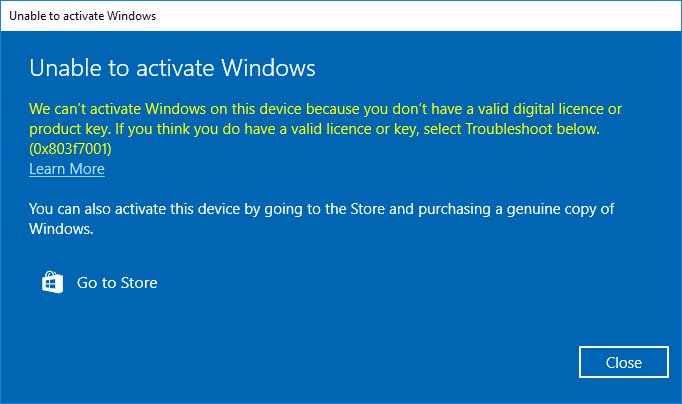
If you want to replace the generic key with a retail key which you’ve purchased, use these steps to update the Product key.
How to Change the Product Key in Windows 10
Open Settings (Win + i) and go to Update & Security > Activation
Click Change product key
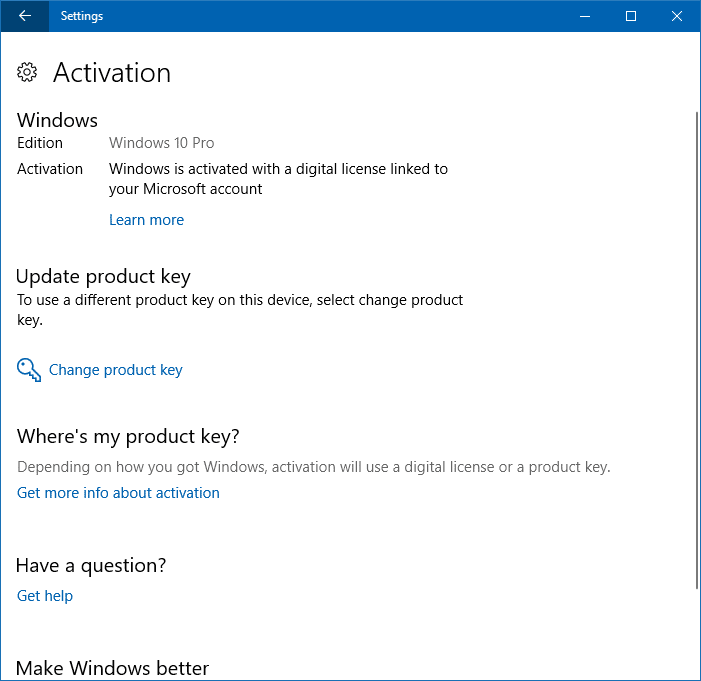
Alternately, you can use the built-in Slmgr.vbs script. Open an elevated command prompt window and use the following command-line to apply the new product key. Replace XXXXX-.. with the actual product key, and hit Enter:
slmgr.vbs -ipk XXXXX-XXXXX-XXXXX-XXXXX-XXXXX
One small request: If you liked this post, please share this?
One "tiny" share from you would seriously help a lot with the growth of this blog. Some great suggestions:- Pin it!
- Share it to your favorite blog + Facebook, Reddit
- Tweet it!
Windows 10 Pro VK7JG-NPHTM-C97JM-9MPGT-3V66T is invalid, not worked.
Pro is working for me Pro N is not. I wish it did, I will have to manually remove those stupid applications from terminal command
That general product key of windows 10 pro us not function
ezek semire nem valók
probalhaták szerintem többenn is
Make sure your PC is compatible for this. One of the keys actually works. Just make sure you have the license.
VK7JG-NPHTM-C97JM-9MPGT-3V66T
I need an activation key for win 10 pro. I recently changed my computer and added a new motherbord and now it tells me I need an activation key. Need help I’m new to all this
It worked without issue for me. It was a laptop with the 8.1 key imbedded in the BIOS which I confirmed with a freeware utility before using this Windows 10 Pro generic key.
but actually it’s fake to this product key VK7JG-NPHTM-C97JM-9MPGT-3V66T
Thanks, windows 10 Pro key worked for me
Some work, but some can’t. And I tried onthehubstore to get one key. It works well.