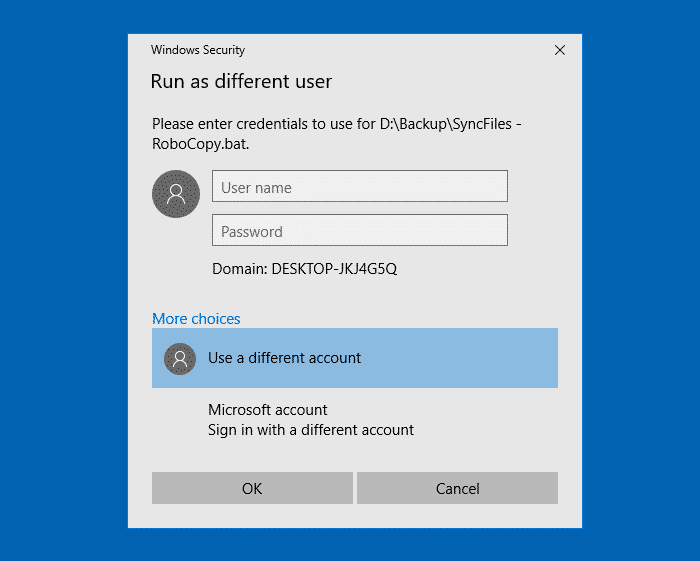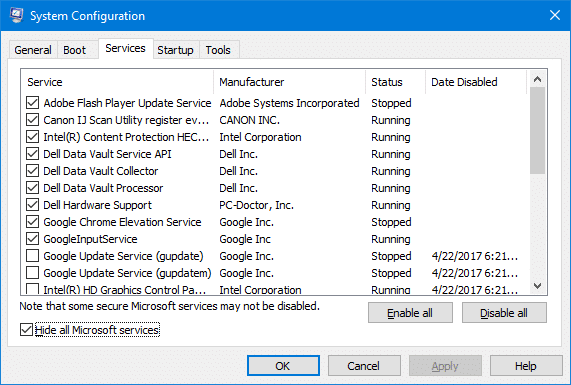Show “Run as different user” Command in Windows 10 Start Screen
The “Run as different user” context menu option allows you to run bat, cmd, exe, msc or msi files as another user. This context menu option is not shown by default for Pinned items in Windows 10 Start screen, but can be added using a registry setting or Group Policy.