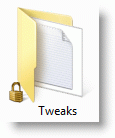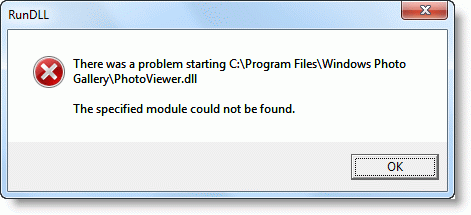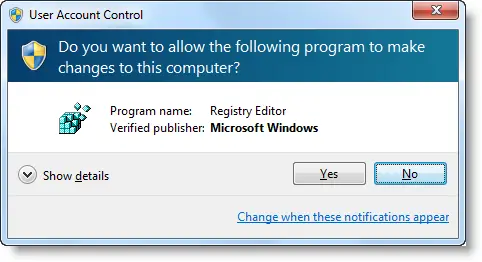After deleting the IsShortcut registry value to remove the shortcut arrow overlay in shortcuts (.lnk) files, you may notice that the “Pin to Taskbar” and the “Pin to Start Menu” context menu items go missing when you right-click on a shortcut. Also, one or more of the context menu items may appear twice, as in the image below.Read more
Windows 7
Tips, Fixes and Articles on Windows 7.
How to Disable Auto Arrange in Folders in Windows 7?
![]() Windows 7 doesn’t include an option wherein you can disable auto arrange in folders (icons view). Sometime back I created a magical registry hack (FFlags DWORD 43000001) that disabled the "Full Row Select" functionality in folders in Windows 7. I also posted some interesting observations in article How to Disable Full Row Select in Explorer in Windows 7 about the registry hack, which demonstrates that applying the hack also brings back the missing "Auto arrange" menu option in the View menu of folders when in Icons view.
Windows 7 doesn’t include an option wherein you can disable auto arrange in folders (icons view). Sometime back I created a magical registry hack (FFlags DWORD 43000001) that disabled the "Full Row Select" functionality in folders in Windows 7. I also posted some interesting observations in article How to Disable Full Row Select in Explorer in Windows 7 about the registry hack, which demonstrates that applying the hack also brings back the missing "Auto arrange" menu option in the View menu of folders when in Icons view.
Automate Using Script
Update: I just converted the registry edits to a Script file that does all the work. Works in Windows 7, 8, 8.1 and Windows 10.
Check out my recent post How to Disable Full Row Select and Auto Arrange in Folders in Windows 10?
To do this Manually
I hereby bring you a slightly tweaked version (sets FFlags to 43000000) of the same registry hack and provide some screenshots in this article. After applying this edit you can enable or disable auto arrange feature on a per-folder basis. Of course, an "Undo" REG file is provided in case you want to revert back to the factory default setting.Read more
How to Remove Pin to Taskbar Option For a Particular Application in Windows 7?
If you have a host application that you don’t want to be pinned to the Windows 7 taskbar, you can do so by adding a registry value in the application registration area. By default Windows prevents the following host processes from being pinned to the taskbar.
- RUNDLL32.EXE
- MSHTA.EXE
- DLLHOST.EXE
- APPLAUNCH.EXE
- HH.EXE
- WINHLP32.EXE
- MMC.EXE
… and other file names defined in the following registry key in string values HostApps, AddRemoveApps and AddRemoveNames
To remove the Pin to Taskbar (and "Pin this program to taskbar") context menu options for a particular application, use these steps:Read more
[Fix] Currency, Stock or Weather Gadgets Not Updating in Windows 7
Did the Currency, Stock, or the Weather Gadget got stuck and stopped updating in your Windows 7/Vista computer all of a sudden? Clearing the Sidebar Gadgets cache using the following steps might help. Clear the Windows Sidebar Cache Folder Press CTRL+SHIFT+ESC to bring up the Task Manager. Exit Sidebar.exe process via Task Manager. Instructions for … Read more
Fix Libraries are Hidden and Showing Up Empty in Windows 7
When you open Windows Explorer on your Windows 7 computer, the Libraries folder may be completely empty. Also, nothing may happen when you right-click the “Libraries” link in the navigation pane, and choose Restore default libraries. This can happen if the library files are hidden inadvertently by the user. To restore/unhide the libraries, you need … Read more
How to Fix Sidebar Crash “Windows Desktop Gadgets has Stopped Working”
![]() Is your Windows Sidebar (Windows Desktop Gadgets) crashing after adding a third-party gadget, with the error "Windows Desktop Gadgets has stopped working" or "Windows Sidebar has stopped working" (Windows Vista) at every start? You can stop the offending gadget from loading by editing the Windows Sidebar Gadgets settings file. Here are the instructions, which apply to Windows 7 and Windows Vista.Read more
Is your Windows Sidebar (Windows Desktop Gadgets) crashing after adding a third-party gadget, with the error "Windows Desktop Gadgets has stopped working" or "Windows Sidebar has stopped working" (Windows Vista) at every start? You can stop the offending gadget from loading by editing the Windows Sidebar Gadgets settings file. Here are the instructions, which apply to Windows 7 and Windows Vista.Read more
Why Is There a Lock (Padlock) Icon on Some Files and Folders in Windows 7?
Ever wondered why there is a lock icon overlay appearing for some of your files and folders, as in the image below:
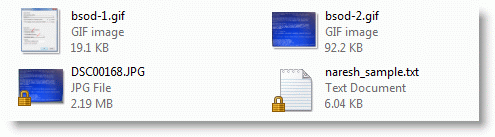
And for some folders:
Fix Error “There was a problem starting PhotoViewer.dll” When Editing Image Files in Windows 7
After upgrading your Windows Vista computer to Windows 7, when you right-click on a JPG/JPEG image and click Edit, the following error message may appear:
There was a problem starting C:\Program Files\Windows Photo Gallery\PhotoViewer.dll The specified module could not be found.
How to Add “Merge (as User)” Right-Click Menu Option for REG Files
![]() When logged on to an administrator account in a Windows Vista or Windows 7 PC and attempt to merge a .REG file, you’ll see the User Account Control (UAC) prompt asking for your consent to allow the process to start. Regedit.exe uses the highestavailable execution level (as specified in its manifest) and thus it prompts for consent to launch with the highest available privilege.
When logged on to an administrator account in a Windows Vista or Windows 7 PC and attempt to merge a .REG file, you’ll see the User Account Control (UAC) prompt asking for your consent to allow the process to start. Regedit.exe uses the highestavailable execution level (as specified in its manifest) and thus it prompts for consent to launch with the highest available privilege.