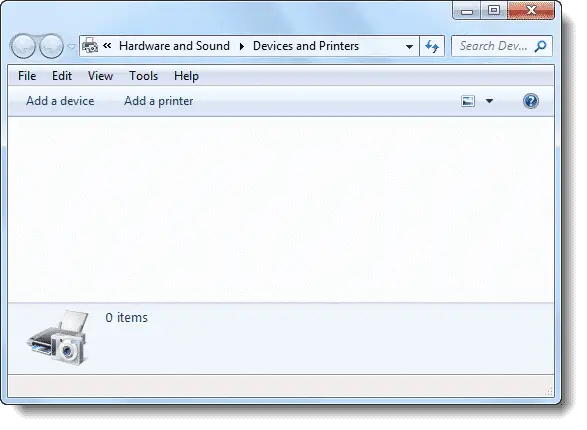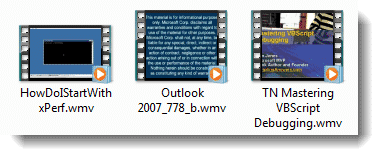When you open the Windows Firewall with Advanced Security snap-in in Windows 7, the following error may be displayed and the snap-in loads up blank:
There was an error opening the Windows Firewall with Advanced Security snap-in
You do not have the correct permissions to open the Windows Firewall with Advanced Security console. You must be a member of the Administrators group or the Network Operators group to perform this task. For more information, contact your system administrator. Error code: 0x5.