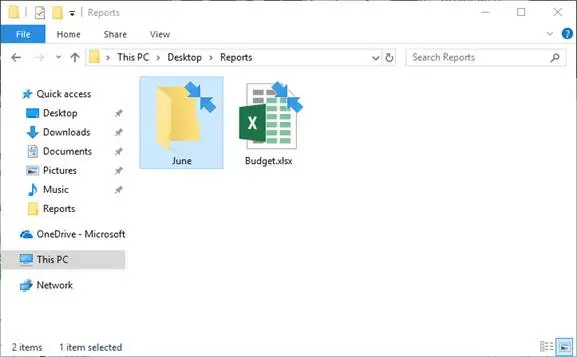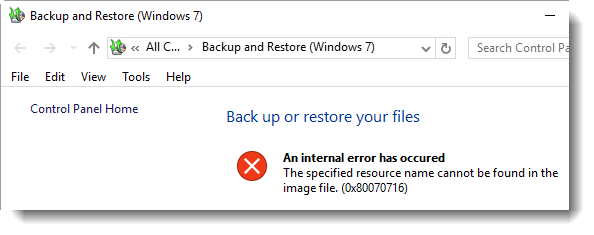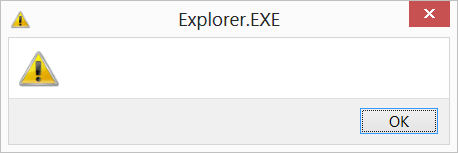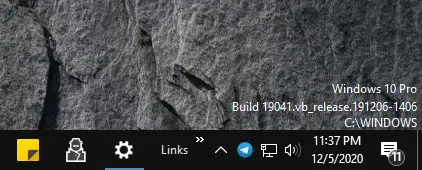After installing Windows 10, you may notice that some of your files and folders show up with a double blue arrows icon at the top. This double blue arrows overlay icon is seen if the files and folders are compressed (NTFS compression), and there is nothing to worry about.
This post tells you how to hide or remove the double blue arrow icons on folders or files in Windows 10.Read more