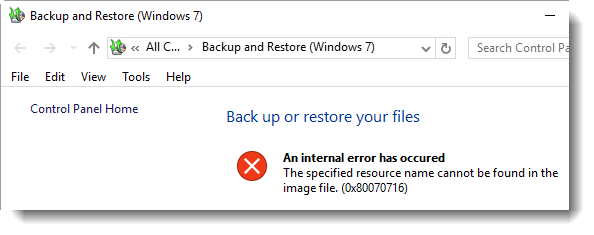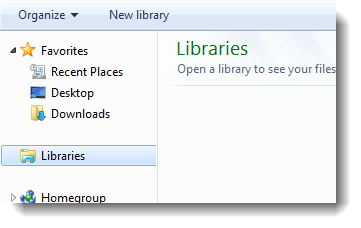In Windows 10, application and system notifications are shown as toasts, instead of the balloon-tip style notification we’ve seen since Windows 2000/XP. Toast notifications disappear quickly whereas the balloon tip notifications appear on the screen as long as we have the mouse pointer hovering over the balloon. For some users, the balloon style notification suits well. Fortunately the Windows XP-style balloon tips can be activated in Windows 10 using a registry edit or via Group Policy.
Microsoft
You’re browsing “Microsoft” category, which is the top-most category which contains every thing related to Microsoft. Windows Operating Systems, News, Windows Update news and everything Microsoft!
Take Ownership of a Registry Key And Assign Full Permissions
Certain areas of the Windows registry cannot be accessed due to the Permissions assigned (or lack thereof) for those keys. For instance, some registry keys are owned by the LocalSystem account, and some are owned by TrustedInstaller. There are legitimate cases where you need to access a registry key to modify or retrieve a setting, … Read more
Fix Disk Defragmenter (dfrgui.exe) Does Not Launch in Windows 7
When you start Disk Defragmenter using any of these ways in Windows 7, nothing may happen except a brief blue circle (hourglass):
How to Pin Windows Update Icon to the Start menu and Taskbar in Windows 7
Pinning applications to the Start menu or Taskbar is a great way to access them quickly, especially the ones which you use frequently. However the Pin to.. option isn’t available for Windows Update and perhaps for some other special executables in Windows. To Pin Windows Update icon to the Start menu/Taskbar in Windows 7, here are some neat tricks:
Libraries Listed Under Desktop in the Navigation Pane in Windows 7?
The navigation pane in Windows 7 lists Libraries as a separate category by default, as in the picture below:

In some systems, Libraries may be listed under Desktop, and users may be wondering why it’s listed so all of a sudden, or think it may be due to inadvertent dragging of Desktop icon over Libraries or vice-versa. It’s not so. There is a simple (but overlooked) setting for the navigation pane where in you can choose to show all folders or not.

How to Fix Empty User Accounts Picture in the Windows 7 Welcome Screen
When you start your computer, the user accounts listing in the Welcome Screen may show up with an empty frame. Result would be the same if you open the User Accounts window in the Control Panel. Also, the user accounts icon may be missing in the Start menu.
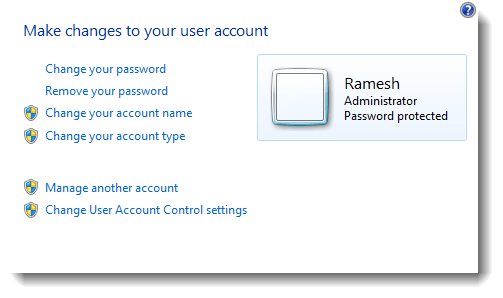
How to Restore Missing or Hidden Libraries in Windows 7
When you open Explorer, all the libraries may be missing, and clicking the “Restore default libraries” context menu option would have no effect. For reasons unexplained, in some cases, the libraries may become hidden, and all you need to do is to remove the hidden attribute set from the “library-ms” files.