When you try to enable Internet Connection Sharing in your Windows 7 computer via your network connection properties, one of the following errors may occur:
-or-
After a malware attack, your Action Center may report that the Security Center service has stopped… .. and when you click the button to turn on the service, the following error may show up: Windows could not start the Security Center service on Local Computer. Error 2: The system cannot find the file specified. This … Read more
When you start the Print Spooler service in Windows 7, error 1053 may occur: Windows could not start the Print Spooler on Local Computer. Error 1053: The service did not respond to the start or control request in a timely fashion. To resolve the problem, use these steps: 1. Open Services MMC (services.msc) 2. Double-click … Read more
When you try to enable Internet Connection Sharing in your Windows 7 computer via your network connection properties, one of the following errors may occur:
-or-
When you log on to your user account in Windows 8 or 10, Explorer.exe error message with yellow exclamation may appear, containing no message text. This may occur mainly in the aftermath of removing malware from the system.
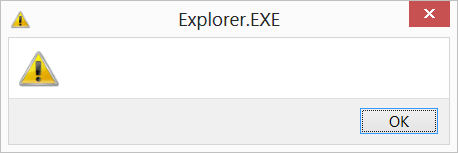
When you start the Windows Search service in your Windows 8.1 computer, the following error may occur and the search service fails to start.
Windows could not start the Windows Search service on Local Computer.
Error 2: The system cannot find the file specified.
When you open Network Connections folder in your Windows computer, the folder may be completely blank. In some cases the following error may show up:
The Network Connections Folder was unable to retrieve the list of Network adapters on your machine.
Please make sure that the Network Connections service is enabled and running.
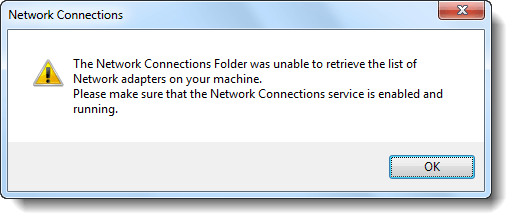
And when you try to start the Network Connections service, error 1083 shows up. Here is the full error message:Read more
When you open Devices and Printers applet, none of your printers may be listed. Running the Printer Troubleshooter may show that the Print Spooler service isn’t running, and attempts to start the Print Spooler service manually via Services MMC or using the Microsoft Printer Troubleshooter Fix-It may turn out to be futile, showing up one of the following errors:Read more
When you try to start the Windows Firewall in a Windows computer, you may get a message stating that the the Base Filtering Engine (BFE) service is not running, and any attempts to start the BFE service may result in the error 1083:
Windows could not start the Base Filtering Engine service on Local Computer.
Error 1083: The executable program that this service is configured to run in does not implement the service.
When you right-click on the Desktop and choose Personalize, the error "No such interface supported" is shown and the Personalize window doesn’t load. Registering the file actxprxy.dll resolves the problem. To do so, click Start, click All Programs, click Accessories, right-click Command Prompt, and then click Run as administrator. Type the following command and press … Read more
When you open the Windows Firewall with Advanced Security snap-in in Windows 7, the following error may be displayed and the snap-in loads up blank:
There was an error opening the Windows Firewall with Advanced Security snap-in
You do not have the correct permissions to open the Windows Firewall with Advanced Security console. You must be a member of the Administrators group or the Network Operators group to perform this task. For more information, contact your system administrator. Error code: 0x5.
