When you copy files to a non-system drive’s root folder, the error code 0x80070522 (“ERROR_PRIVILEGE_NOT_HELD”) may occur. The full error message verbatim is mentioned below:
An unexpected error is keeping you from copying the file. If you continue to receive this error, you can use the error code to search for help with this problem. Error 0x80070522: A required privilege is not held by the client.
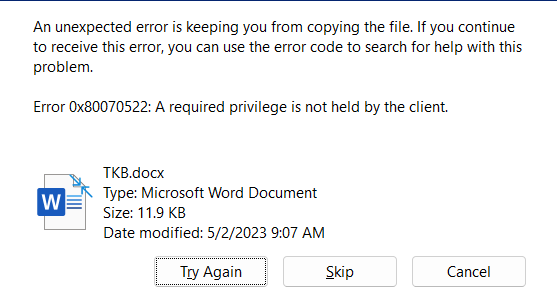
The above error may occur even though you’re logged in as administrator and the “Administrators” have Full Control permissions for the non-system root folder.
Cause
The above error occurs if the non-system drive’s root folder is assigned the “High” Mandatory Integrity level. By default, the “High” integrity level is only assigned for the OS partition’s root folder — usually C:. When a folder has “High” integrity level, only elevated processes can write to that folder.
(For more information about integrity levels, see the article Mandatory Integrity Control at Microsoft Learn.)
Running the ICACLS D:\ command may show something like this:
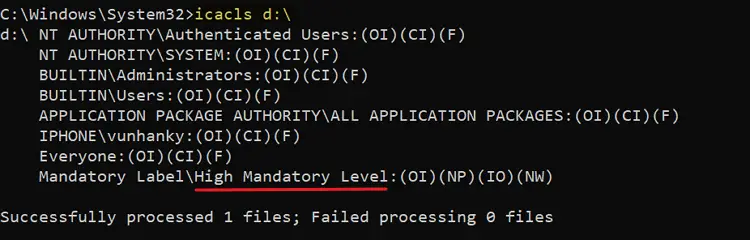
Mandatory Label\High Mandatory Level:(OI)(NP)(IO)(NW)
If the secondary drive’s root folder has a “High” integrity level, it could be because the drive was once an OS partition — e.g., dual boot installation, or you connected the secondary disk from another computer.
Resolution
Setting the Mandatory integrity level to “Medium” integrity for the non-system drive’s root folder fixes the issue.
Open an admin Command Prompt window.
Type the following command:
icacls D:\ /setintegritylevel M
Press Enter.
You should see the message “Successfully processed 1 files; Failed processing 0 files” as the output.
Now, running the ICACLS D:\ command will show that the root folder has a Medium integrity level.
We’ve also covered the icacls.exe’s /setintegritylevel command-line argument in these articles.
- Favorites File Download Security Warning and Start Menu Shortcuts Warning
- Printing Works Only for Administrators; Non-Admins Can’t Print
- Unspecified error when adding a link to Favorites in Windows 7
- Clear Internet Explorer Cache using Rundll32 Command-Line
I hope that helps. Let me know your comments.
One small request: If you liked this post, please share this?
One "tiny" share from you would seriously help a lot with the growth of this blog. Some great suggestions:- Pin it!
- Share it to your favorite blog + Facebook, Reddit
- Tweet it!

Yours is the only source online I can find of value in resolving this issue. Your passion in the subject is clear where many other sources are found to be lacking. Thank you for this answer.
Thanks for the feedback, Jeff. I’m glad you found the info helpful. Regards.