The Microsoft DirectX® End-User Runtime installs a number of runtime libraries from the legacy DirectX SDK for some games that use D3DX9, D3DX10, D3DX11, XAudio 2.7, XInput 1.3, XACT, and/or Managed DirectX 1.1. Note that this package does not modify the DirectX Runtime installed on your Windows OS in any way.
When you run a game app, one of the following errors may occur:
The code execution cannot proceed because XINPUT1_3.dll was not found. Reinstalling the program may fix this problem.
The code execution cannot proceed because X3DAudio1_7.dll was not found. Reinstalling the program may fix this problem.
The code execution cannot proceed because XAPOFX1_5.dll was not found. Reinstalling the program may fix this problem.
All three file names are related to an older version of DirectX.
Installing the Download DirectX End-User Runtimes (June 2010) from Official Microsoft Download Center should resolve the issue. Alternately, you can install it using the Web installer — Download DirectX End-User Runtime Web Installer.
Extract DLL files from the DirectX Runtime Setup file
To extract the DLL files from the directx_Jun2010_redist.exe package without running the DXSETUP.exe installer (or if DXSETUP.exe doesn’t run on the latest Windows OS), follow these steps:
- Run
directx_Jun2010_redist.exeand accept the license agreement. - Mention the destination where the contents of the package will be extracted to. — e.g., D:\DX9.
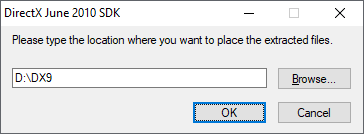
- The contents of the redistributable package is now extracted to
D:\DX9folder.
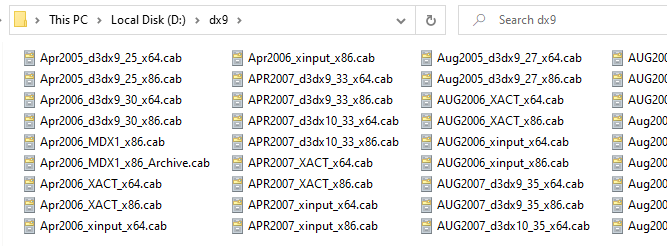
- You may extract files from each CAB file manually, but that’s a tedious way. Instead, use the
Expand.execommand-line.From the DX9 folder, type
cmd.exein the address bar. This opens a Command Prompt window in that folder. - In the Command Prompt window, run the following commands:
cd /d D:\DX9
md Files\x64
md Files\x86
expand.exe *x86.cab -F:*.DLL .\Files\x86 -R
expand.exe *x64.cab -F:*.DLL .\Files\x64 -R
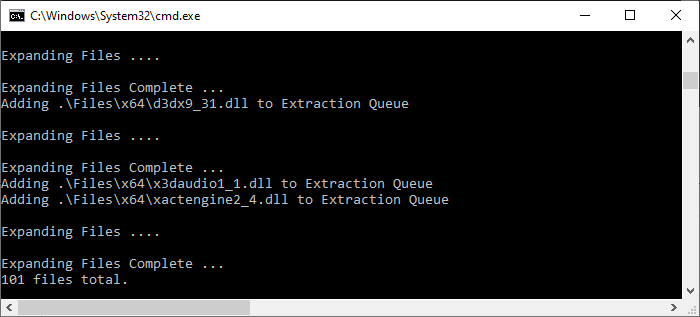
The DLLs are now extracted to “
D:\DX9\Files\x86” and “D:\DX9\Files\x64“.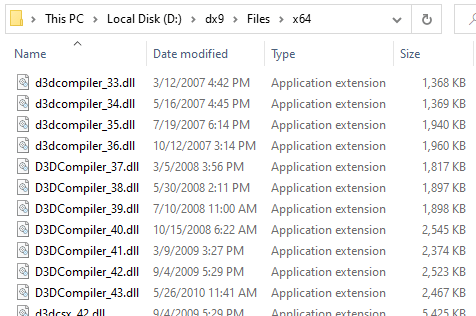
If your game software complains about a missing DirectX 9-10 runtime, do the following:
On Windows 64-bit systems:
Copy the respective file (64-bit) to the “C:\Windows\System32” folder.
Copy the respective file (32-bit) to the “C:\Windows\SysWOW64” folder.
On Windows 32-bit systems:
Copy the respective file (32-bit) to the “C:\Windows\System32” folder.
Important: On a 64-Windows installation, please do NOT copy the 32-bit DLLs to “Windows\System32” folder. Doing so will cause errors in various applications. Copy the required 32-bit modules to “Windows\SysWOW64” instead.
(To check if you have 32-bit or 64-bit Windows, use one of the methods in the article Find Your Windows Build Number, Edition and Bitness.)
List of Files Added by the DirectX Runtime Installer
Here’s the list of files installed by the DirectX runtime installer.
64-bit DLLs
d3dcompiler_33.dll d3dcompiler_34.dll d3dcompiler_35.dll d3dcompiler_36.dll D3DCompiler_37.dll D3DCompiler_38.dll D3DCompiler_39.dll D3DCompiler_40.dll D3DCompiler_41.dll D3DCompiler_42.dll D3DCompiler_43.dll d3dcsx_42.dll d3dcsx_43.dll d3dx10.dll d3dx10_33.dll d3dx10_34.dll d3dx10_35.dll d3dx10_36.dll d3dx10_37.dll d3dx10_38.dll d3dx10_39.dll d3dx10_40.dll d3dx10_41.dll d3dx10_42.dll d3dx10_43.dll d3dx11_42.dll d3dx11_43.dll d3dx9_24.dll d3dx9_25.dll d3dx9_26.dll d3dx9_27.dll d3dx9_28.dll d3dx9_29.dll d3dx9_30.dll d3dx9_31.dll d3dx9_32.dll d3dx9_33.dll d3dx9_34.dll d3dx9_35.dll d3dx9_36.dll d3dx9_37.dll d3dx9_38.dll d3dx9_39.dll d3dx9_40.dll d3dx9_41.dll d3dx9_42.dll d3dx9_43.dll x3daudio1_0.dll x3daudio1_1.dll x3daudio1_2.dll X3DAudio1_3.dll X3DAudio1_4.dll X3DAudio1_5.dll X3DAudio1_6.dll X3DAudio1_7.dll xactengine2_0.dll xactengine2_1.dll xactengine2_10.dll xactengine2_2.dll xactengine2_3.dll xactengine2_4.dll xactengine2_5.dll xactengine2_6.dll xactengine2_7.dll xactengine2_8.dll xactengine2_9.dll xactengine3_0.dll xactengine3_1.dll xactengine3_2.dll xactengine3_3.dll xactengine3_4.dll xactengine3_5.dll xactengine3_6.dll xactengine3_7.dll XAPOFX1_0.dll XAPOFX1_1.dll XAPOFX1_2.dll XAPOFX1_3.dll XAPOFX1_4.dll XAPOFX1_5.dll XAudio2_0.dll XAudio2_1.dll XAudio2_2.dll XAudio2_3.dll XAudio2_4.dll XAudio2_5.dll XAudio2_6.dll XAudio2_7.dll xinput1_1.dll xinput1_2.dll xinput1_3.dll xinput9_1_0.dll
32-bit DLLs
d3dcompiler_33.dll d3dcompiler_34.dll d3dcompiler_35.dll d3dcompiler_36.dll D3DCompiler_37.dll D3DCompiler_38.dll D3DCompiler_39.dll D3DCompiler_40.dll D3DCompiler_41.dll D3DCompiler_42.dll D3DCompiler_43.dll d3dcsx_42.dll d3dcsx_43.dll d3dx10.dll d3dx10_33.dll d3dx10_34.dll d3dx10_35.dll d3dx10_36.dll d3dx10_37.dll d3dx10_38.dll d3dx10_39.dll d3dx10_40.dll d3dx10_41.dll d3dx10_42.dll d3dx10_43.dll d3dx11_42.dll d3dx11_43.dll d3dx9_24.dll d3dx9_25.dll d3dx9_26.dll d3dx9_27.dll d3dx9_28.dll d3dx9_29.dll d3dx9_30.dll d3dx9_31.dll d3dx9_32.dll d3dx9_33.dll d3dx9_34.dll d3dx9_35.dll d3dx9_36.dll d3dx9_37.dll d3dx9_38.dll d3dx9_39.dll d3dx9_40.dll d3dx9_41.dll d3dx9_42.dll d3dx9_43.dll microsoft.directx.audiovideoplayback.dll microsoft.directx.diagnostics.dll microsoft.directx.direct3d.dll microsoft.directx.direct3dx.dll microsoft.directx.directdraw.dll microsoft.directx.directinput.dll microsoft.directx.directplay.dll microsoft.directx.directsound.dll microsoft.directx.dll x3daudio1_0.dll x3daudio1_1.dll x3daudio1_2.dll X3DAudio1_3.dll X3DAudio1_4.dll X3DAudio1_5.dll X3DAudio1_6.dll X3DAudio1_7.dll xactengine2_0.dll xactengine2_1.dll xactengine2_10.dll xactengine2_2.dll xactengine2_3.dll xactengine2_4.dll xactengine2_5.dll xactengine2_6.dll xactengine2_7.dll xactengine2_8.dll xactengine2_9.dll xactengine3_0.dll xactengine3_1.dll xactengine3_2.dll xactengine3_3.dll xactengine3_4.dll xactengine3_5.dll xactengine3_6.dll xactengine3_7.dll XAPOFX1_0.dll XAPOFX1_1.dll XAPOFX1_2.dll XAPOFX1_3.dll XAPOFX1_4.dll XAPOFX1_5.dll XAudio2_0.dll XAudio2_1.dll XAudio2_2.dll XAudio2_3.dll XAudio2_4.dll XAudio2_5.dll XAudio2_6.dll XAudio2_7.dll xinput1_1.dll xinput1_2.dll xinput1_3.dll xinput9_1_0.dll
One small request: If you liked this post, please share this?
One "tiny" share from you would seriously help a lot with the growth of this blog. Some great suggestions:- Pin it!
- Share it to your favorite blog + Facebook, Reddit
- Tweet it!
