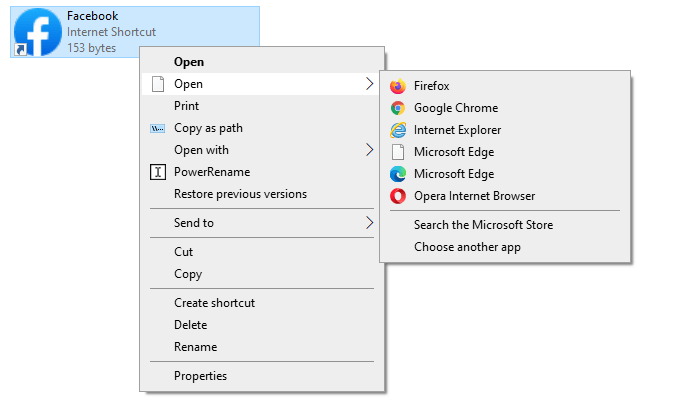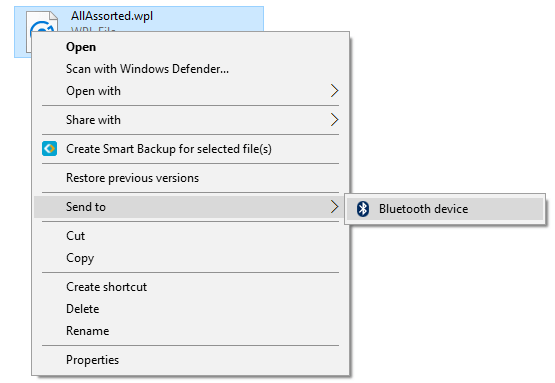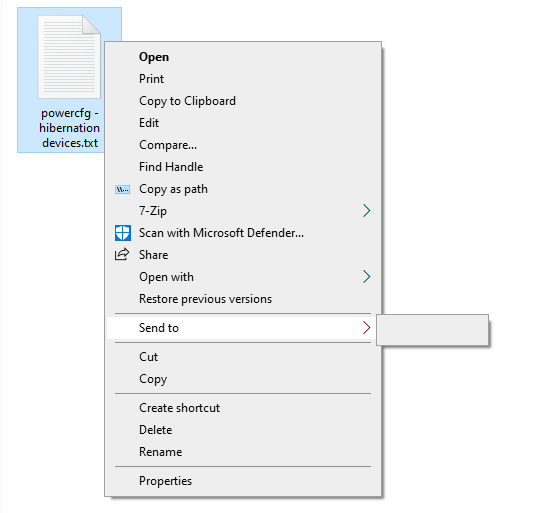It’s a nice feeling when you come across a hidden setting in Windows, be it a small tweak or a big usability feature. One such little feature is the Snapshot (screenshot) Sound Event that I’m going to write about today. In Windows, you can set a .wav file to play every time you use the Print Screen key for taking screenshots. Doesn’t that lovely camera shutter sound come to mind when talking about screenshots?Read more
How to Sort the Registry Editor Favorites Menu?
The Favorites menu in the Registry Editor (Regedit.exe) is very useful especially if you’re someone who loves playing with the Registry Editor all the time. If you’ve noticed, the favorites menu in Regedit doesn’t have an option to sort the entries alphabetically. If you have many entries in the favorites menu, finding an item from … Read more
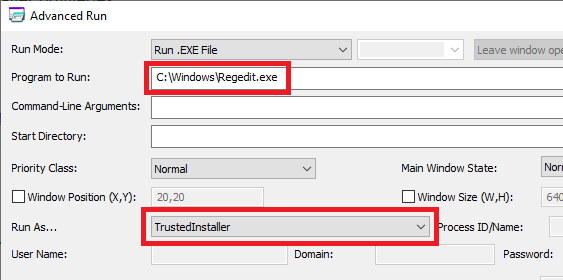
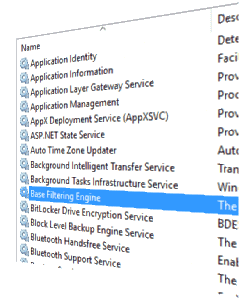 The Base Filtering Engine (BFE) service is a crucial network component targeted by malware. If the BFE service doesn’t start, many services, such as Windows Firewall, Routing, Remote Access, and others, fail to start.
The Base Filtering Engine (BFE) service is a crucial network component targeted by malware. If the BFE service doesn’t start, many services, such as Windows Firewall, Routing, Remote Access, and others, fail to start.