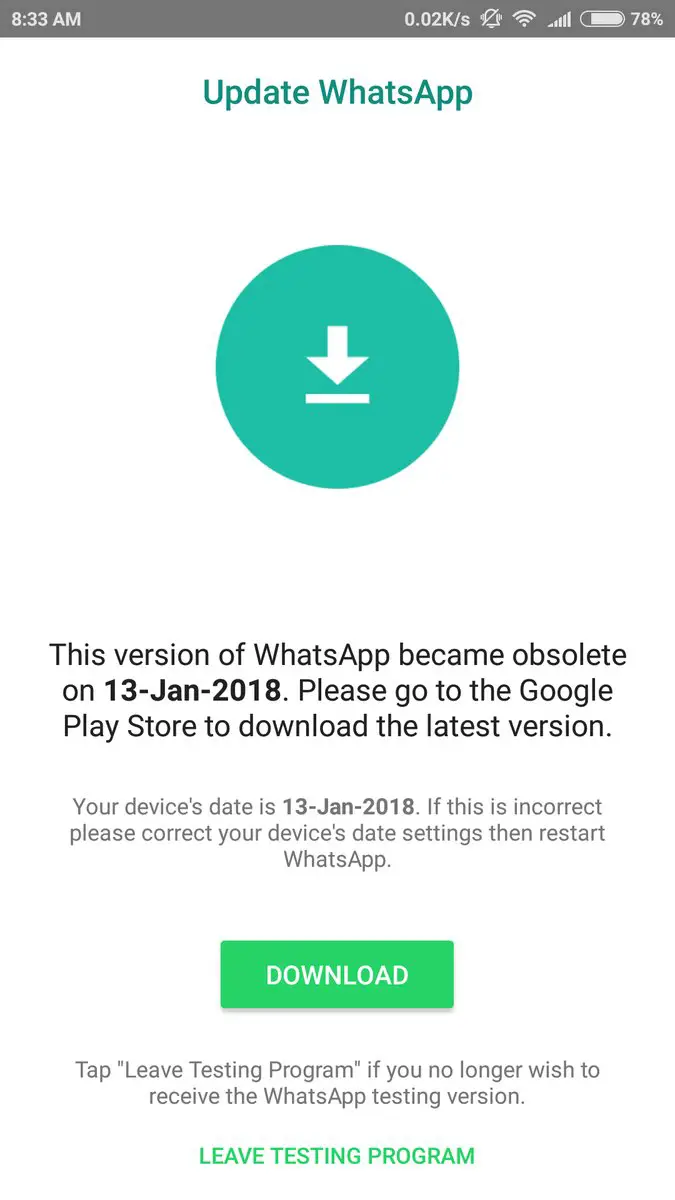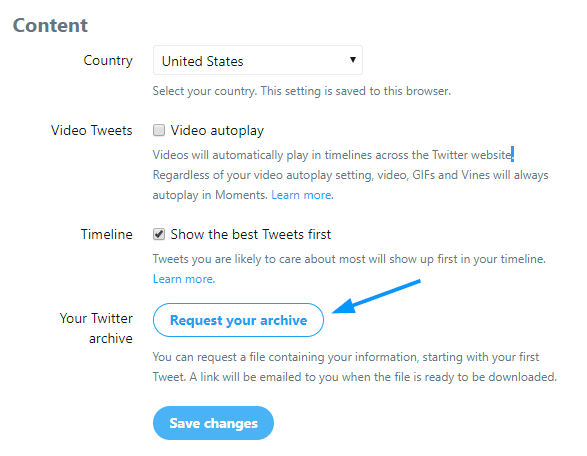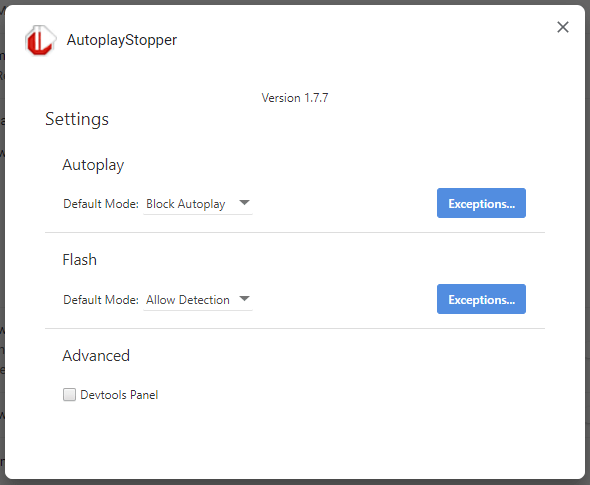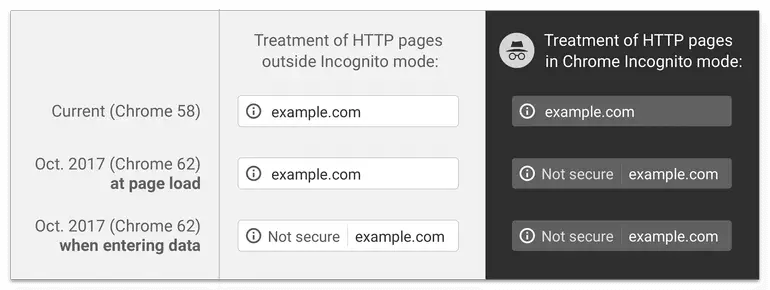For some Flickr photos, the “Save image as” option in your browser right-click menu may be missing and no download option provided. It’s because the owner of the photo has restricted users from downloading the images locally. You’ll also see the line “The owner has disabled downloading of their photos” for some photos.
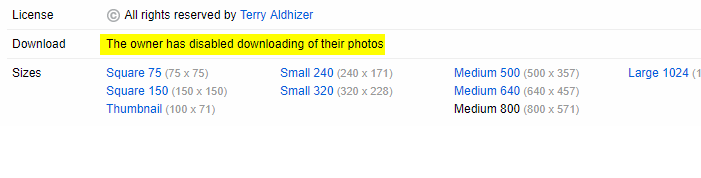
This post tells you how to download Flickr images which the owner has disabled for downloading.Read more